STEP-BY-STEP
-
1Go to https://portal.azure.com/ and access the created application:
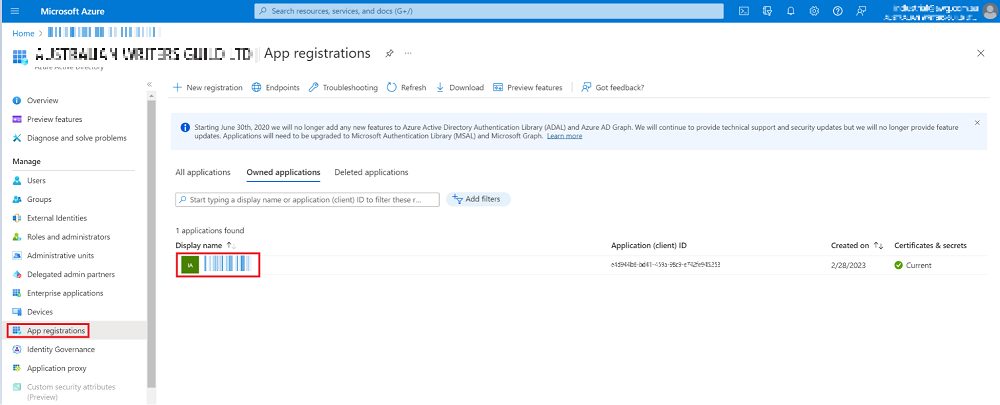
-
2Click on Certificates & secrets to get a NEW Client Secret.
-
3Once you have the Client Secret, repeat Step 2 but use the new user email address you need and the new Client Secret.
-
4This step makes sure that only the mailbox of the user will be accessed when we pass that authorization to the Mailbox.
-
5Then continue the whole process from Step 2 until Step 3.2.