STEP-BY-STEP
-
1When you go to your website admin
-
2There is a tasks icon and badge number on the header menu
-
3This will show you the number of tasks assigned to you not yet complete
-
4The tasks icon will vibrate for a while to draw your attention to the tasks
-
5Click on this icon to show the list of tasks assigned to you
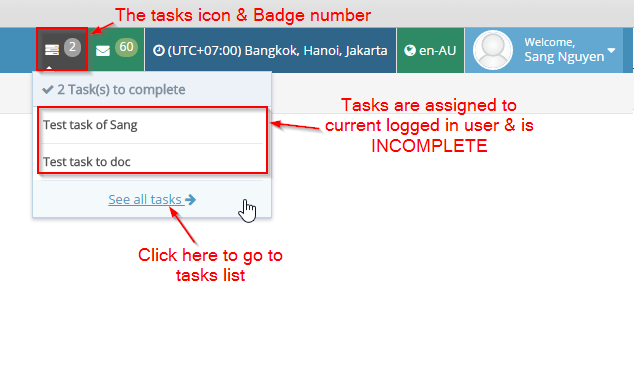
-
6Click on a task to see the task details
-
7Click on See all tasks to go to the tasks listing page