Sitemaps and WebEd
A sitemap is diagrammatic representation of the structure of your website. It shows how the website is arranged or organized into pages, sections and sub sections. It is much like an organisational structure chart that shows how your company is organised. Below is a theoretical sitemap for a website.
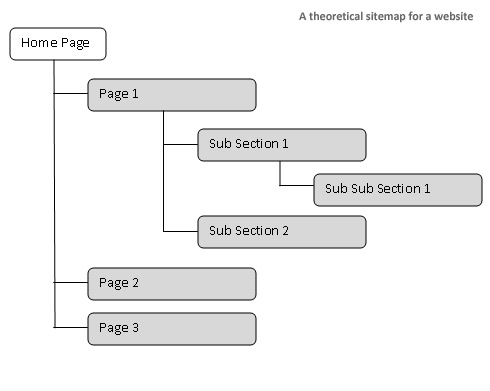
-
WebEd automatically generates a site map of your website for you.
-
A site map is a useful tool as it gives you an overview of all pages on the website, whether the page is online or not.
-
Site Maps appear differently to your visitors as they do to a logged-in administrator of the website.
-
The site map shows the status of your pages and allows you to edit directly from the sitemap, this makes the sitemap a handy way to quickly view the pages and jump to any page for fast editing
The site map icon  is located at the bottom of the screen:
is located at the bottom of the screen:
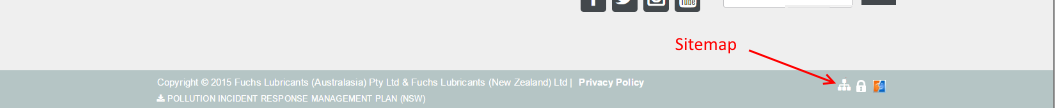
The sitemap appears differently for visitors and for logged-in users of the website.
Site administrators get to see all sections, even those hidden or offline
They also see the edit and delete links
Examples of a sitemap views for visitors vs. administrators:
-
This is how the sitemap appears for visitors
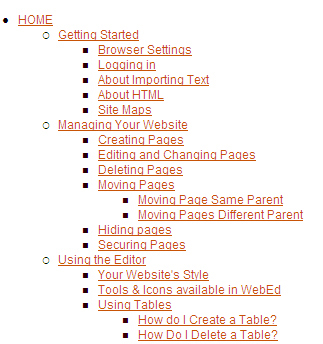
-
This is how the sitemap appears for administrators when logged in.
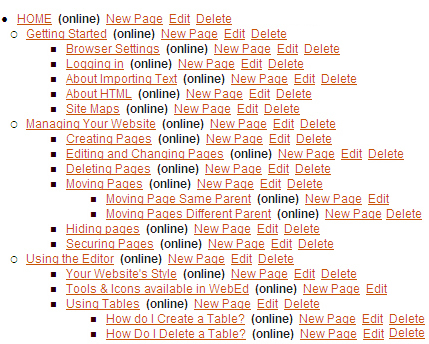
The sitemap gives a fast way to move around your site. You can also edit or create new pages as required.