- What Image Types Can I use?
- Image Dimensions
- Image Uploaded Converting to WebP format
- How will images convert to WebP?
- WebP advantages
- Image Quality
- Upload images directly on the page/page content
- Upload images to my website using File Manager
- Update existing images on the page/page content
- Check Image Size
- Check the Image size on each page separately
- Resizing Images
- Updating a Photo Gallery
- Remove an image on the page/page content
- Editing a Banner Image
- Creating a Photo Gallery on a Page
- Adding a Popup Lightbox Effect on an Image
- Troubleshooting Tips for Image Loading Problems
What Image Types Can I use
This can be of any size at all. It doesn't need to be a BLOCK OF TEXT.
You need to have an image ready before you add it to your template or article. You can use any image software program such as Photoshop or Paint Shop Pro to create, resize, crop, colour etc. your image as required. Save it to your desktop.
Image files can only be in the form of JPEG, GIF or PNG.
This is the abstract for this page.
The Page Abstract displays under the Heading
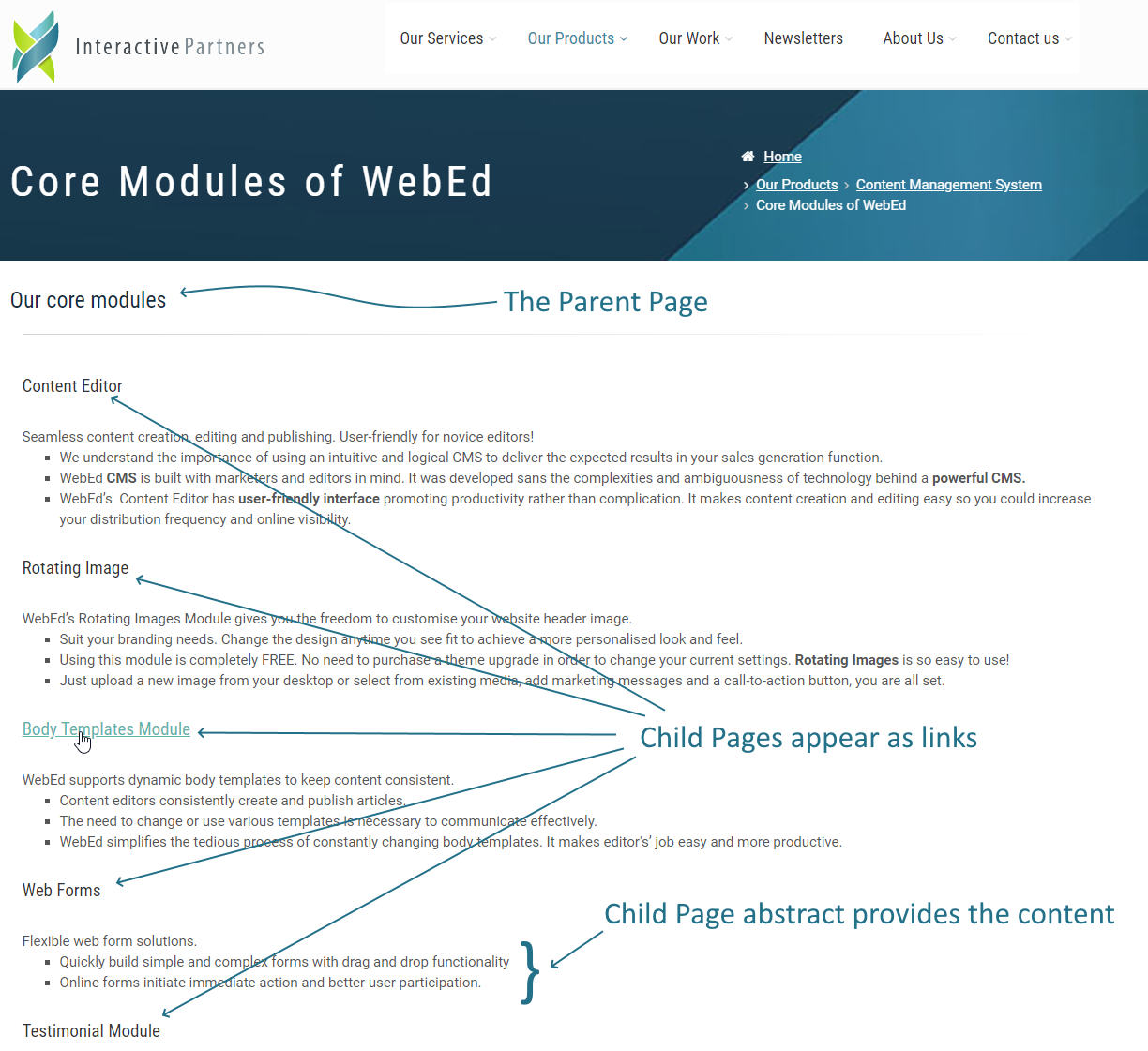
- You need to have an image ready before you add it to your template or article. You can use any image software program such as Photoshop or Paint Shop Pro to create, resize, crop, colour etc. your image as required. Save it to your desktop.
Image files can only be in the form of JPEG, GIF or PNG.