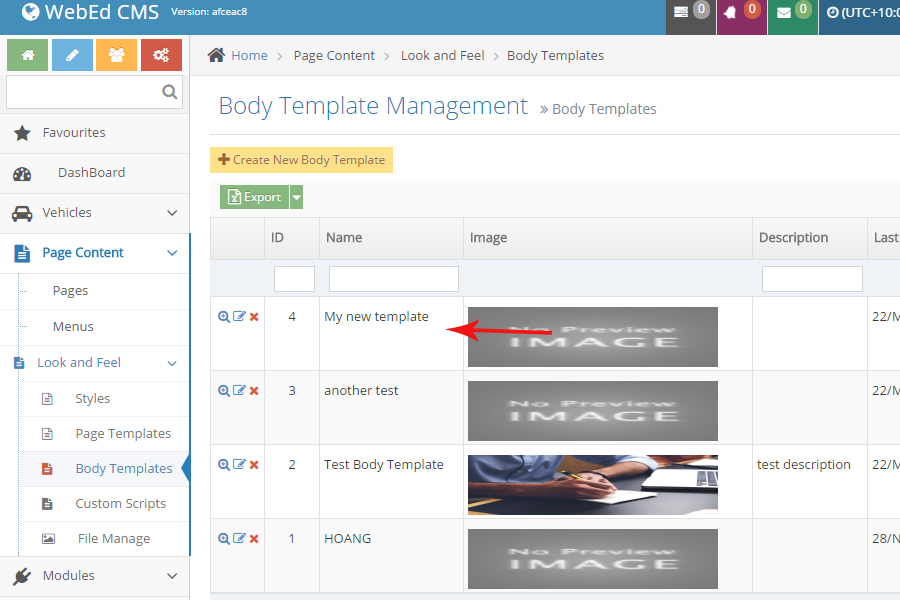If you have created a new page and want to use the layout multiple times - you can save a page as page template for future use.
STEP-BY-STEP
-
1Log in as an administrator and go to the Admin Dashboard.
Learn how to log in here → -
2Choose the page you want to make into a template.
-
3Open popup to create/edit a page
-
4Click Advanced Settings tab (bottom left)
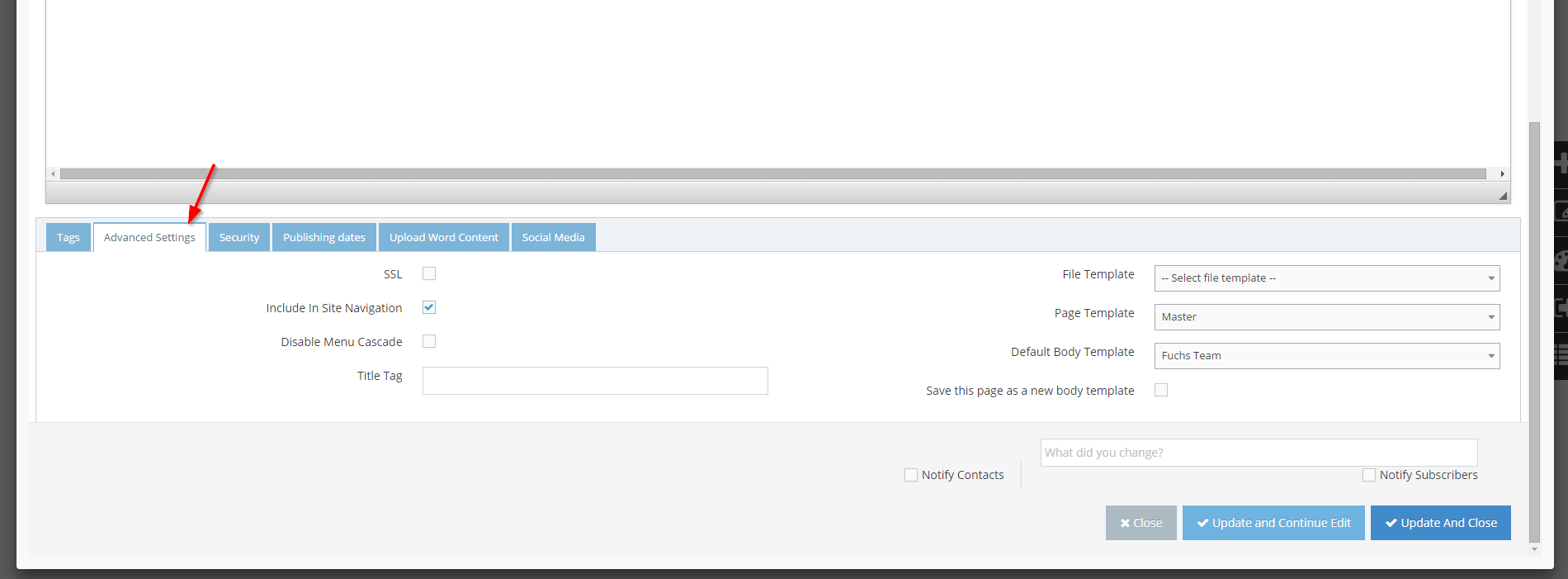
-
5Check Save this page as a new body template
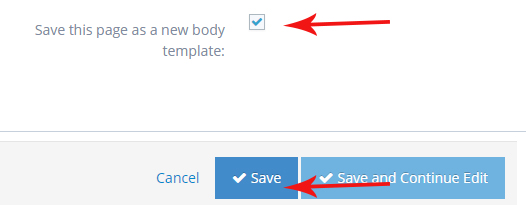
-
6Click Update and Close or Update and Continue Edit
-
7Input template name and click Create Template
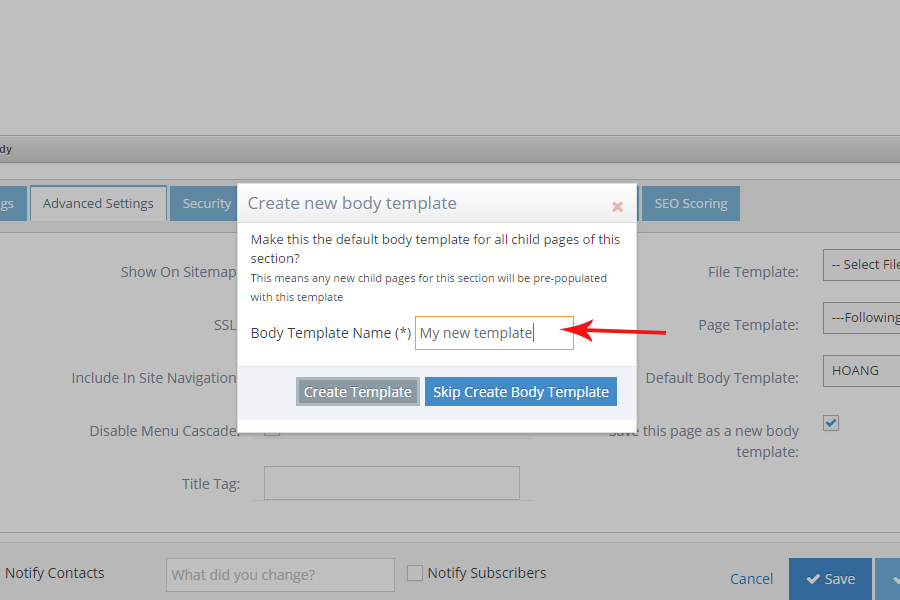
-
8Go to Admin Dashboard > Page Content > Look and Feel > Body Templates to see the newly saved body template