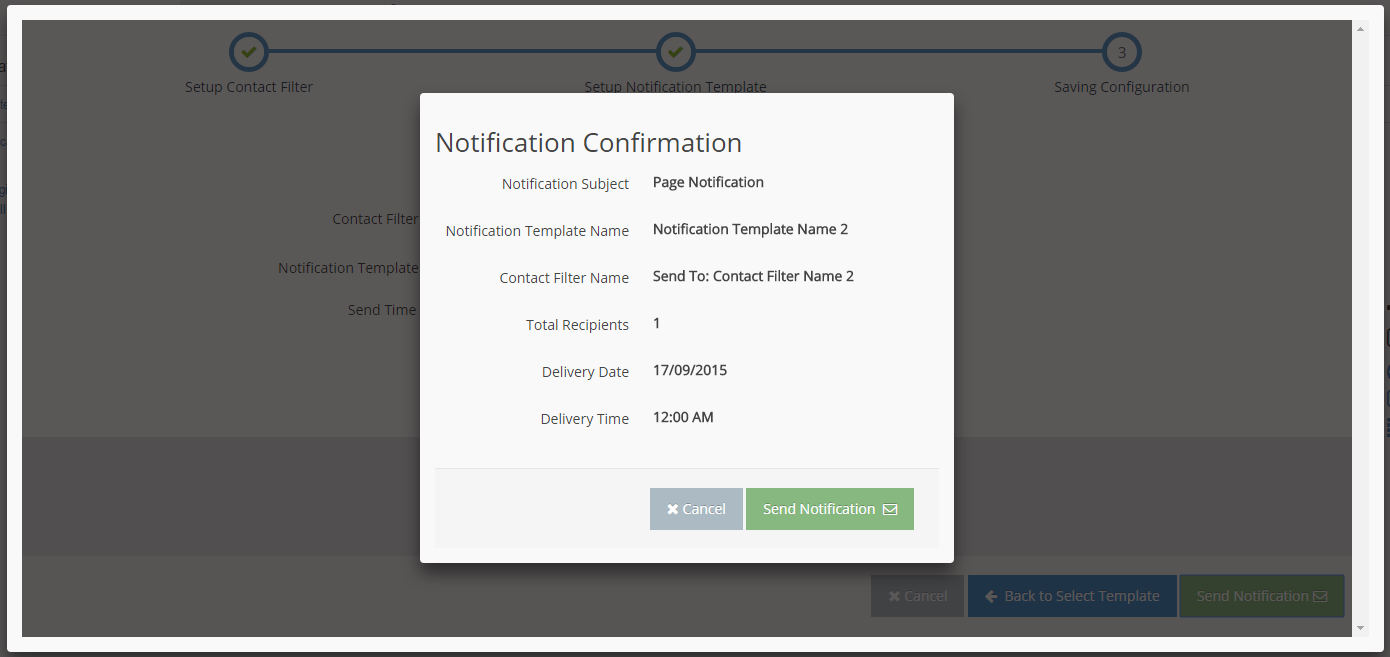- Notifications Overview
- Send Notifications from the Edit Page
- Search the Contacts to Notify
- Setup the Notification Template
- Saving Configuration
- Confirmation Configuration
- Sending Notifications from Admin
- How to create, edit and delete Notification Template in Admin Dashboard
- Subscribe to Automatic Updates
Confirmation Configuration
STEP-BY-STEP
-
1A new confirm popup will be displayed.
-
2If all information is correct, click Send Notification to finish.
-
3Click the Cancel button to close confirm popup and modify information for previous steps.