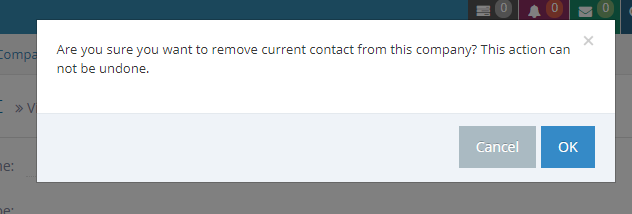STEP-BY-STEP
-
1
On company details page, you scroll down
-
2
Select the tag "Contact"
-
3
Click the icon "Remove Contact"
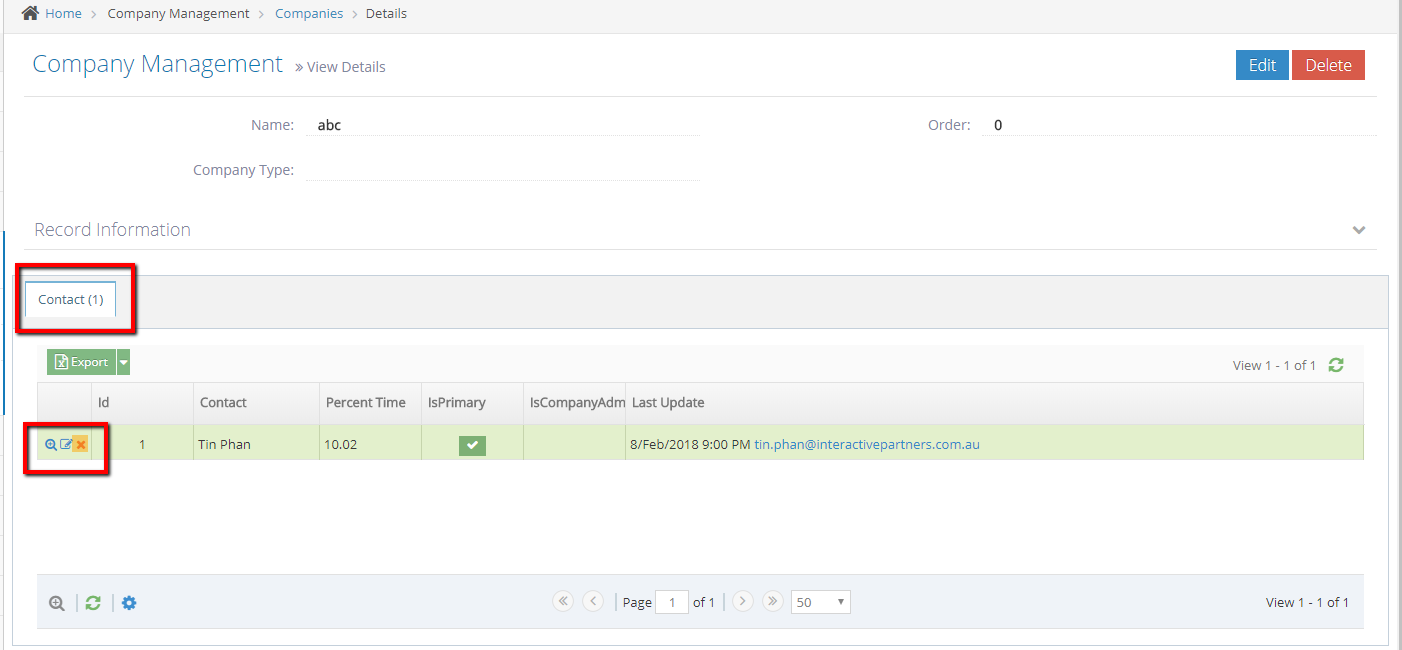
-
4
Click "OK" to remove
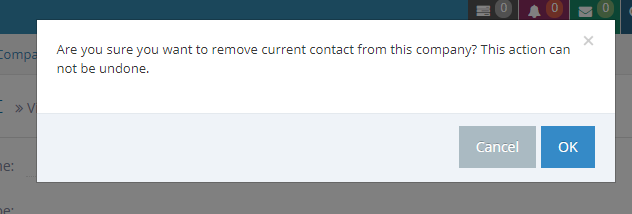
On company details page, you scroll down
Select the tag "Contact"
Click the icon "Remove Contact"
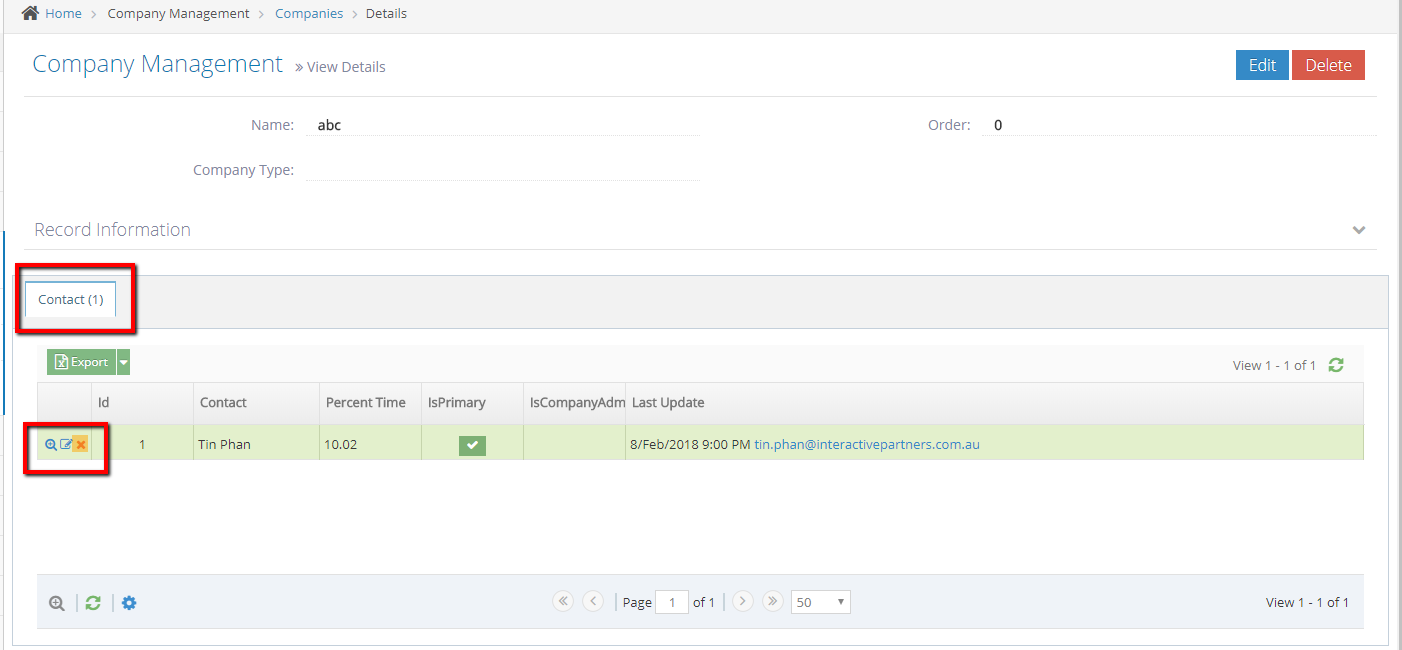
Click "OK" to remove