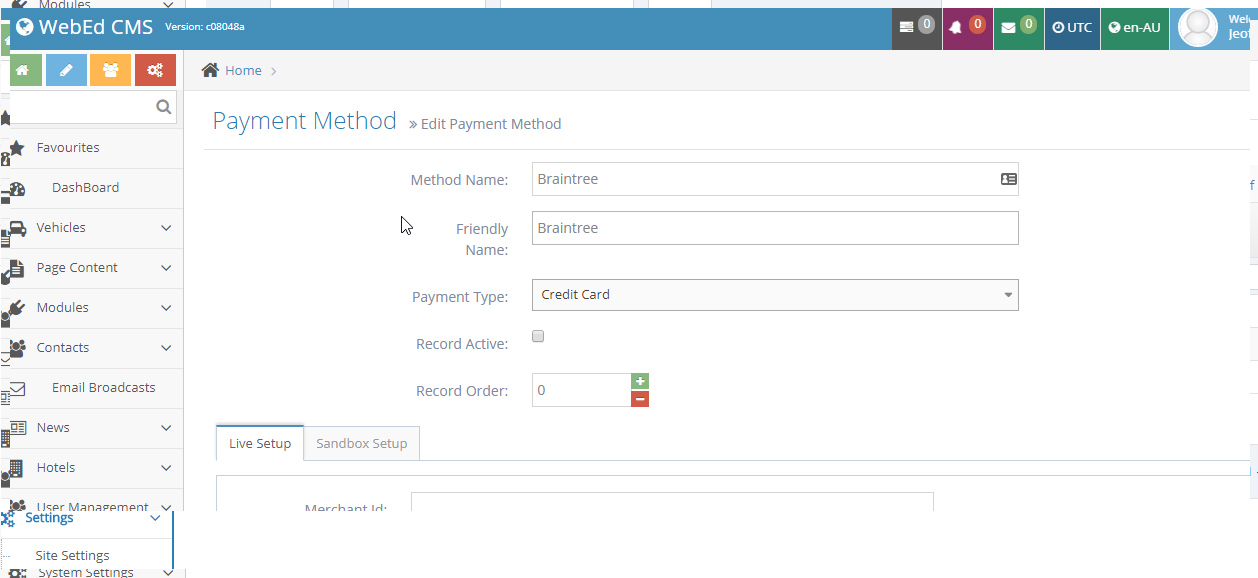STEP-BY-STEP
-
1Log in as an administrator and go to the Admin Dashboard.
Learn how to log in here → -
2Go to Admin > Settings > Payment Methods
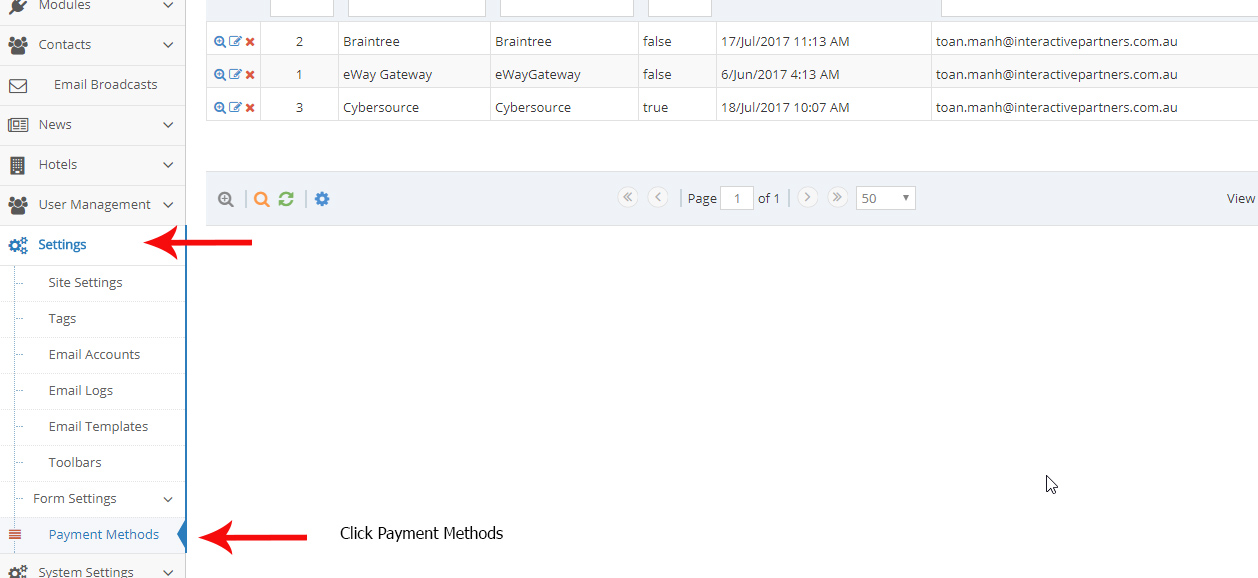
-
3Click Create New Payment Methods
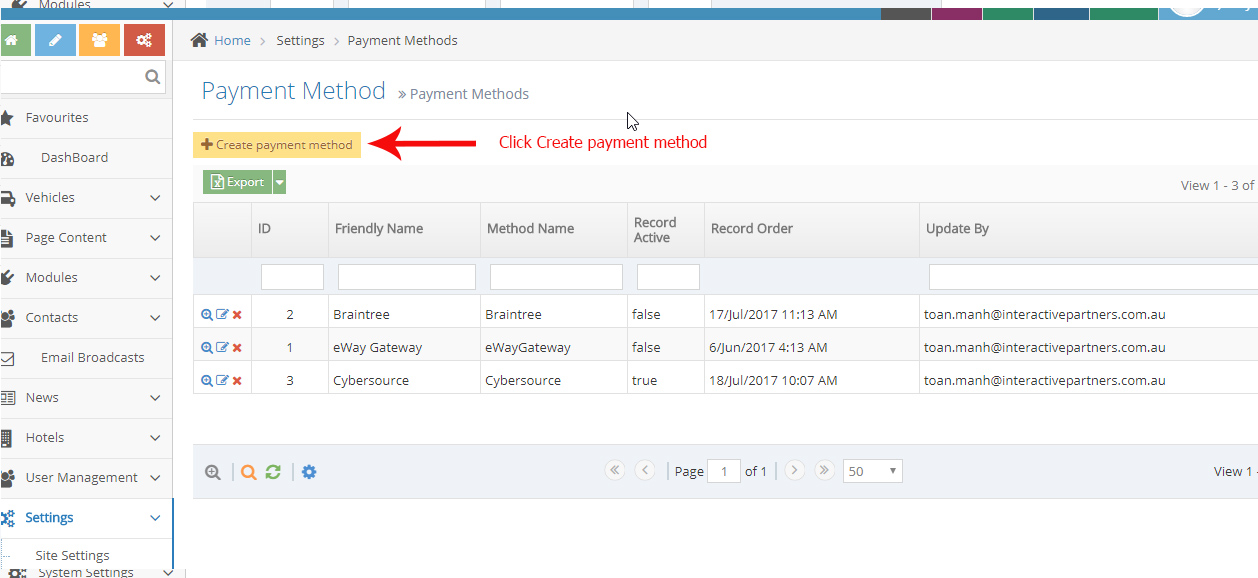
-
3Fill up the necessary fields:
- Method Name - The name of your payment method
- Friendly Name- assign a friendly name for this method
- Payment Type - select a type of payment either credit card, Cash or etc..
- Record Active - Select or check this option to activate this payment method
- Record Order - The display and arrangement of payment method from the grid.