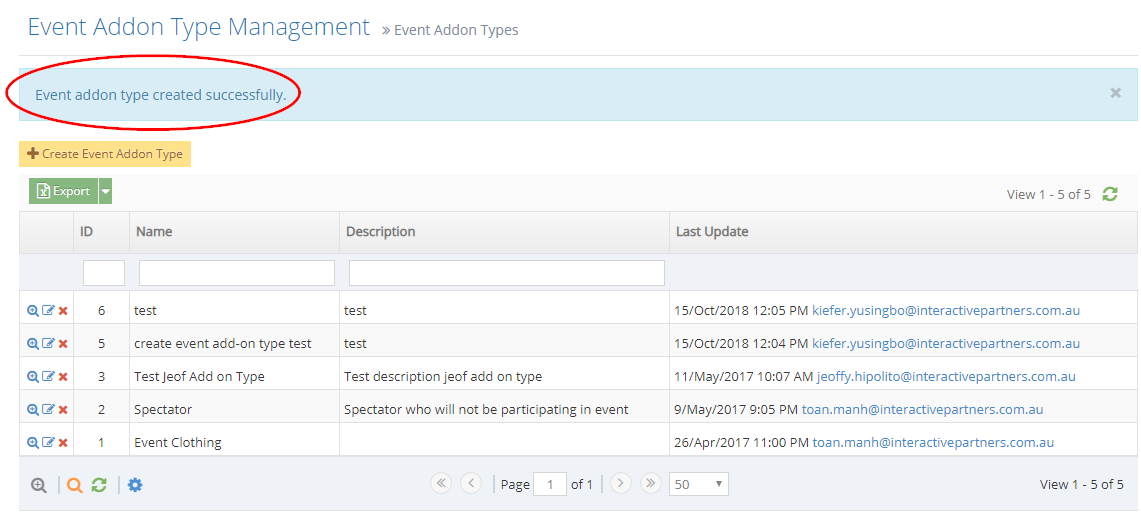- See Event Add-Ons in Action
- Why you would use an Event Add-On
- Create an Event Add-On Type
- Create an Event Add-On
- Add an Add-On to an Event
- Place Add-Ons Anywhere in the Form
- Add Event Add-On Attribute to an Existing Event Add-On
- Remove an Add-On from an Event
- Delete an Event Add-On
Create an Event Add-On Type
STEP-BY-STEP
-
1Log in as an administrator and go to the Admin Dashboard.
Learn how to log in here → -
2Under Modules on the left menu, choose Events
-
3Click Event Settings
-
4Select Add-on Types
-
5Click the 'Create Event Add-on Type' button
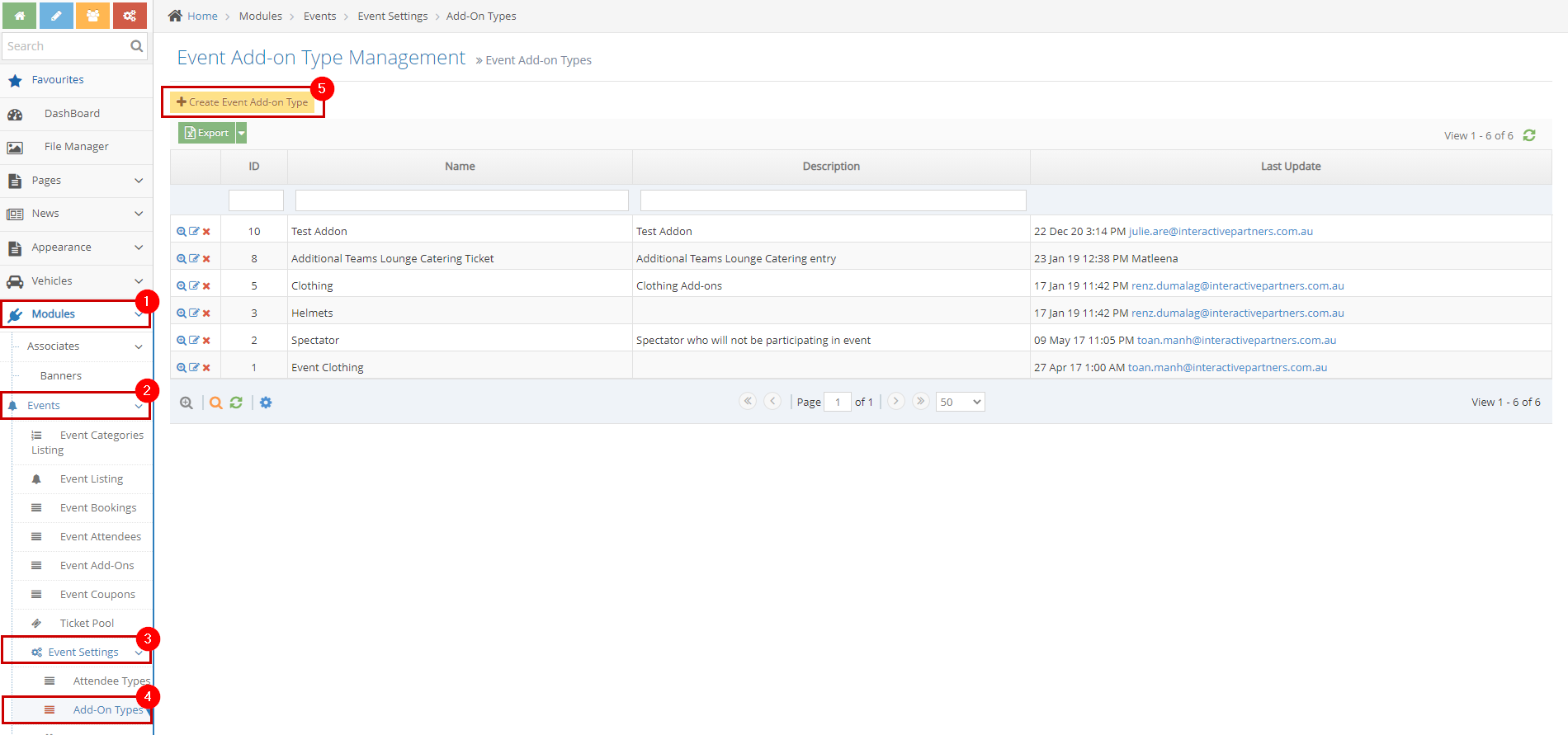
-
6Fill out the details:
- Name - enter the name of the add-on type.
- Description - a brief or short description of the add-on type.
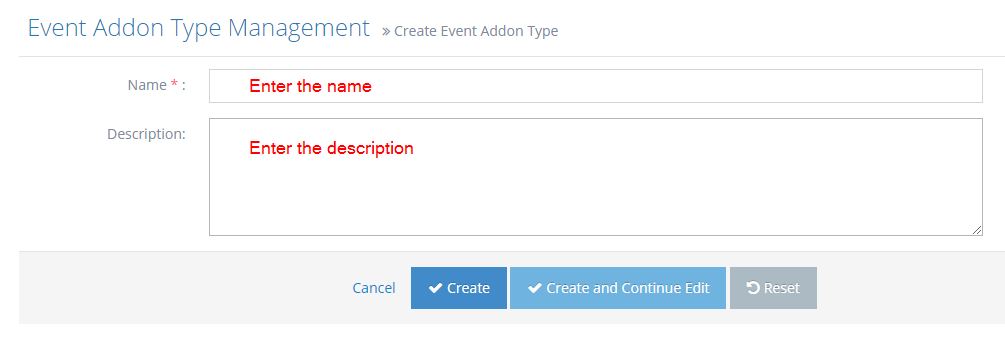
-
7Click Create, Create and Continue Edit or Reset.
- Create - click the 'Create' button to submit the new add-on type. This action creates your add-on, closes the page and redirects you to the 'Event Add-on Type Management' page (see image below). On the Event Add-on Type Management, you will see a note "Event add-on type created successfully".
- Create and Continue Edit - Click the 'Create and Continue Edit' button to submit the new add-on type. This action creates your add-on type but lets you stay on the page.
- Reset - click the 'Reset' button to start over. This action refreshes the page and shows a blank 'Create Event Add-on Type' page. Your add-on type will not be saved/created.