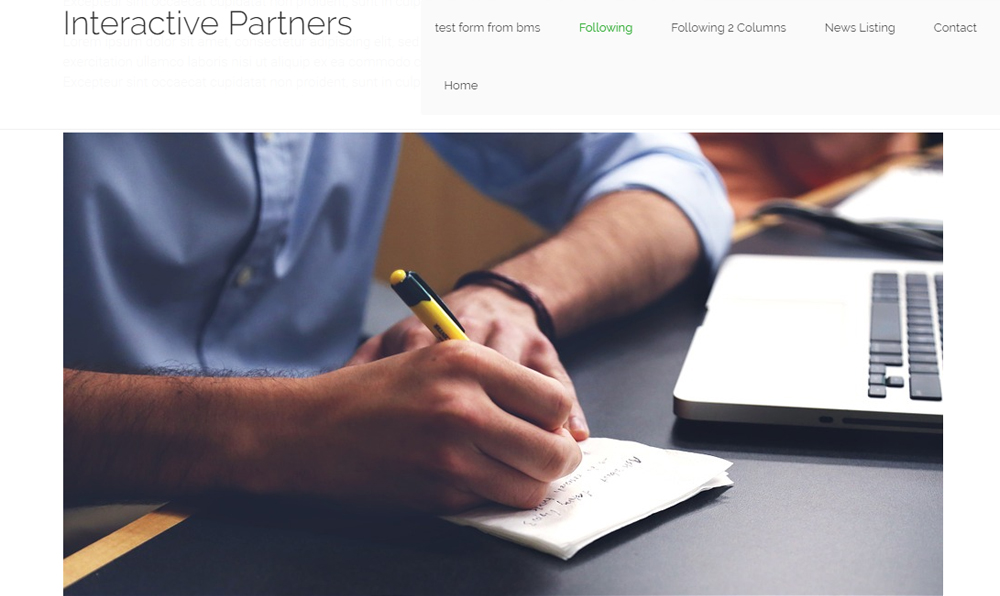- Why you would use a Banner Image
- How to manage default banner image
- How to manage Header images on webpages
- Create a Banner Image in Admin
- How to insert Banner Images on the page
How to insert Banner Images on the page
This can help in selling advertising space or promoting user products
STEP-BY-STEP
-
1Log in as an administrator and go to the Admin Dashboard.
Learn how to log in here → -
2On the page editor, select the Curly Bracket icon and click the Configure button
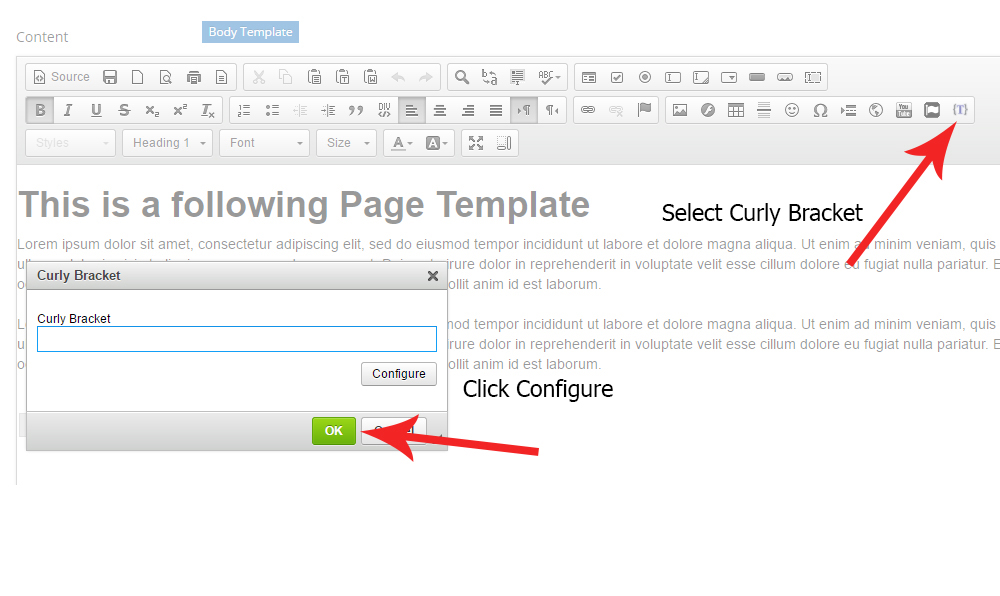
-
3Search for "Banner" and select the Banner module from the result
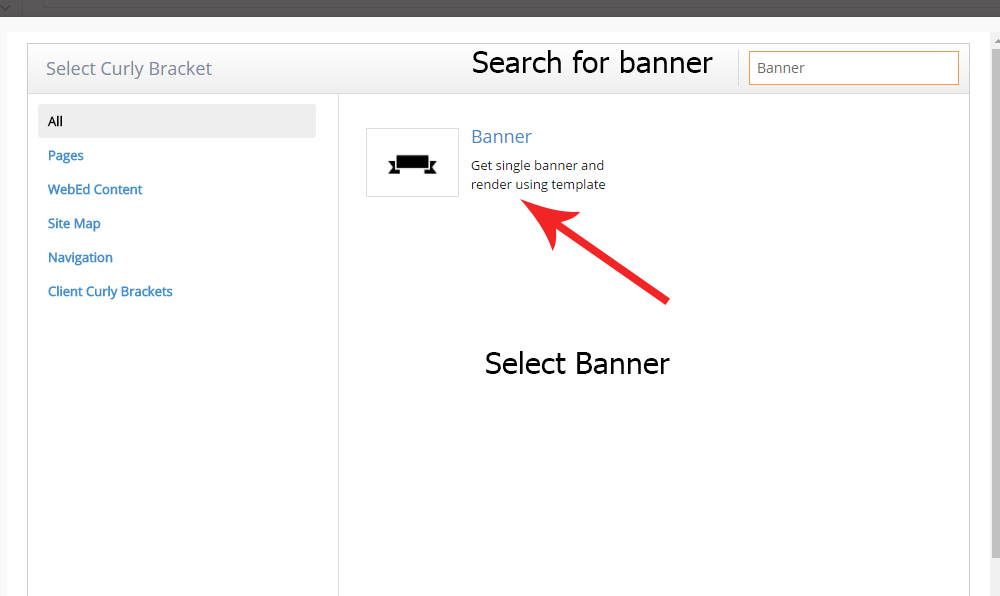
-
4Select the banner name on the left side of the modal box
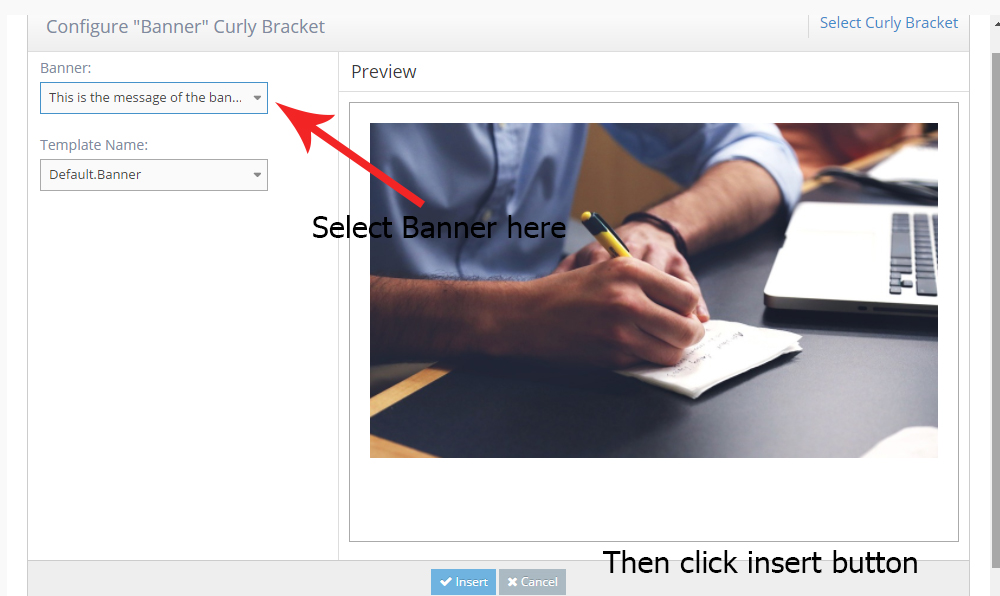
-
5Click OK in configure
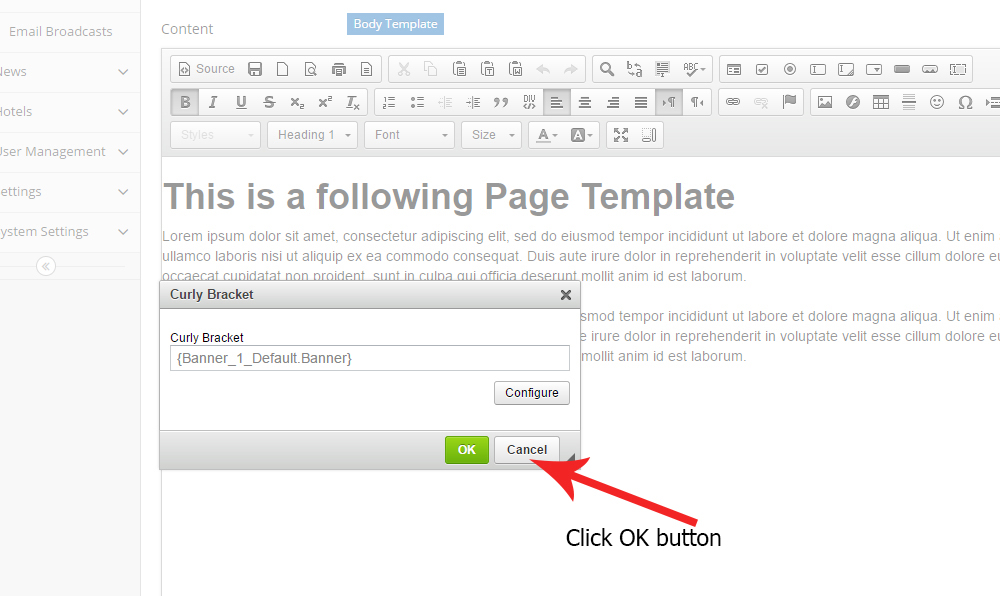
-
6click Save and see the result on the Frontend