STEP-BY-STEP
-
1Go to TPP wholesale
-
2Go to Domain > Manage
-
3Search the domain that cannot be registered via Cloudflare
-
4check its Zone Manager if it's set, and if not set meaning the domain setup is not yet completed
-
5add the Zone Manager under your domain selected
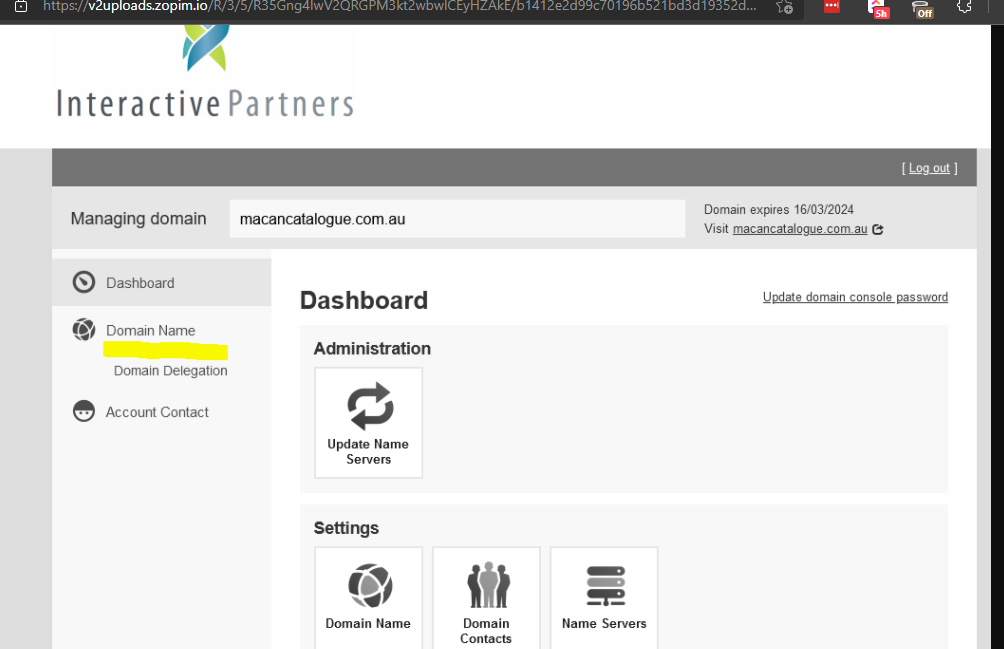
-
6before changing the domain to Cloudflare we should retain first the current DNS record of the domain that we're trying to import from Cloudflare
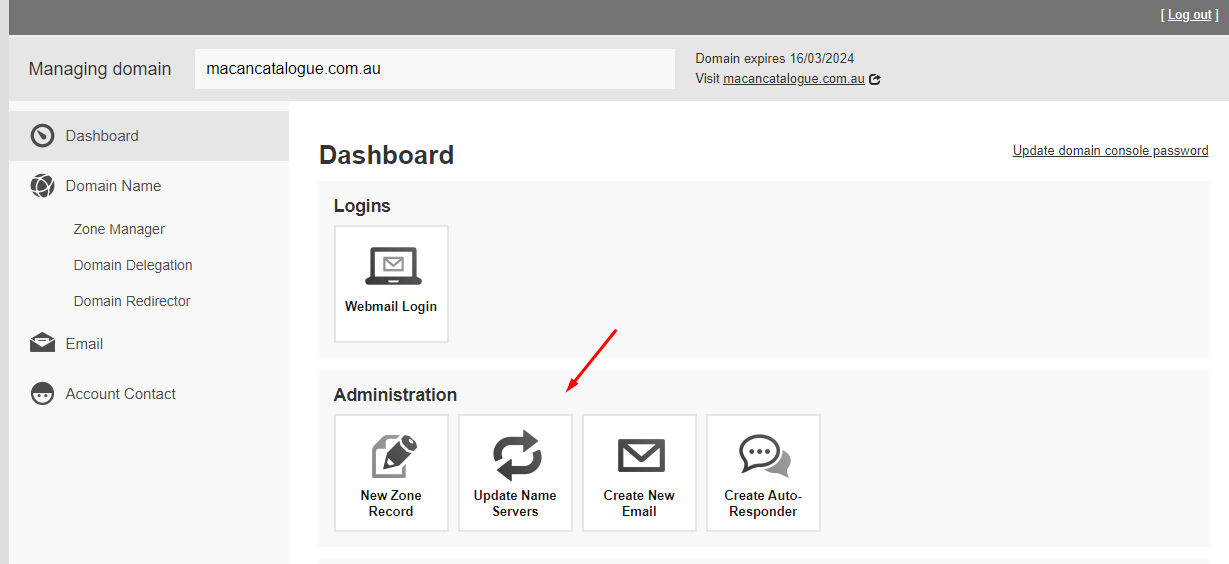
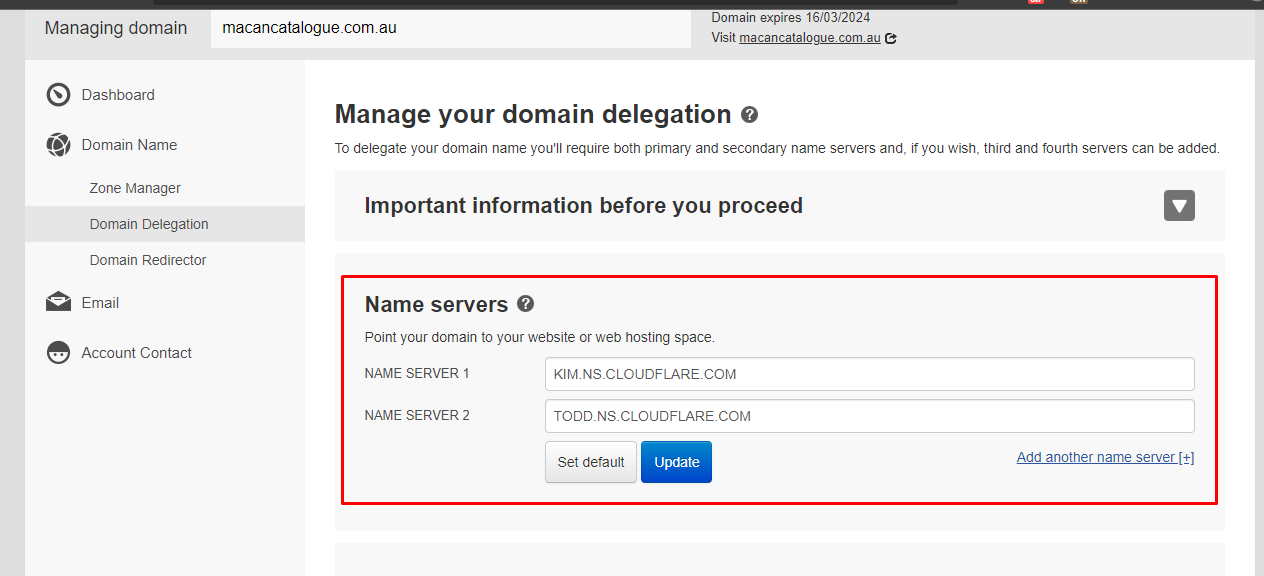
-
7after updating the DNS of the domain just wait for a couple of minutes until the domain is properly propagated
-
8then just visit Cloudflare again then it will prompt that the DNS propagated properly.