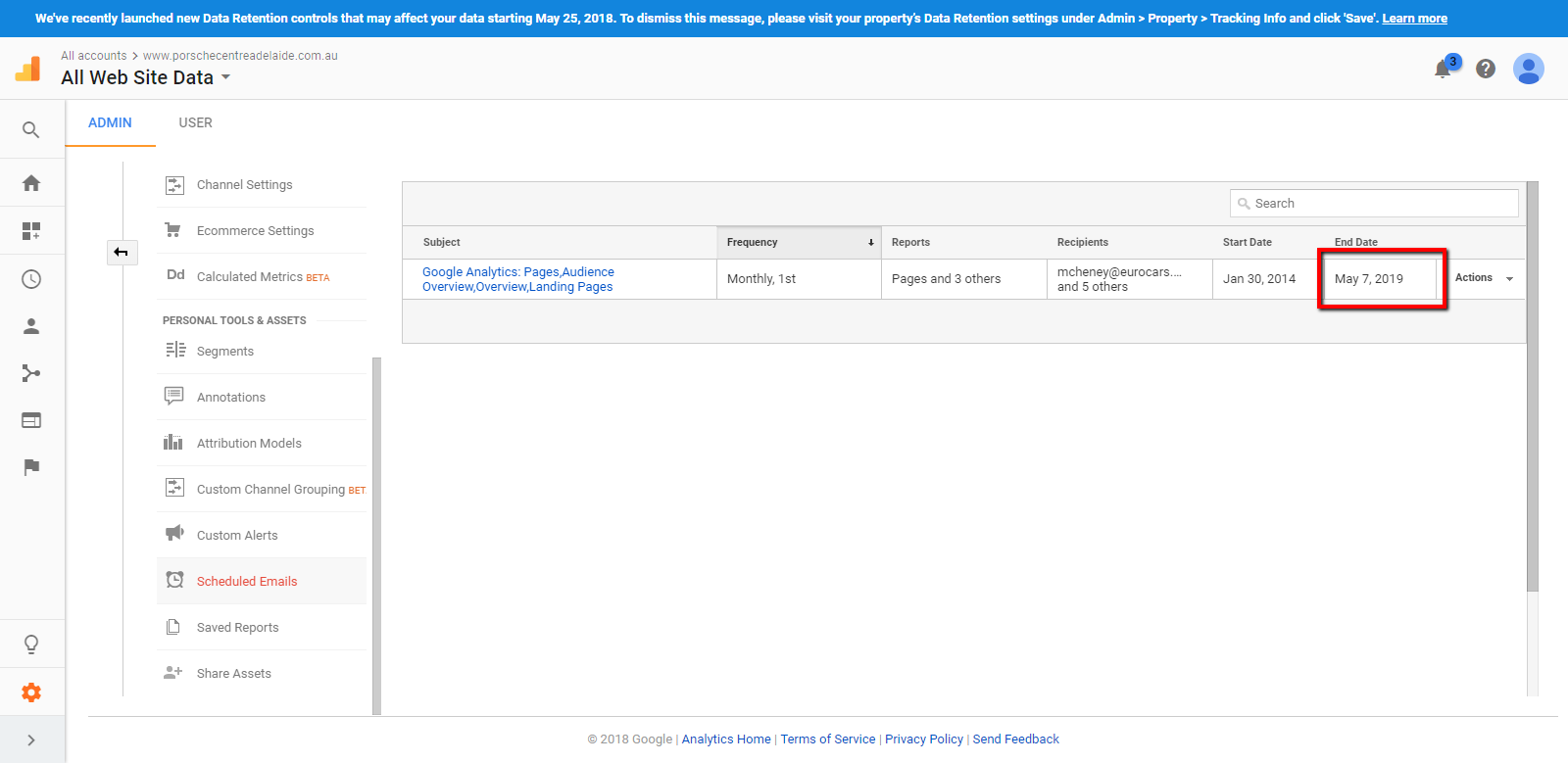Email reports are configured for some time. This may need to be extended as time progresses.
STEP-BY-STEP
-
1Go to https://www.google.com/analytics/ and log in to google analytics
-
2Click "Admin"
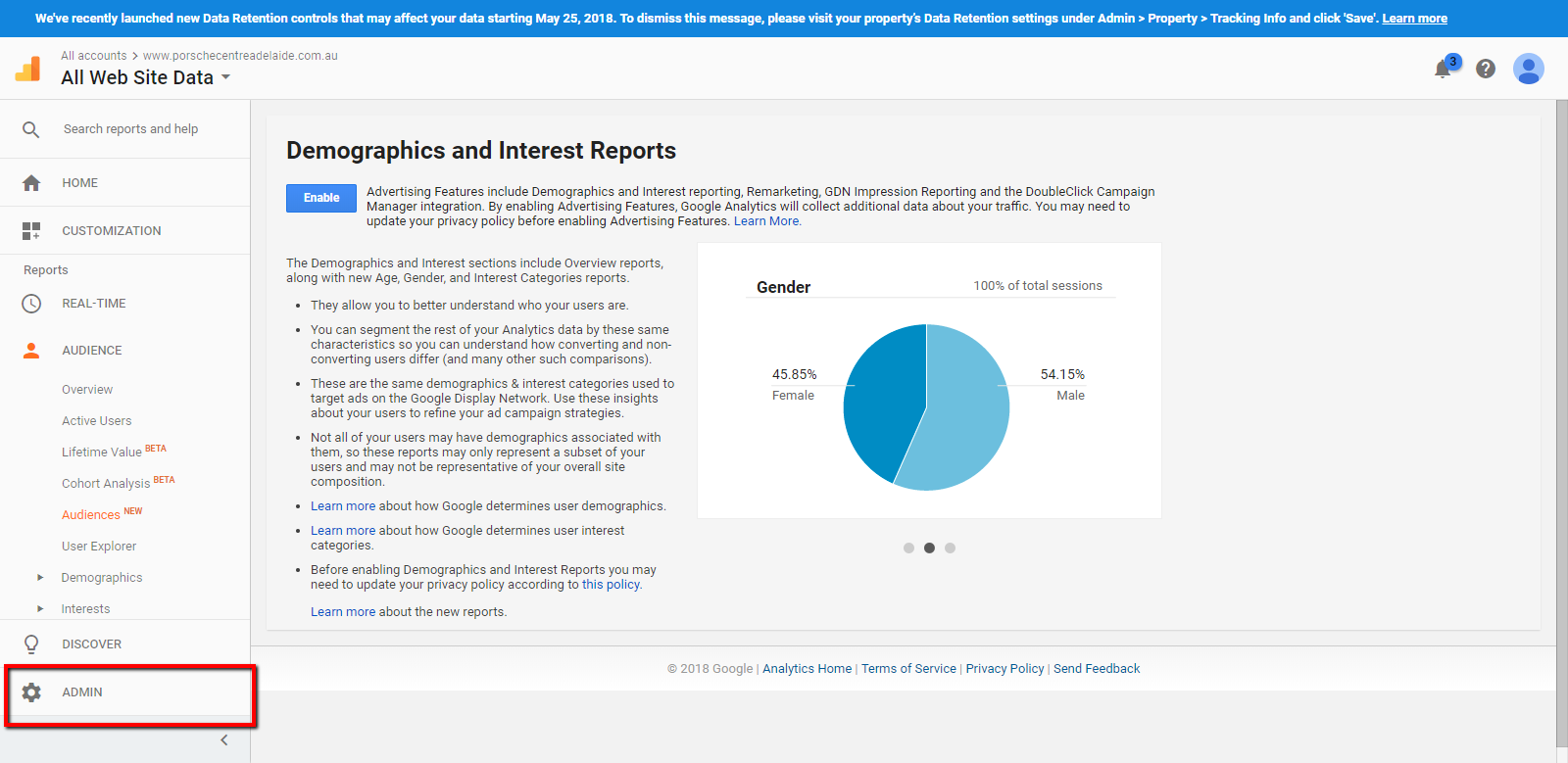
-
3On admin page, Select "Scheduled emails"
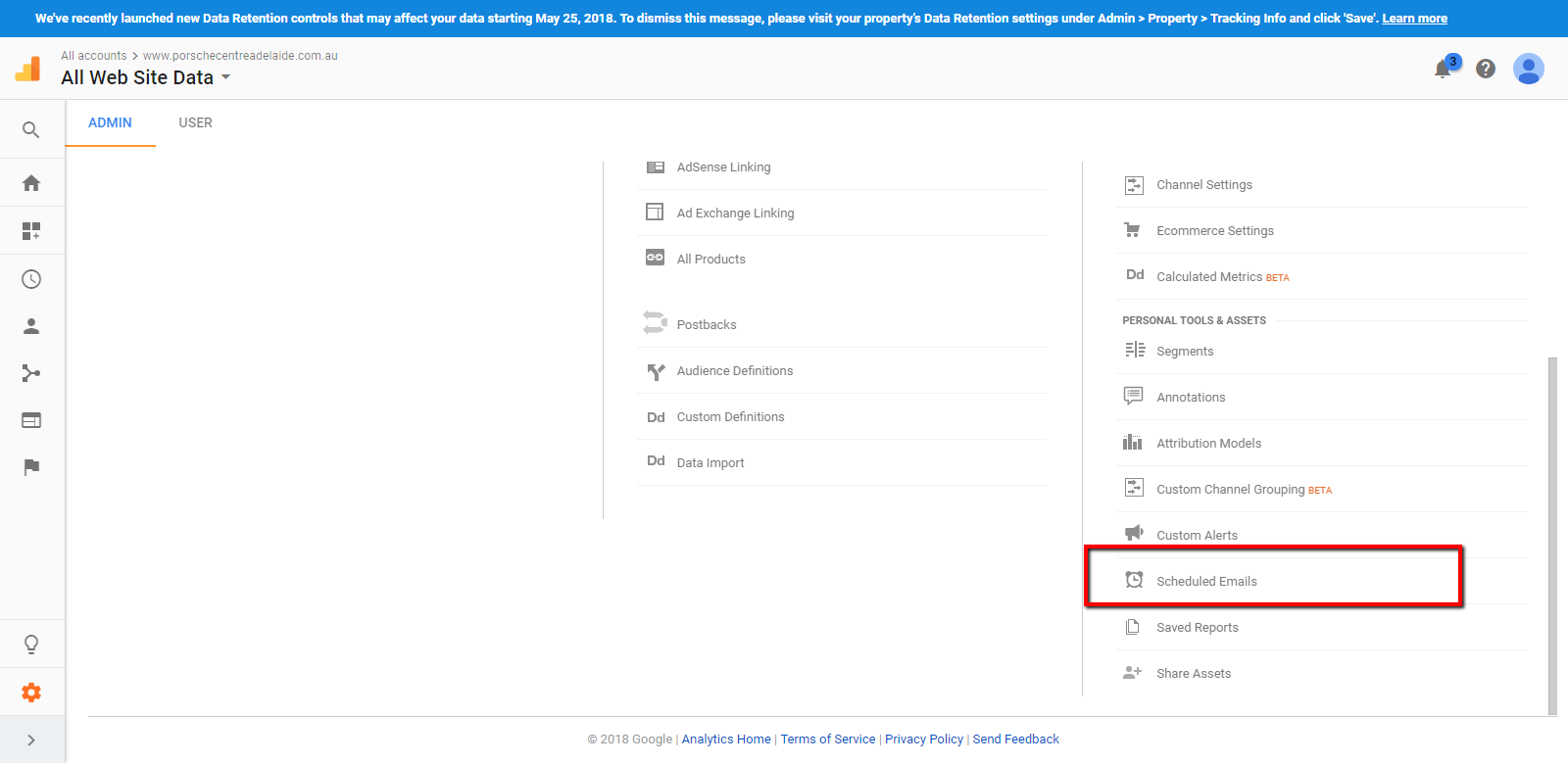
-
4Select the email that you want to extend the time
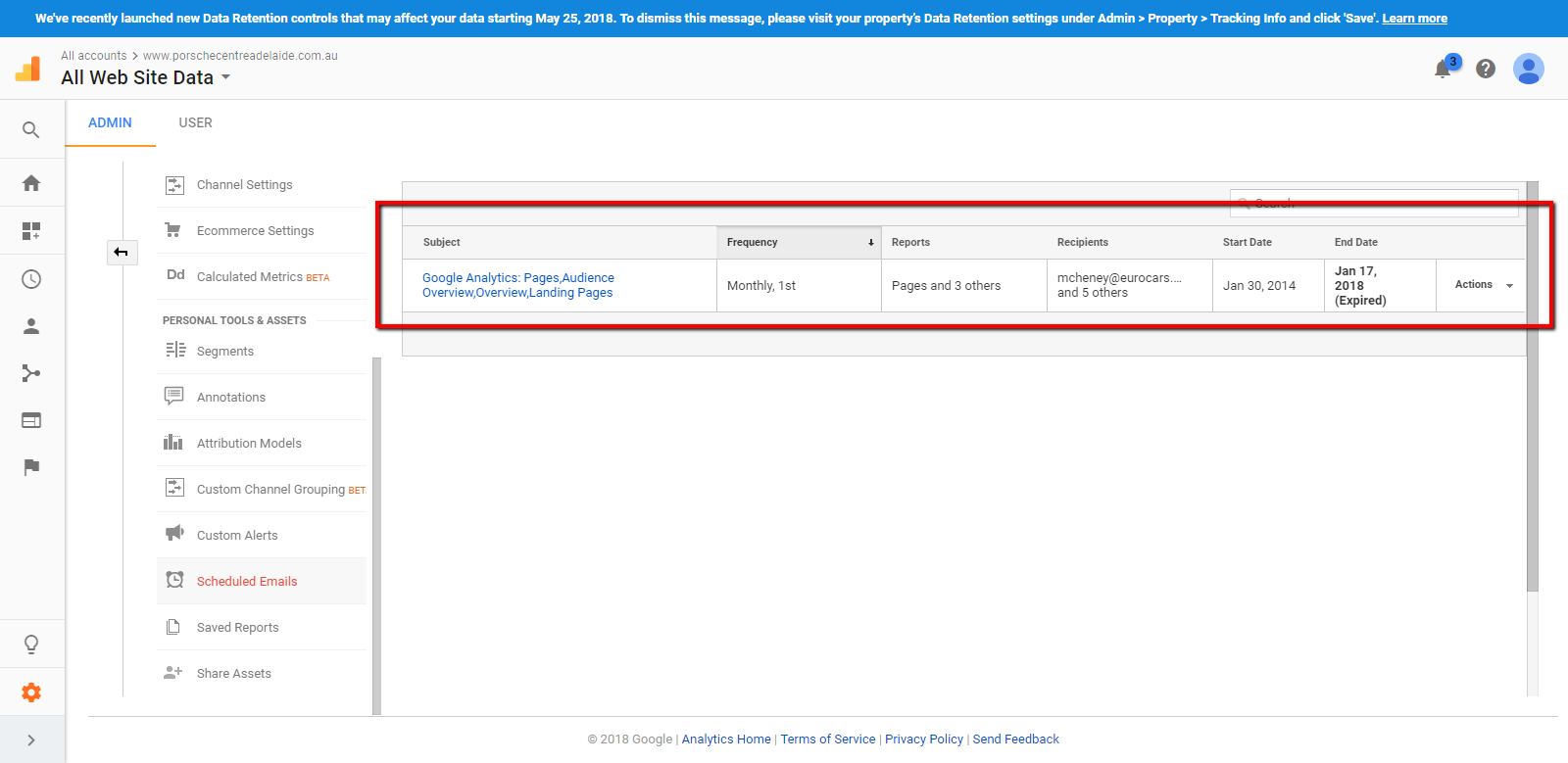
-
5Click "Extend"
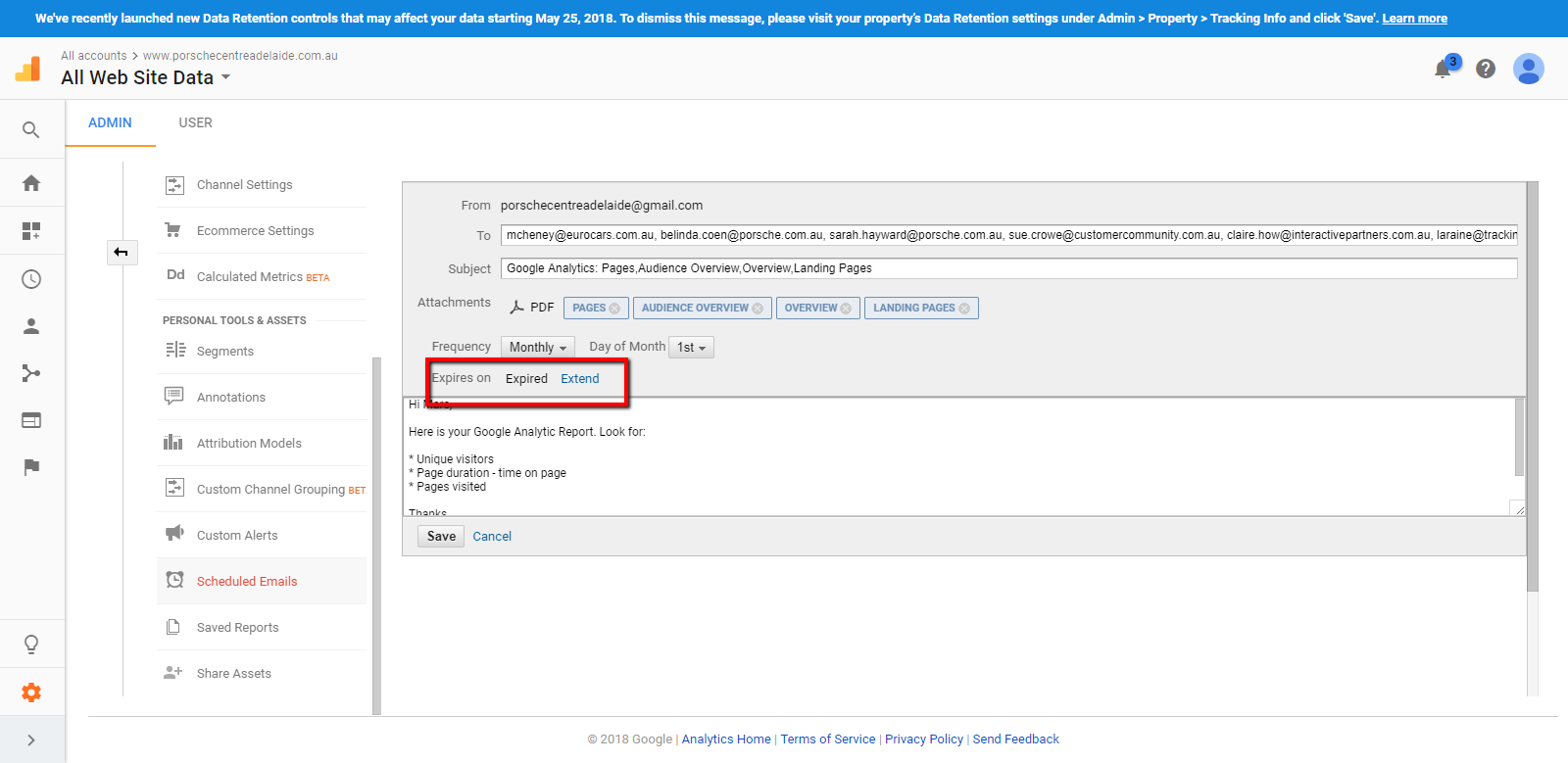
-
6The expiration date will be changed. Click "Save"
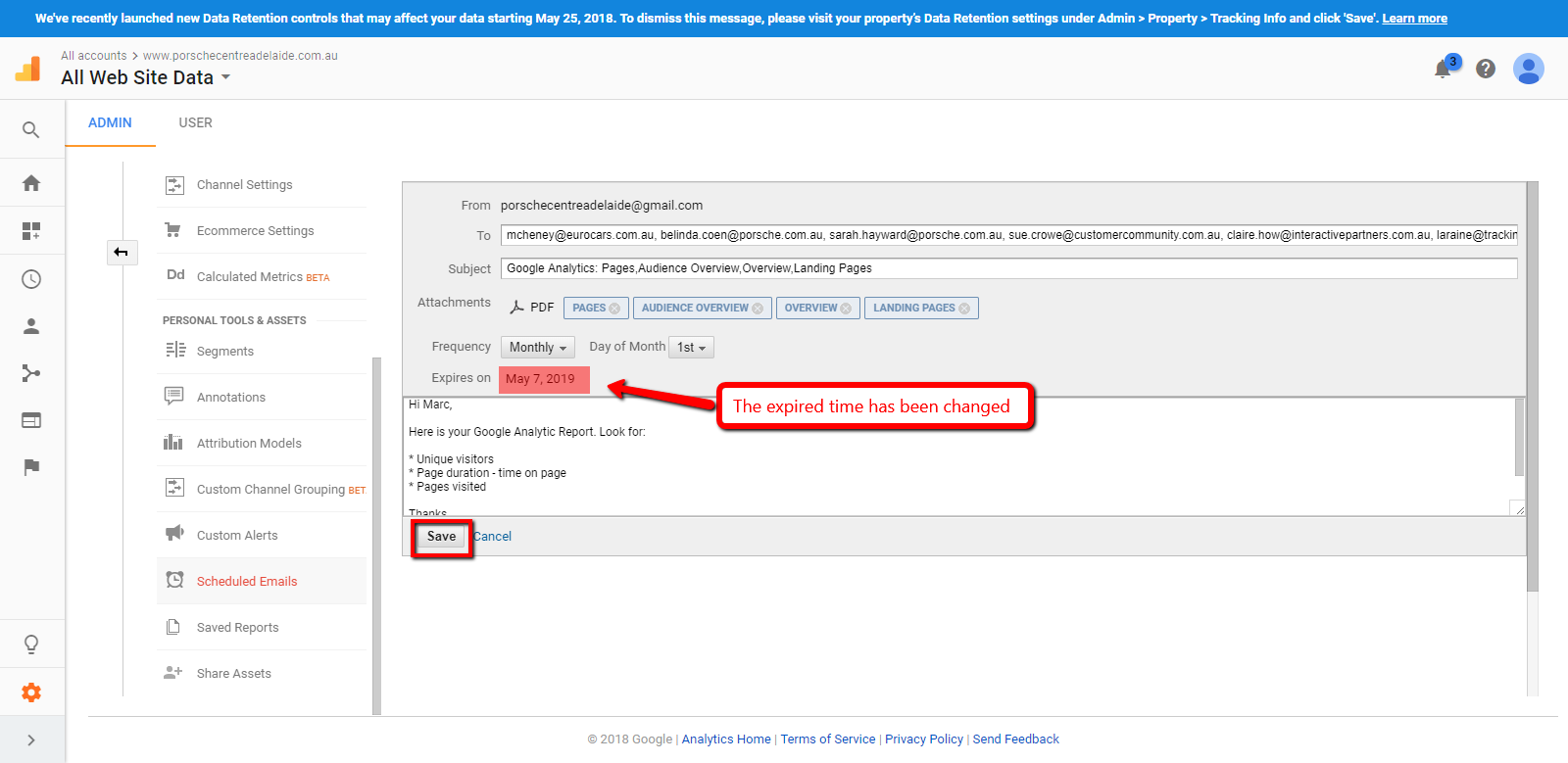
-
7The scheduled email will be updated.