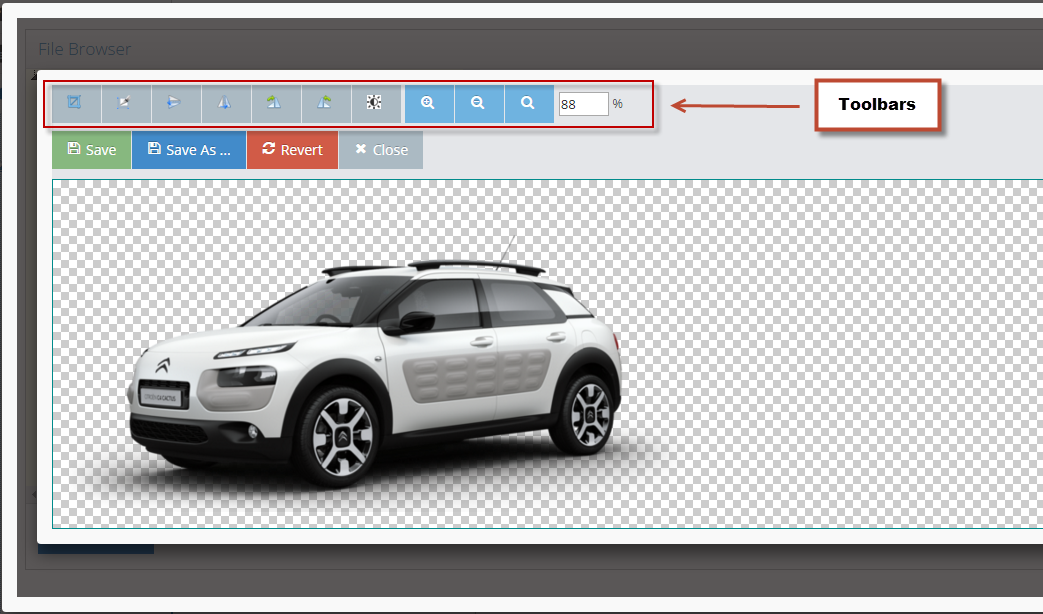STEP-BY-STEP
-
1Log in as an administrator and go to the Admin Dashboard.
Learn how to log in here → -
2Go to modules then search for the "File Manager".
-
3Select the image you want to edit on the left panel
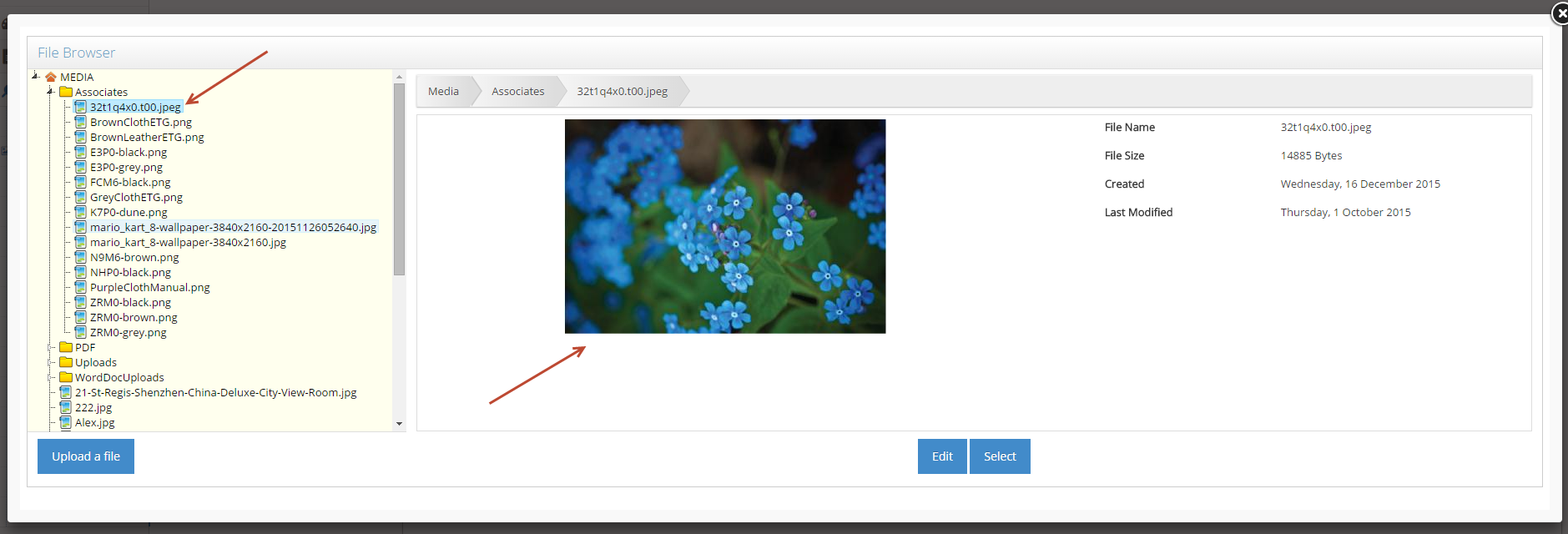
-
4Click Edit button then proceed on updating the image then Save to apply changes.