- Contacts Overview
- Navigate to the Contacts Module
- Search Contacts
- Advanced Search
- Contact Note
- Contact Groups
- Building Your Database
- Connecting a Contact to a Company
- Merging Contacts
- Linking Contacts to Companies
- Using Products of Interest in Advanced Search
- Sending an Email to an Individual Contact
- Edit Company Details via Company Setup
- Attaining Lead Reports
- Contact Matching Rule Site Setting
- Export Form Data
Contact Groups
To provide an easy way to work with multiple contacts at once, send an email for example, Contact Groups provide a fast way to quickly group contacts.
Contact Groups allow you to link like contacts together. They are most useful for sending email broadcasts. You could for example have a group for anyone who has expressed an interest in a type of product or responded to a particular campaign. You can then target this group with specific offers and email broadcasts.
STEP-BY-STEP
-
1Log in as an administrator and go to the Admin Dashboard.
Learn how to log in here → -
2Once the list of matching contacts is displayed, you can add them to a Group by Clicking Add to Group
-
3Add all the matching contacts to a group
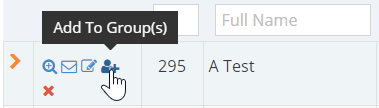
-
4The user can select from an existing group or create a new group