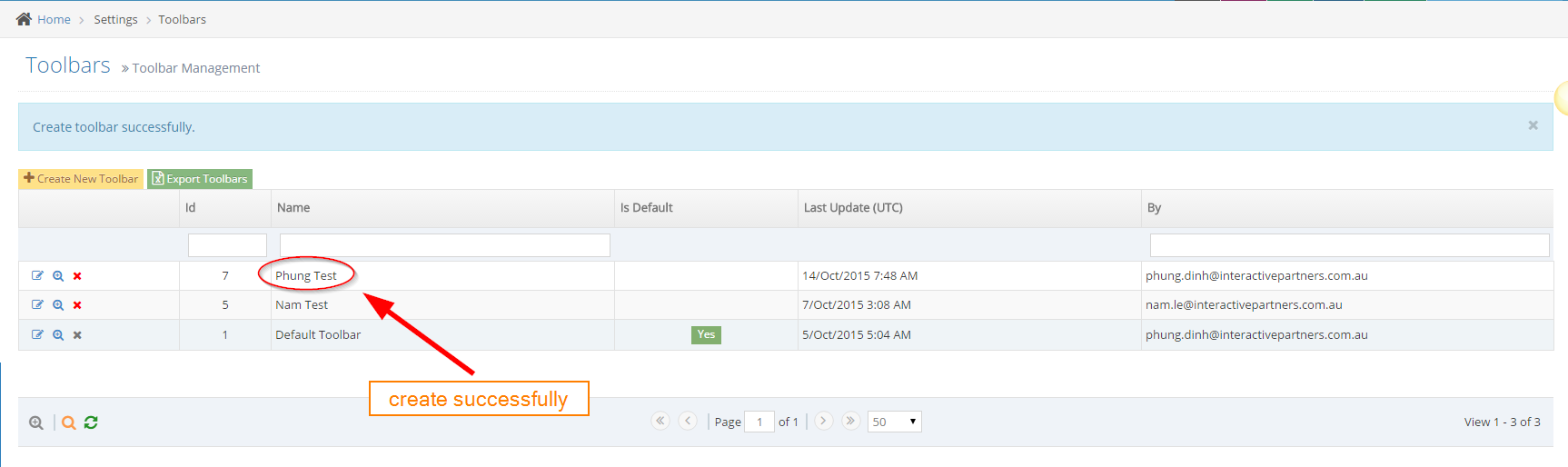- Why you would use a ToolBars module
- When do you need a Toolbar
- How to Create a New Toolbar configuration
- How to Edit Toolbar configuration
- How to Delete Toolbar configuration
- Set Up Toolbar for New User Group
- Set Up a Toolbar for Existing User Group
- Setup User Group for New User
- Set Up a User Group for Existing User
- Loading Toolbar by User Login
How to Create a New Toolbar configuration
STEP-BY-STEP
-
1Log in as an administrator and go to the Admin Dashboard.
Learn how to log in here → -
2Click Settings > ToolBars in the left navigation
-
3Click Create New Toolbar
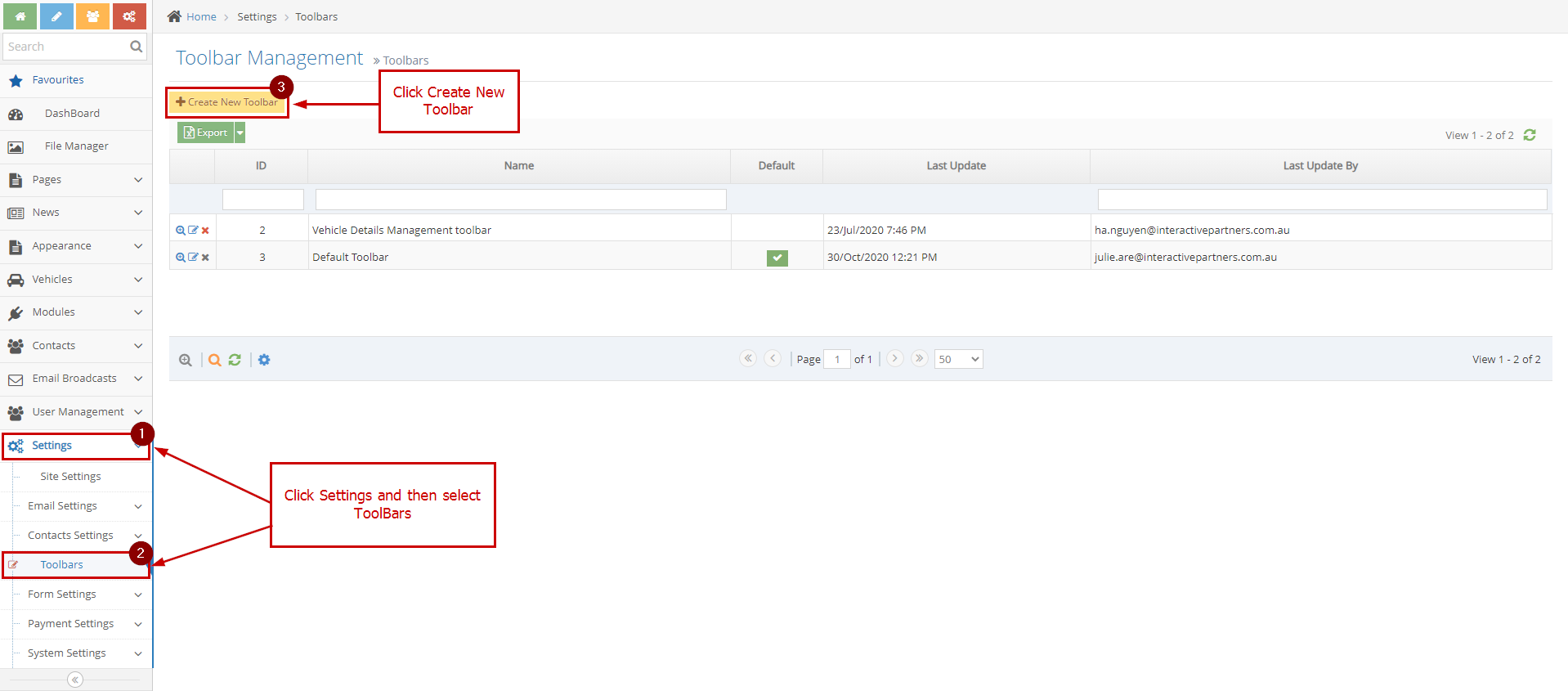
-
4Field Overview:
- Name (1): Toolbar configuration Name
- Page Toolbar Setup (2): setup for page content editor
- Basic Toolbar Setup (3): setup for basic toolbar
- Preview (4): preview icons on the toolbar to display
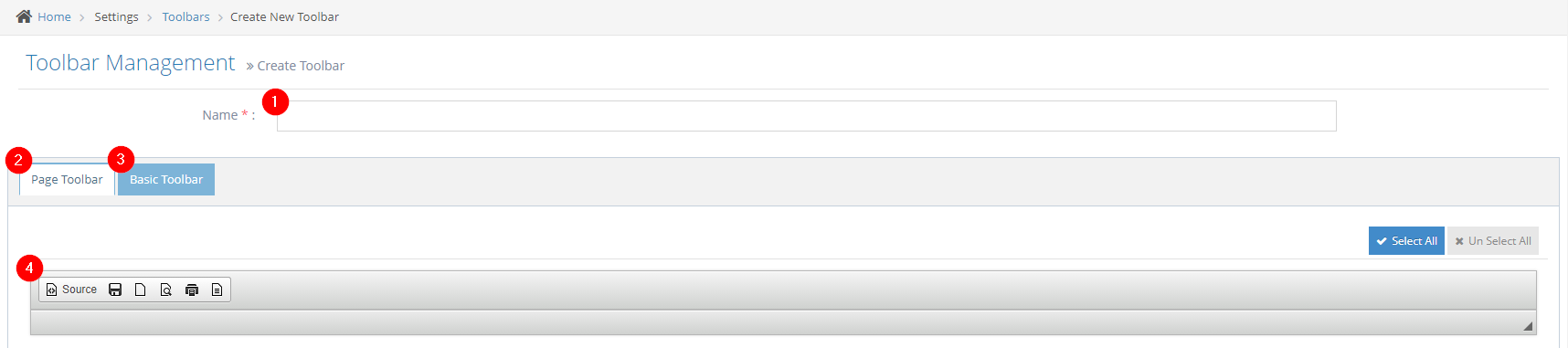
-
5Input the name required field, set up the page toolbar and basic toolbar then click Create button.
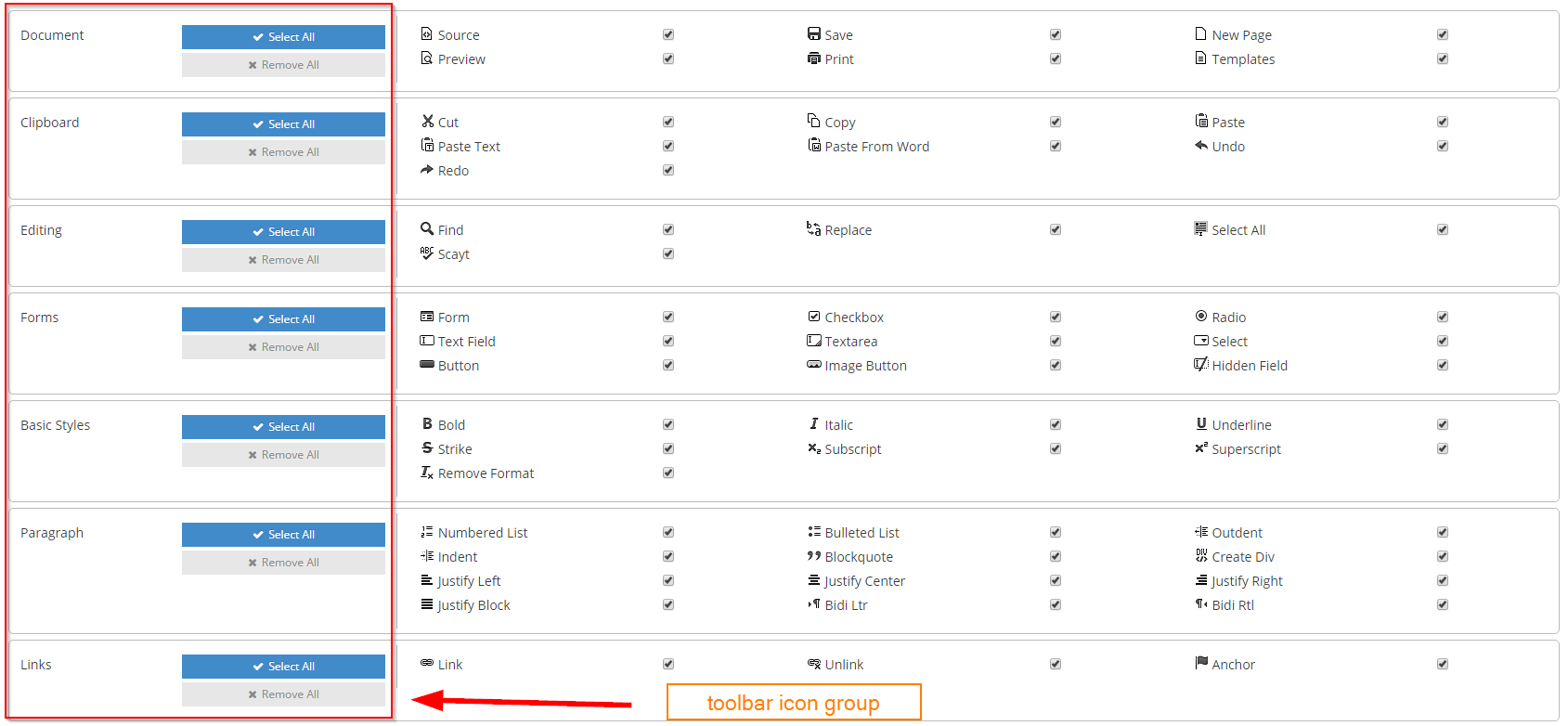
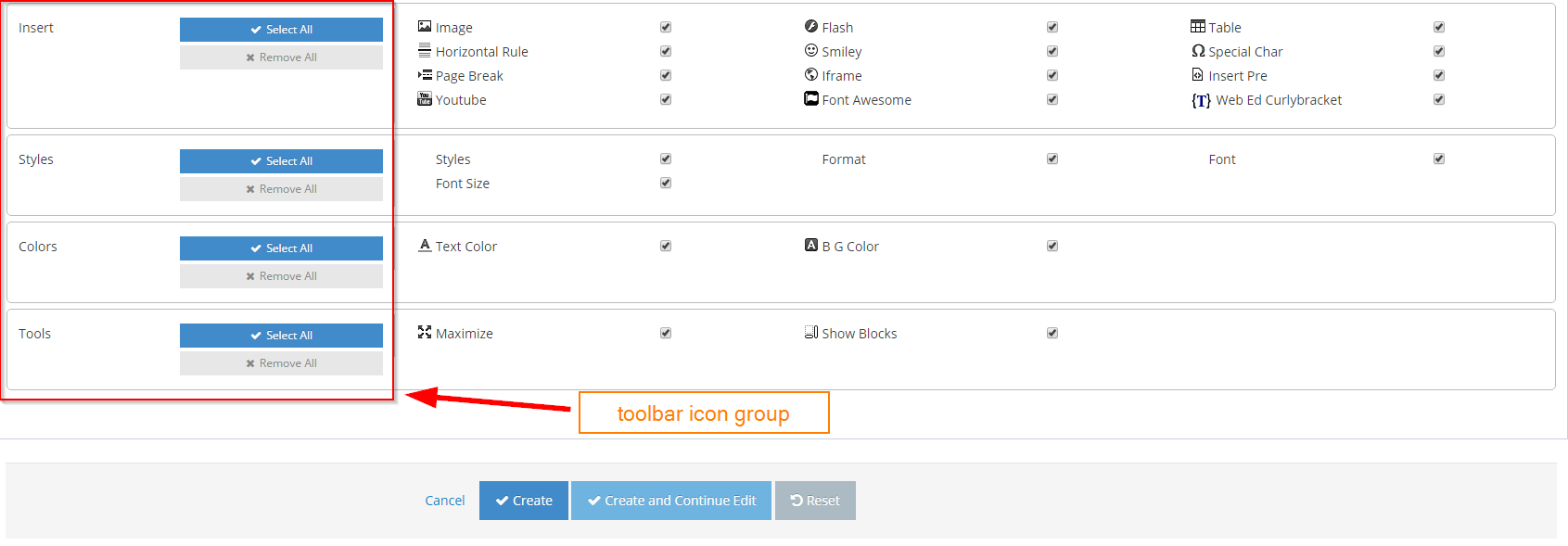
-
6View the Toolbar listing on the grid.