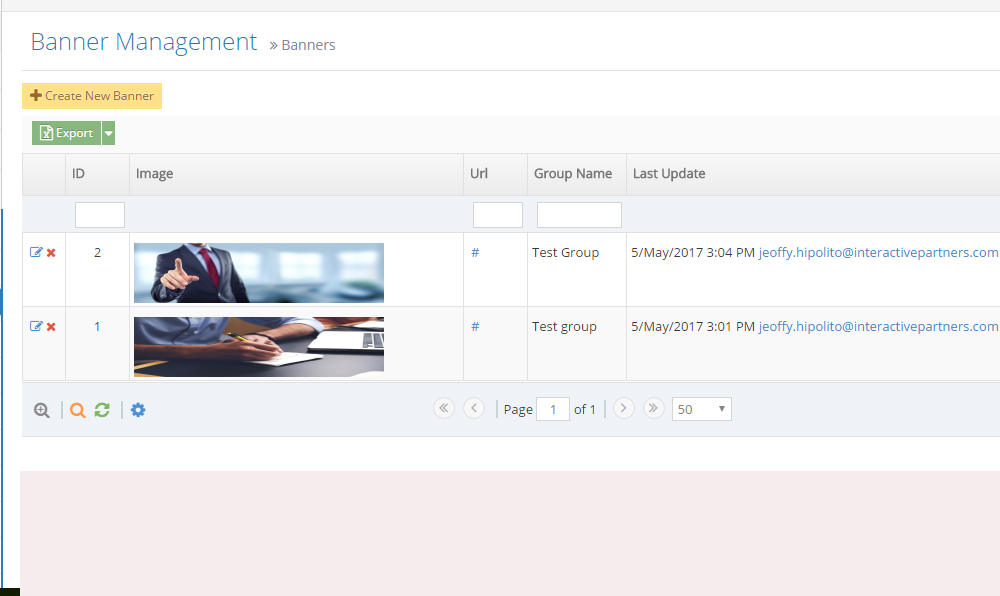STEP-BY-STEP
-
1Log in as an administrator and go to the Admin Dashboard.
Learn how to log in here → -
2On the left nav panel, select the Banners module
-
3Click "Create New" button
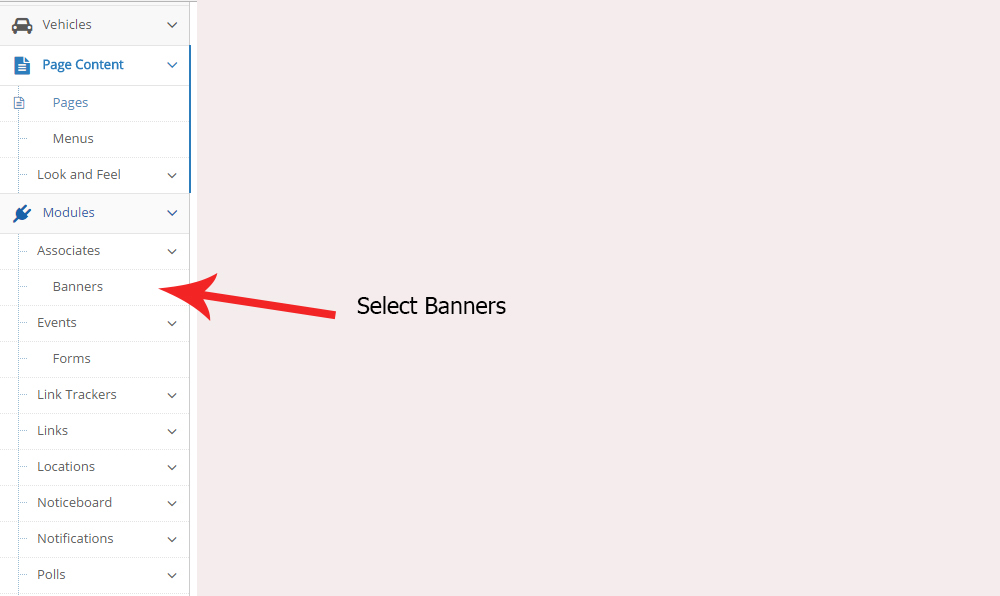
-
4Upload the image, text, URL and Banner Group name and click on the Save button to continue
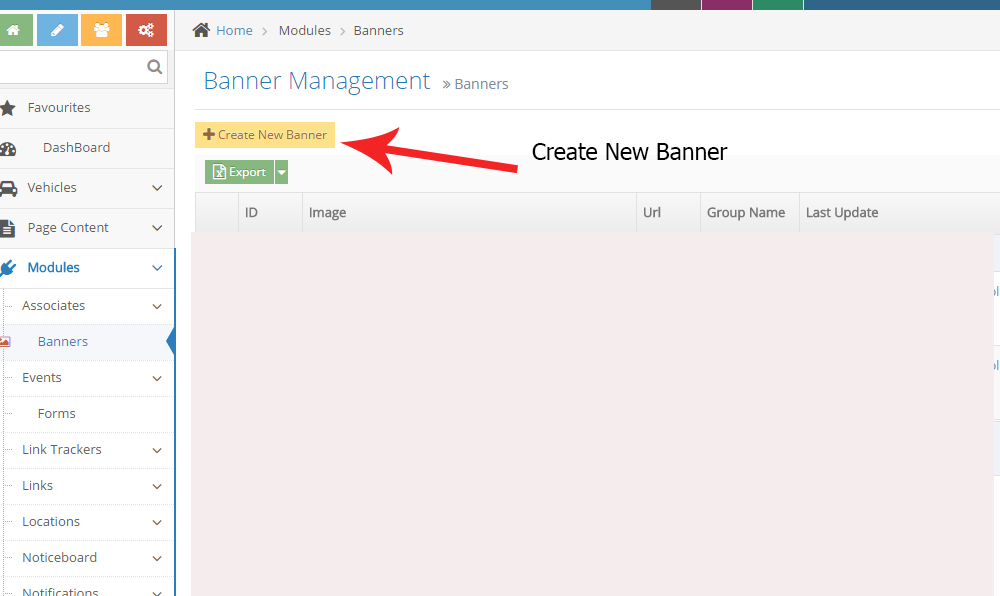
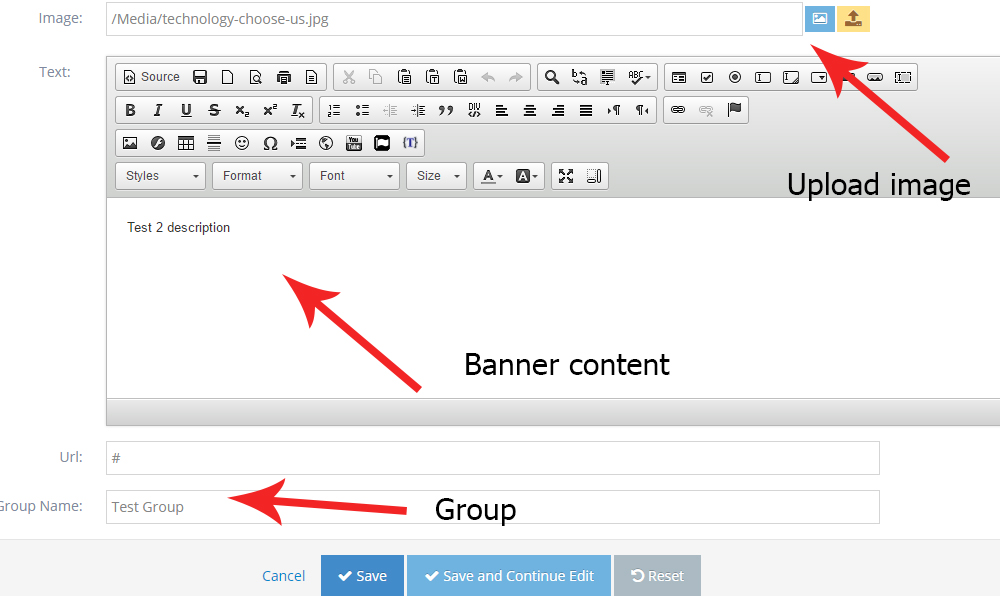
-
5You can see the list of banners now