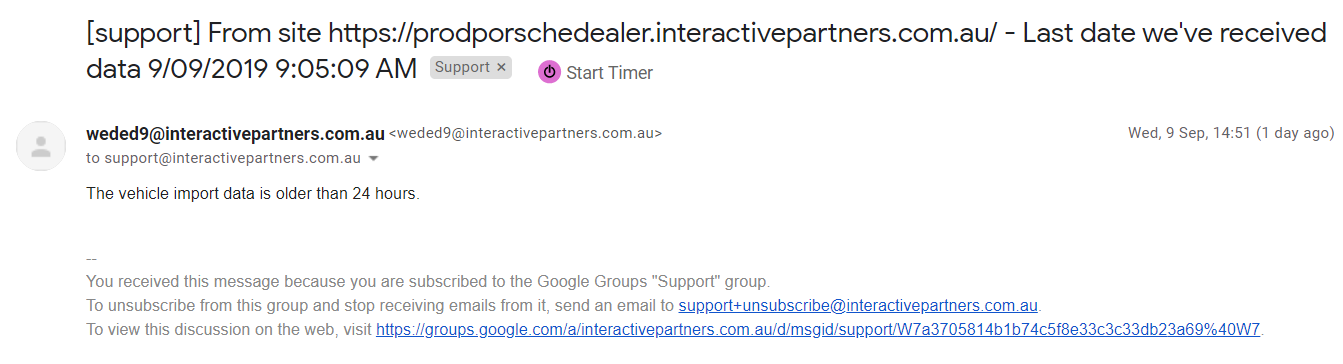The Vehicle Feed Monitoring Overview
This function will help us keep tracking the vehicle up to date. If we didn't receive the import file for 24 hours an email notification will be sent to support. So it will help us more actively to control the vehicle.
The Vehicle Feed Monitoring Description
This function will run along with the vehicle import process. The vehicle import process is a background task and it will run based on the user's preference. The run interval can be changed by doing the following steps:
STEP-BY-STEP
-
1Log in as an administrator and go to the Admin Dashboard.
Learn how to log in here → -
2Navigate to Settings > System Settings > Background Tasks
-
3Click the Config icon corresponding to Vehicle Import Task
-
4Set the preferred run interval on the Interval (seconds) field
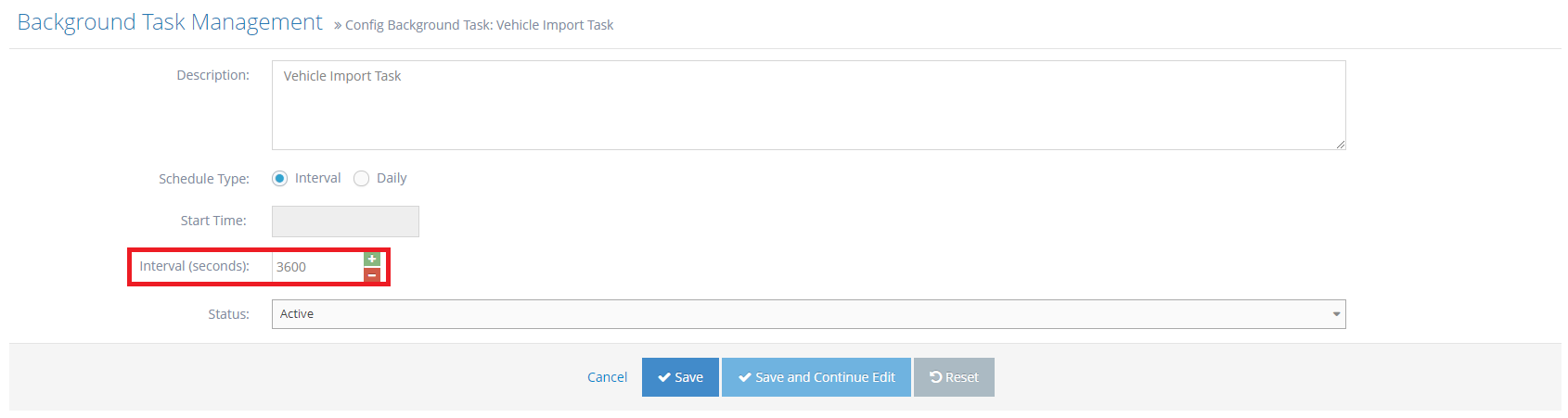
If the vehicle import file is older than 24 hours, an email notification will be sent to [email protected].
The email notification will look like this