- Why you would use an Attendee Type?
- Create an Event Attendee Type
- Update existing Event Attendee Type
- Delete and Event Attendee Type
Delete and Event Attendee Type
STEP-BY-STEP
-
1Log in as an administrator and go to the Admin Dashboard.
Learn how to log in here → -
2Under Modules on the left menu, choose Events
-
3Click Event Settings
-
4Select Attendee Types
-
5Click the View Details
 icon on the leftmost side of the Attendee Type you wish to remove<
icon on the leftmost side of the Attendee Type you wish to remove<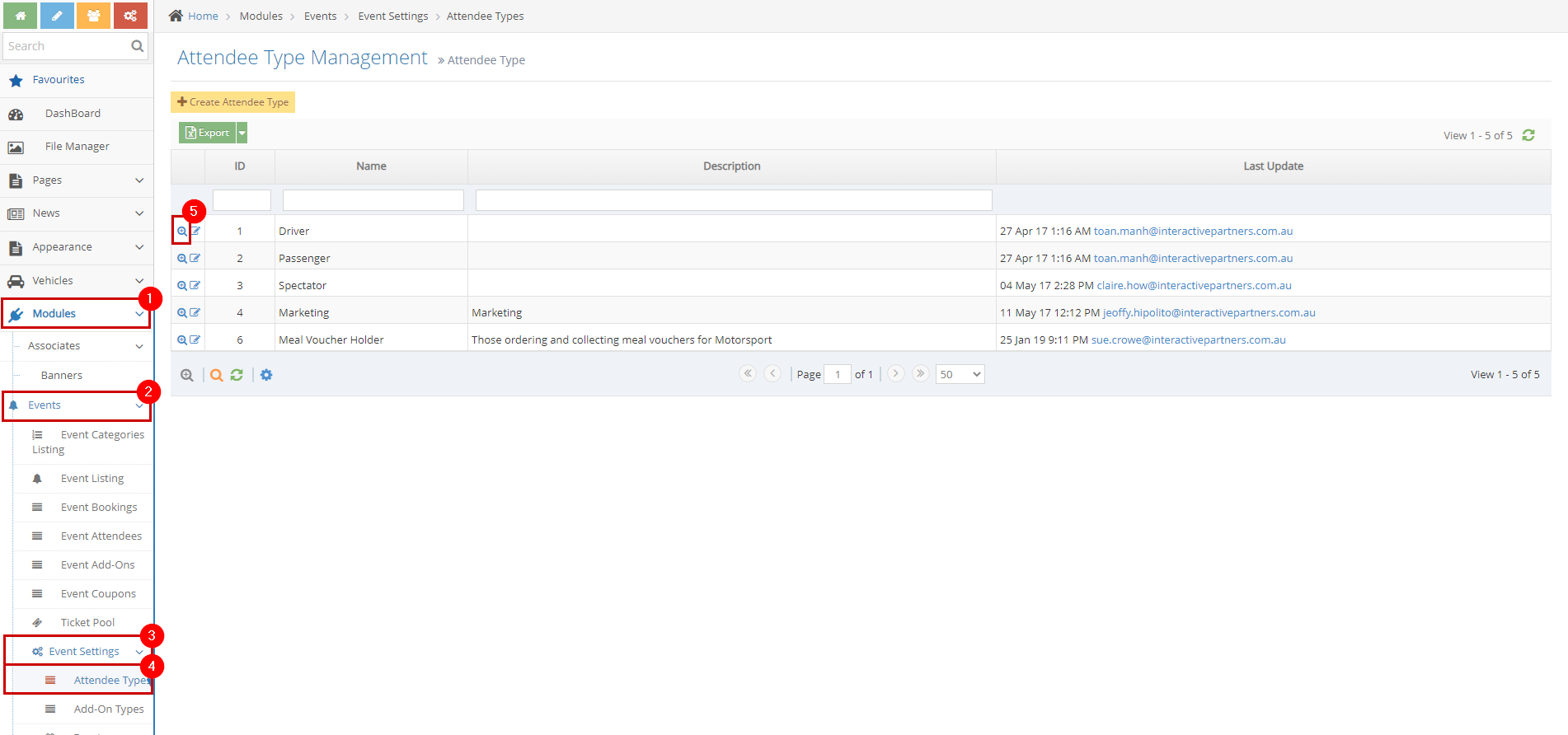
-
6Click the Delete button on the top right of the View Details page
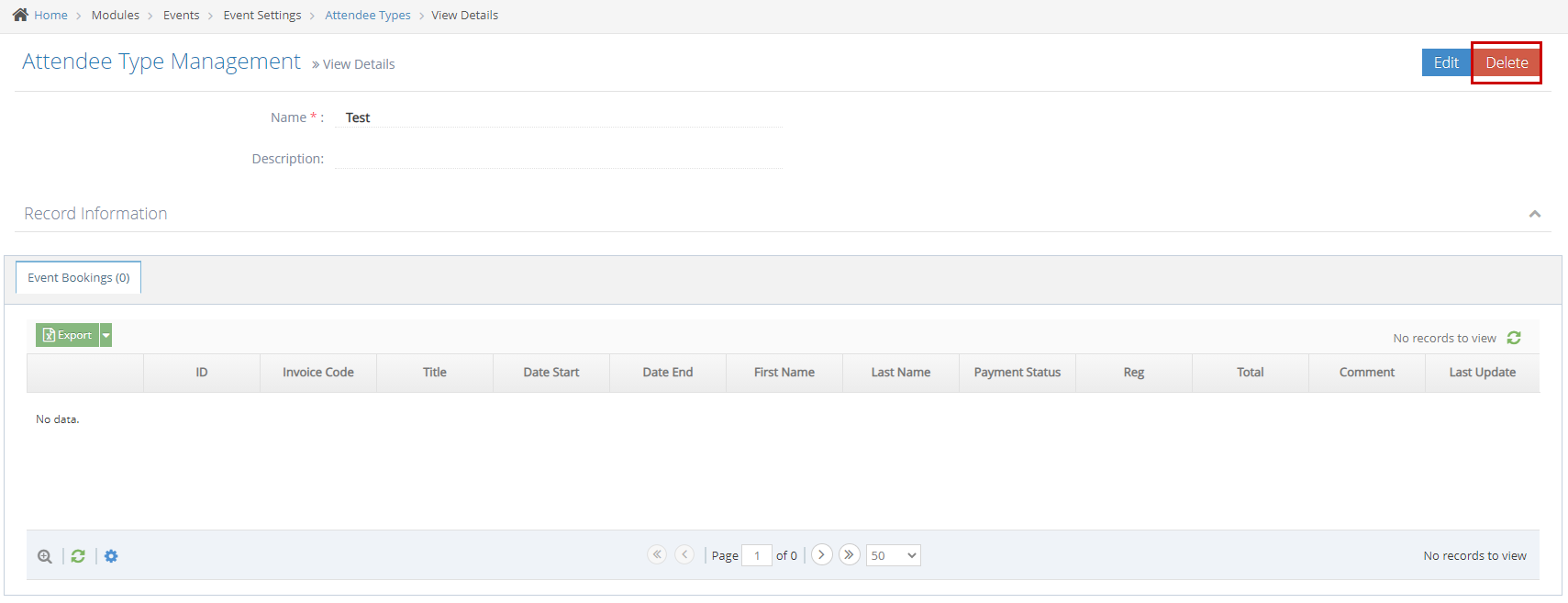
-
7Click OK on the "Are you sure you want to delete this attendee type? This action cannot be undone." popup.
-
8Click OK on the "Attendee type deleted successfully." popup.
-
9Congratulations! You have successfully managed the Event Attendee type.