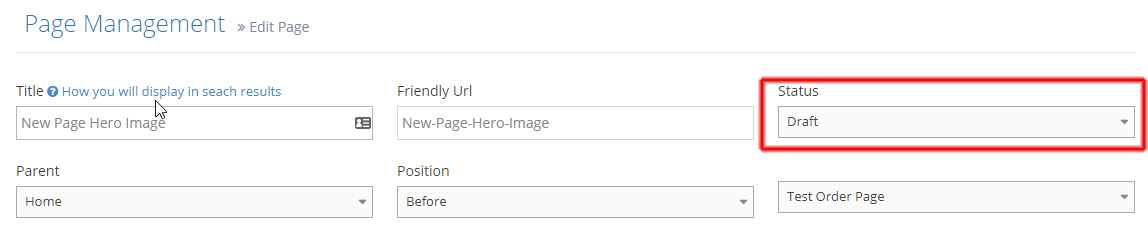
STEP-BY-STEP
-
1Go to Admin → Page Content → Pages → Create New Page or Edit existing page.
-
2
Pages assigned with a "Draft" status will not display the draft version of the page but will display the previous "online" version of the page to visitors.
- Example: you may be changing a page but the changes will take a few days to complete.
-
3
As you edit the new version it is not yet "live", "published" or "uploaded" to your live website - UNTIL you change that page's status to ONLINE.
- The online version of the page is shown to site visitors
- The draft version of the page (the one you have not yet finished editing) is only available to administrators. Once you finish editing, you make your draft page online and now there is only one version of the page.
-
4Therefore, "Draft" page content can ONLY be seen by logging in as Administrator to your website.