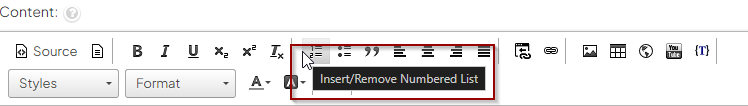All web documents are created in HTML. HTML (Hypertext Markup Language) is a markup or formatting language. It defines the way a document should look when printed or displayed.
Some Information You May Need to Know About HTML
You do not need to know HTML but you will need to keep a few simple rules in mind when laying out documents.
HTML is NOT Word and Word is NOT HTML
- A Word document is a document in a file format created for the Microsoft Word program.
- All web documents are created in HTML.
- HTML (Hypertext Markup Language) is a markup or formatting language.
- It defines the way a document should look when printed or displayed.
- It also enables the linking of documents so the reader can click to navigate from one document to another.
- These links are what make the internet so useful.
- You do not need to know HTML, but you will need to keep a few simple rules in mind when laying out documents.
Be aware! When you copy and paste your text directly from a word document into the HTML text editor, it copies the word syntax along with the text. Hence, it contains hidden syntax that can make your text size and font seem different to the other text on the page.
Converting a document to HTML requires the removal of the MS Word syntax.
If you need to copy and paste from a word document, copy your text and use the paste from word option on the toolbar. Find more information onImporting text into WebEd
Hyperlinks
- The linking of documents so the reader can click to navigate from one document to another.
- These links are what make the Internet pages so useful and allow easy jumping from one place to another
Styles
- Styles are universally applied to your website and controlled through one document, your Style Sheet.
- Speak to your consultant about including extra styles in your style sheet.
- When editing, select from the palette of existing styles to keep the formatting consistent
Tables
- Tables are an easy way to layout pages in HTML
- Some designs have moved away from tables and now use content snippets to achieve the same results
- This can make some content more difficult to edit, speak to your consultant about your site
- Tables do not necessarily have to have visible borders.
A Quick Word About Design
Planning a website is important, so take the time to plan exactly what is needed in your website. Thoroughly considering the audience or target market, as well as defining the purpose and deciding what content will be developed are extremely important. Do your Marketing Plan first. Decide exactly why you want a website, what you want the site to do for your business and what steps you will take to make that happen.
When planning a website consideration needs to be made of the following basic aspects of design:
- The content: the substance, and information on the site should be relevant to the site and should target the area of the public that the website is concerned with.
- The usability: the site should be user-friendly, with the interface and navigation simple and reliable.
- The appearance: the graphics and text should include a single style that flows throughout, to show consistency. The style should be professional, appealing and relevant.
- The visibility: the site must also be easy to find via most, if not all, major search engines and advertisement media.
With careful forethought of these points and with WebEd you can develop an effective website simply and quickly.
About The Editor
-
1The WebEd editor allows you to quickly create and update content and consists of a series of icons much like you would expect to see in any 'Microsoft' application.
-
2Below is an image of the toolbar you will see when you create a new page or edit an existing page.

-
3To determine the toolbar options, just mouse over each icon.
-
4An icon description or name with a pop-up explaining its use.
In the image below the Preview, the icon has been pointed to with the mouse revealing the "Preview content in-page" tooltip.