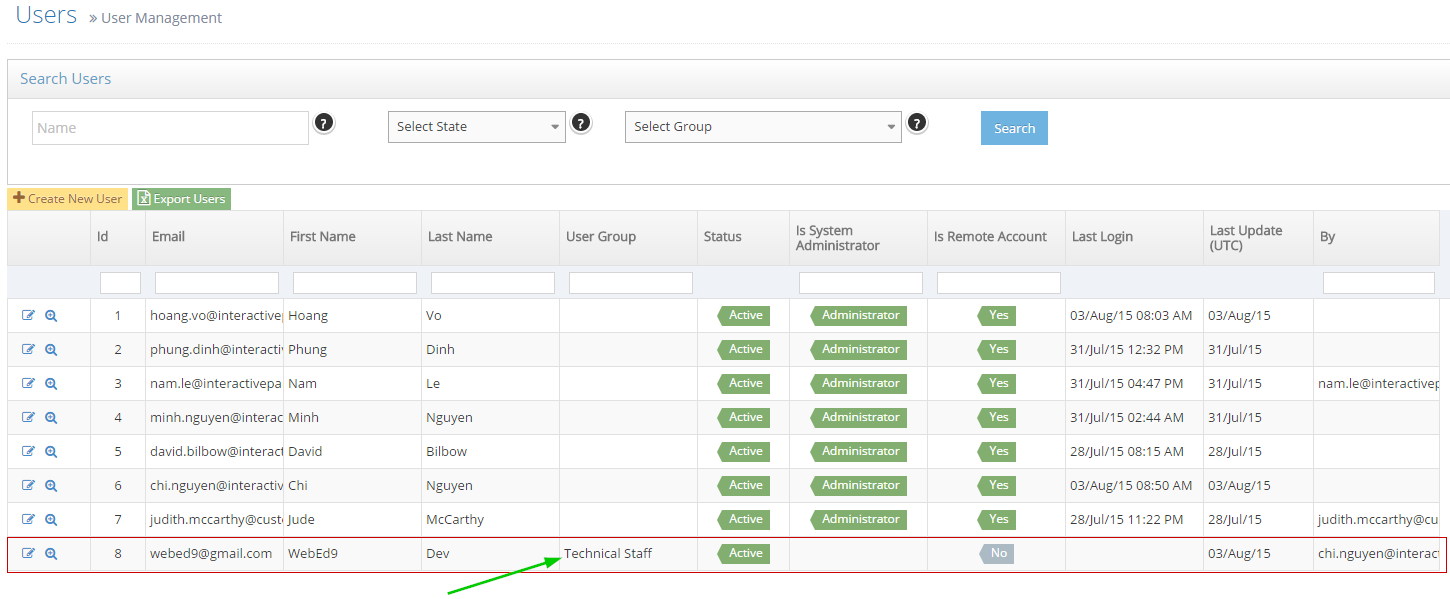- Company Module Overview
- Navigating to Contacts
- Managing Companies
- Managing Company Types
- Link Users to Secure Portals & Companies
Link Users to Secure Portals & Companies
After creating the Company you may want to give them access to a secure portal, this is optional
STEP-BY-STEP
-
1Create the new User
-
2We recommend using User Groups and limiting the permissions of the User.
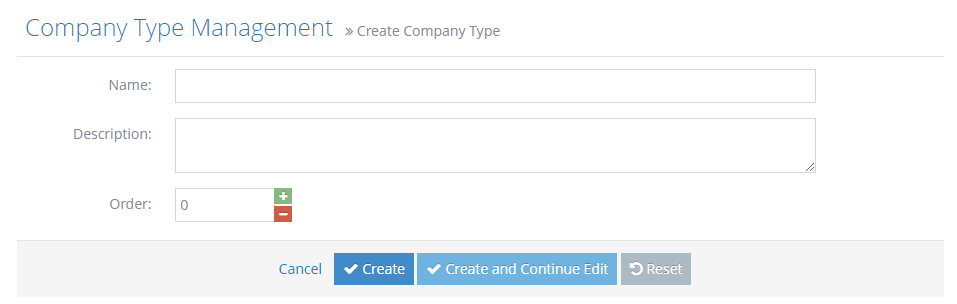
-
3On the left navigator, click on User Management > Users
-
4Click Create New User button and input user information
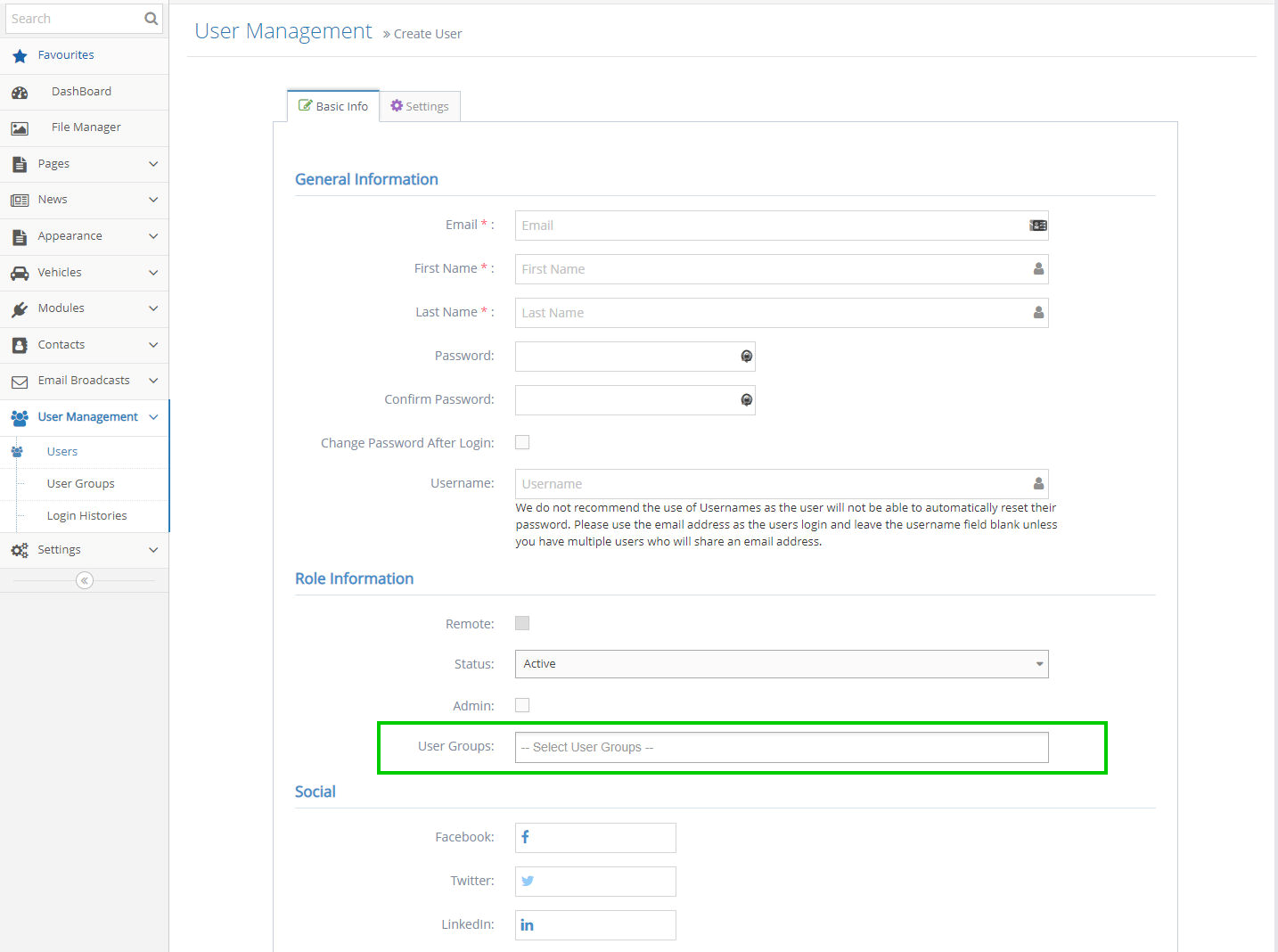
-
5Enter the user information under the Basic Info tab
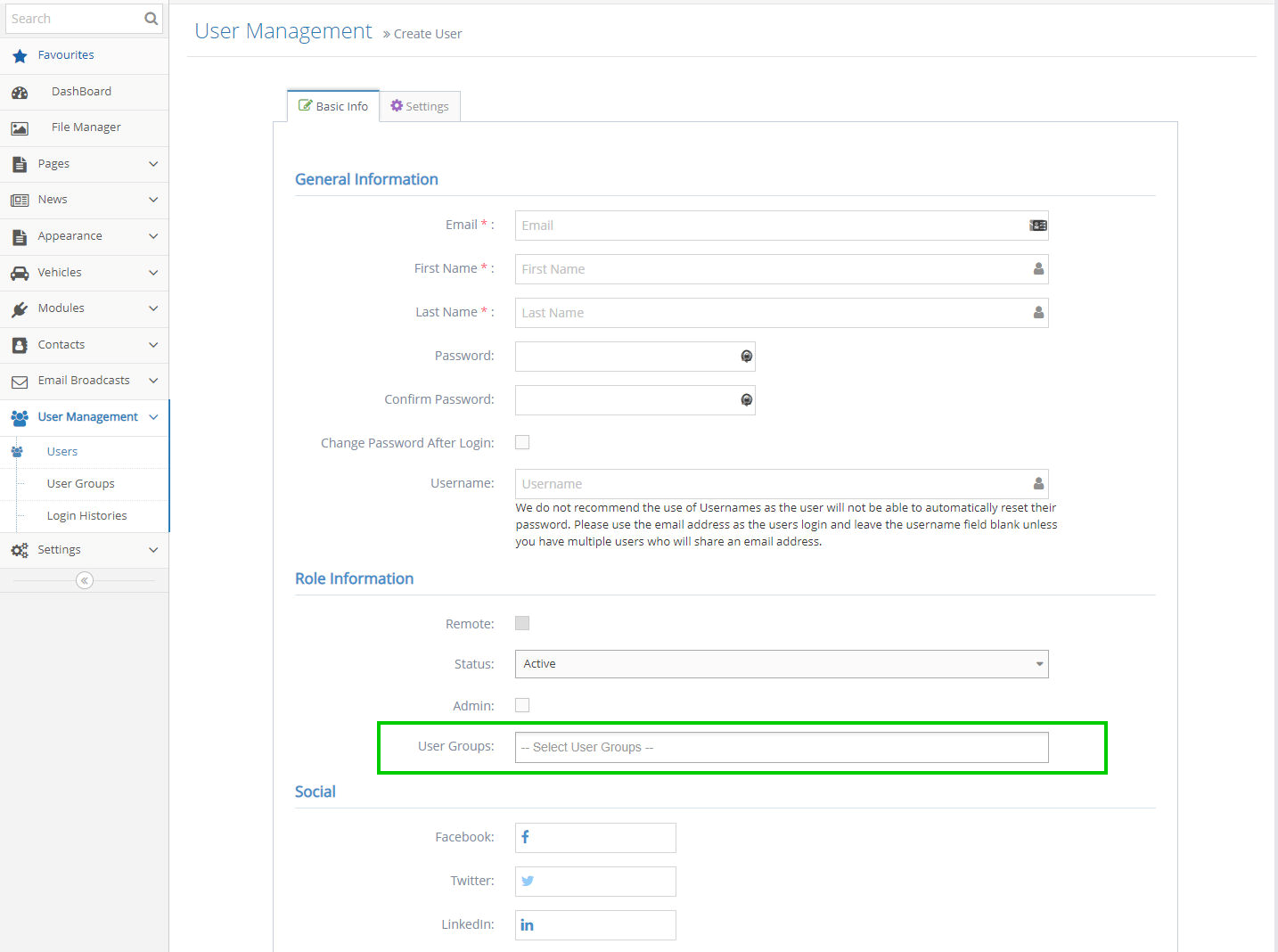
-
6Click the User Groups field and select the Group for this user in the options. The group controls the access for the user. Examples may be:
- Sales
- Service
- Suppliers
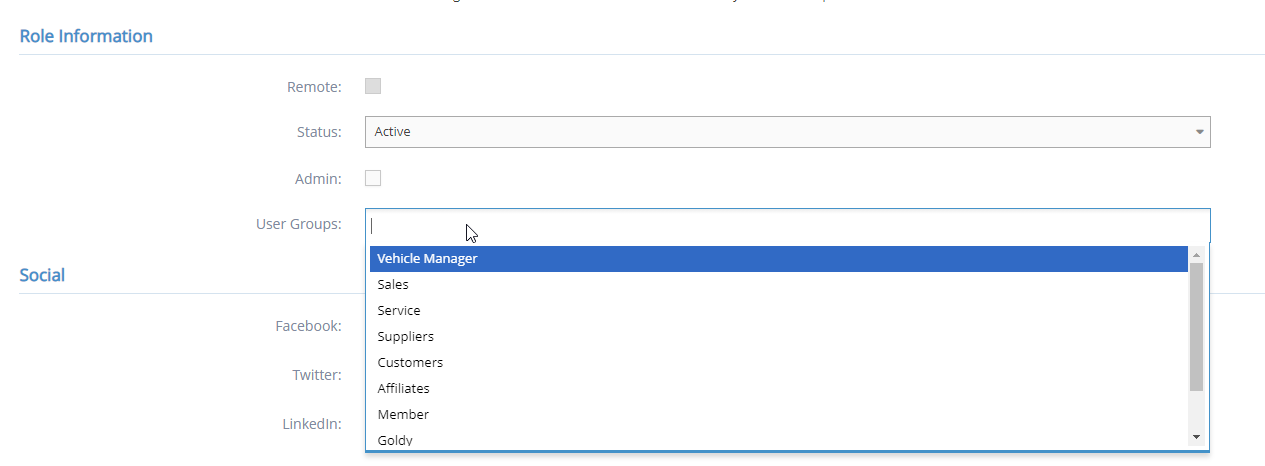
-
7Scroll down to the bottom then, click the Create button.
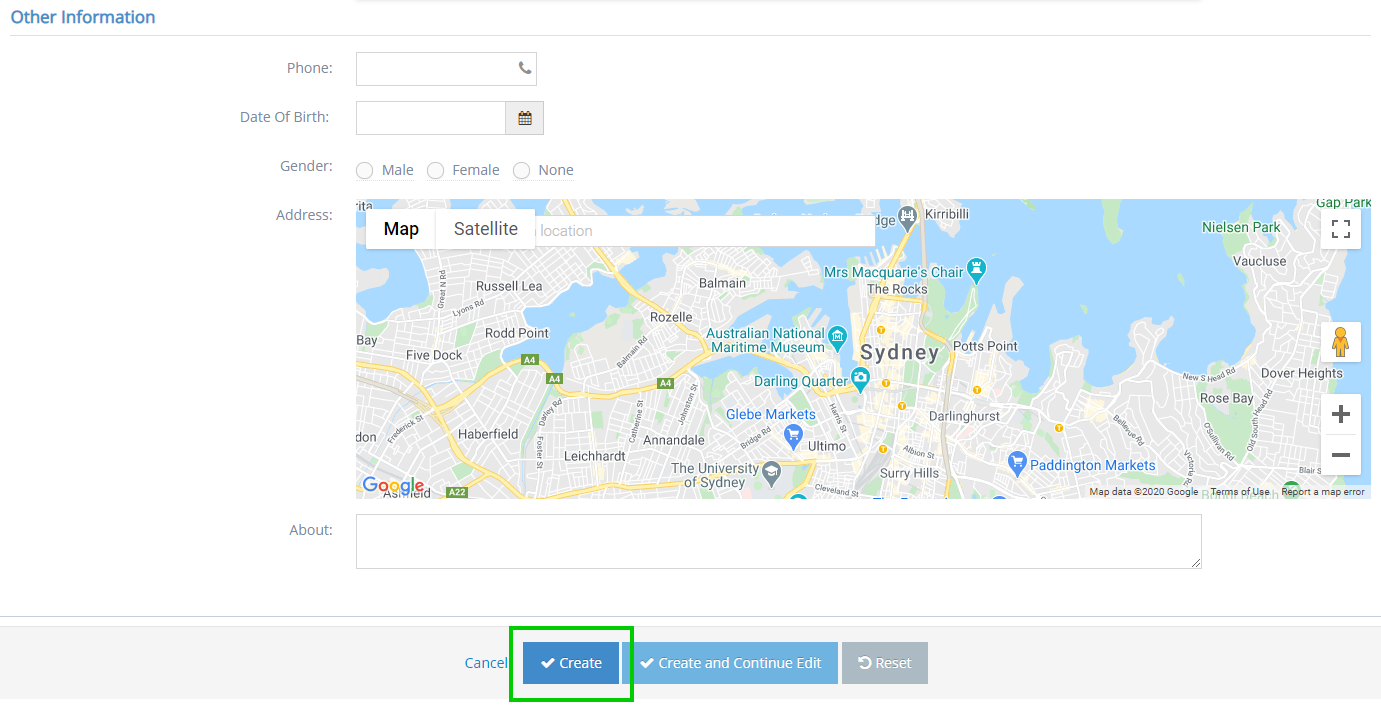
-
8You should be able to see the newly created user in the User Management.