- What is the latest video and photo strip?
- Why you would use the latest video and photo strip?
- See Latest video and Photo Strip in action
- Managing Video and Photo Strip
- How to Add a Video and/or Photo Category
- How to add a Video and/or Photo Filmstrip
- Editing Video and Photo Filmstrip
- Deleting Video & Photo Filmstrips Effectively
- Adding your new Video and Photo Film Strip to a website page
- Changing the Video and Photo Strip Display Order
- Managing your Filmstrip Template
How to add a Video and/or Photo Filmstrip
STEP-BY-STEP
-
1In the left navigation, select Modules then Video and Photo Filmstrips then Video and Photo Filmstrip Listing
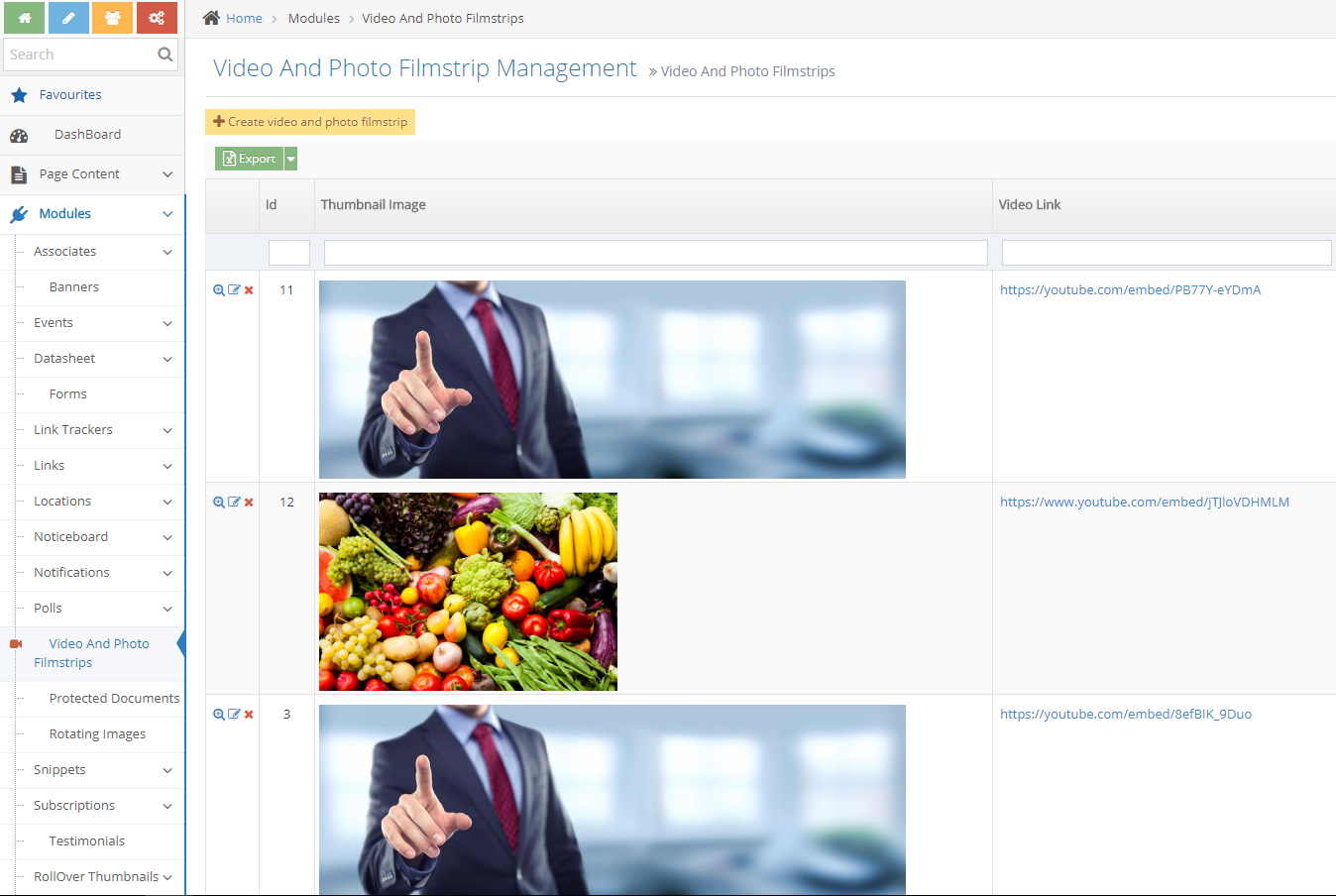
-
2To create a new Video and/or Photo Filmstrip: on listing page click the button.
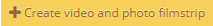
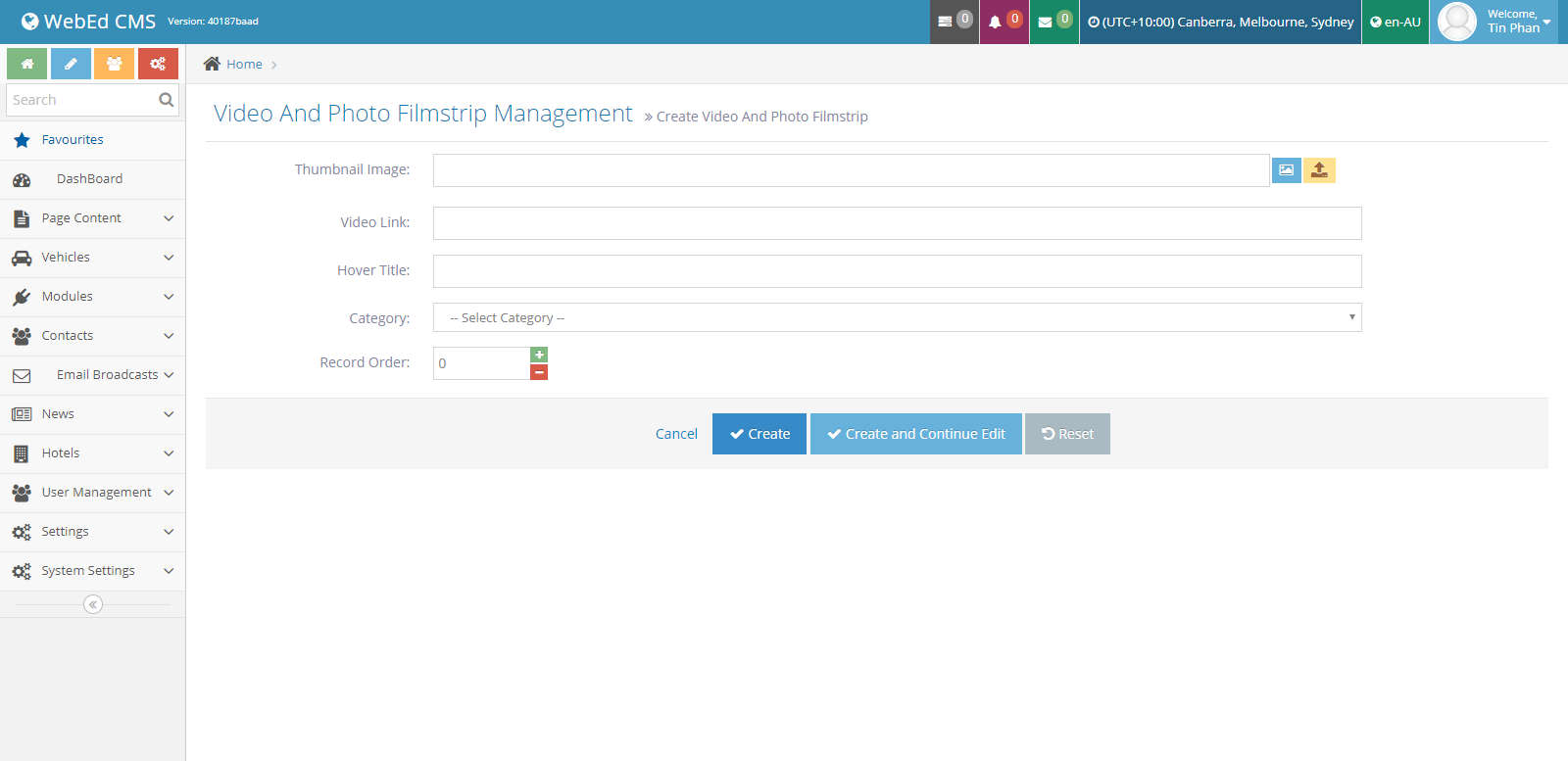
- Thumbnail Image: The image will display as the video's avatar, generally the video image - As a general rule we recommend your video image be 416 x 252 pixels at 72dpi
- Video Link: The link of the video will play when the user clicks on the thumbnail image. Please use the embed link.
To do this - play the video on Youtube. Whilst it is playing right click on the video and save/copy the embed code
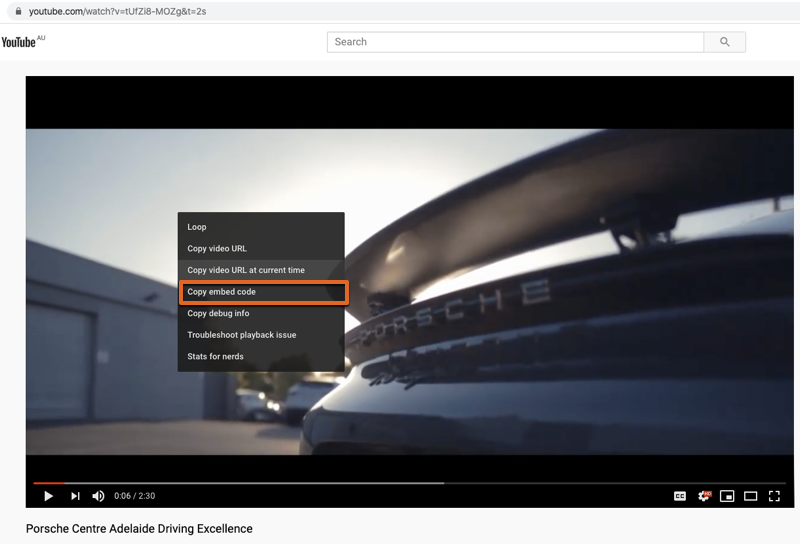
The link will look something like this "
NOW remove the iFrame details until your link looks only like this https://www.youtube.com/embed/tUfZi8-MOZg
Use this as your video link - Hover Title: Title of video
- Category: The name of category or 'home' of your video. E.g. Homepage Videos
- Record Order: Order your video will appear in the video listing
NOTE:The default site setting is for videos to appear in ascending ID order. I.e. ID No. 1 appears first and so on.
If you have a lot of videos and are updating them all the time, you may wish to reverse this setting and have the highest ID number appear first, both on the admin page and on the video film strip. See the bottom of this page for how to change the site setting.
-
3You can place your videos in categories and to start you will need to create a category to give your videos a 'home'.
-
4If you are creating a video strip for the homepage, you may wish to name the category 'Homepage videos' or something similar.