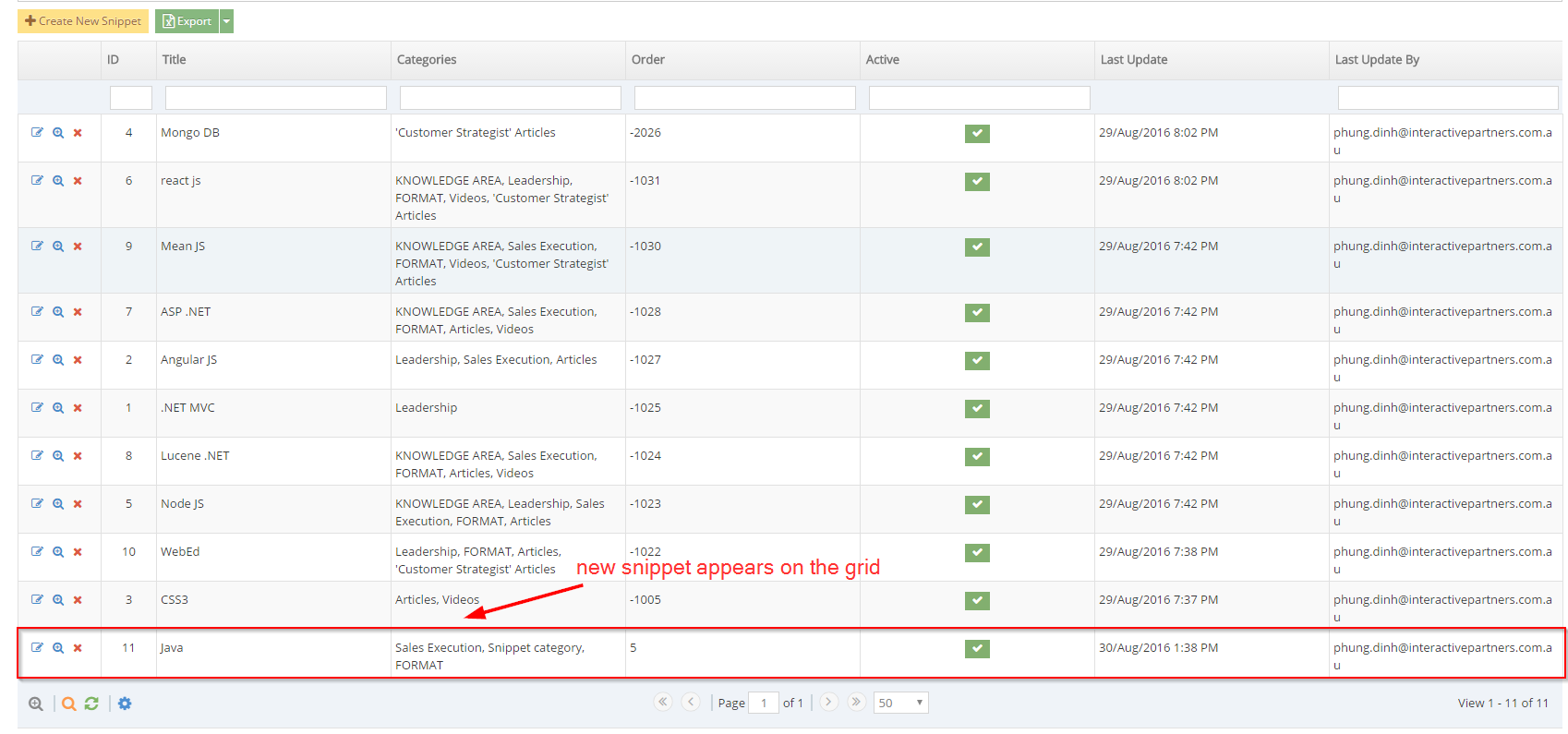STEP-BY-STEP
-
1Log in as an administrator and go to the Admin Dashboard.
Learn how to log in here → -
2Go to Admin Dashboard > Modules > Snippets > Snippet Listing
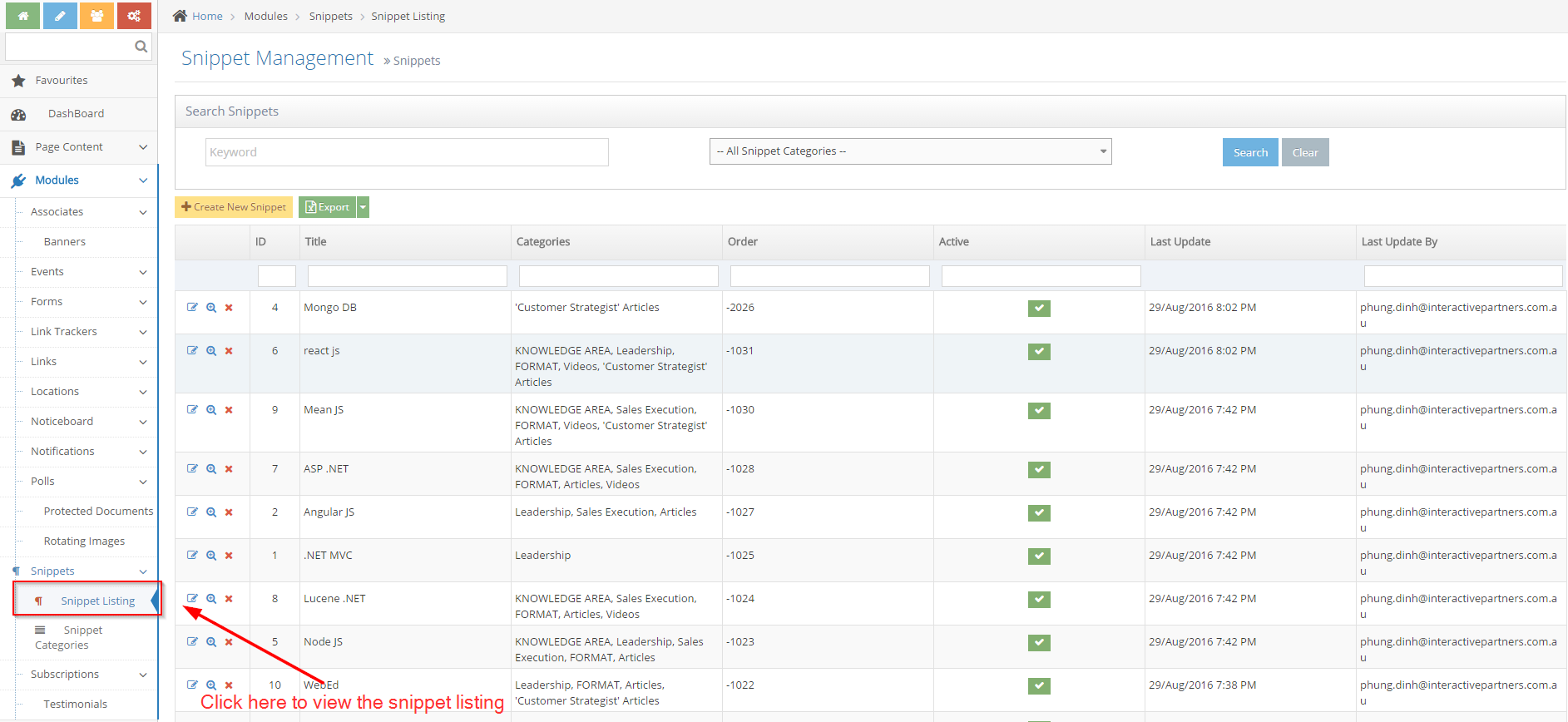
-
3Click Create New Snippet
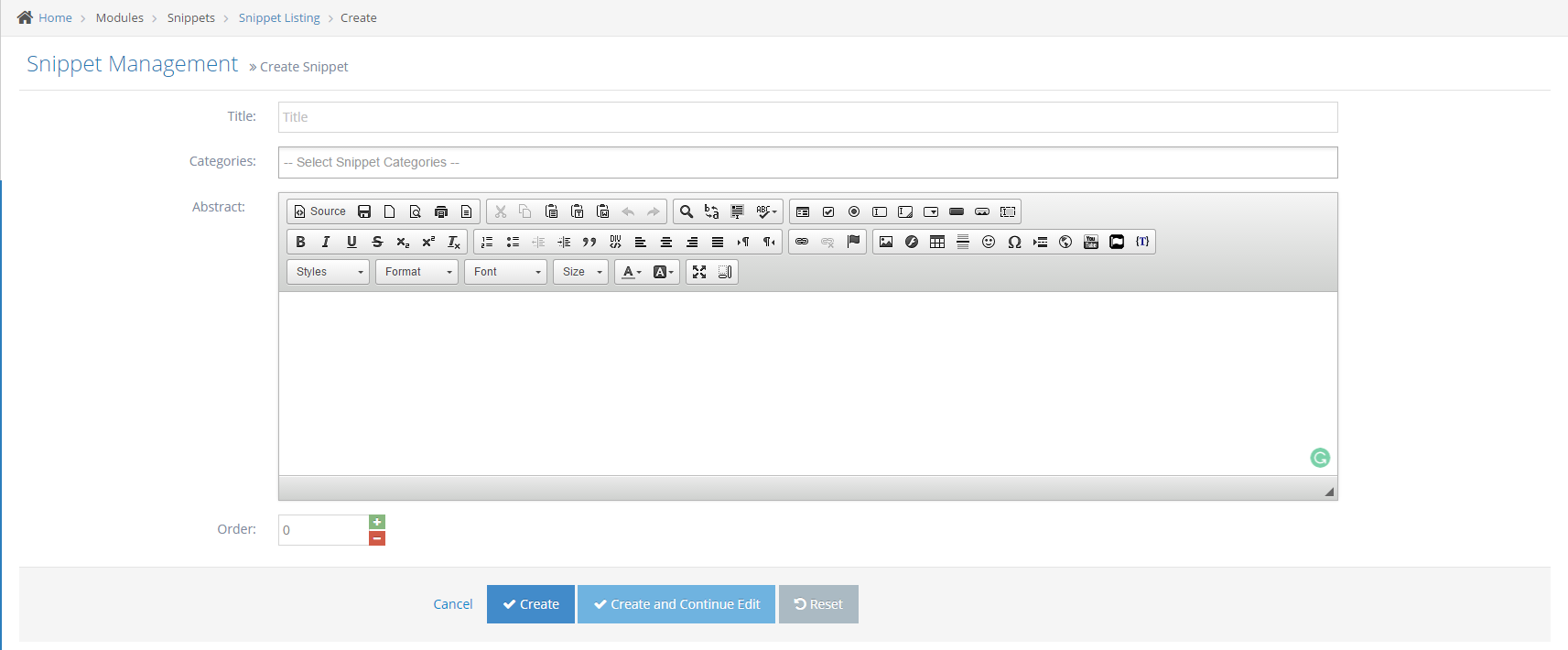
-
4Enter the title, select categories abstract and order
- Title - the title or name of your snippet
- Categories - select the category/categories where you want to include or group your snippet.
- Abstract - the content of your snippet
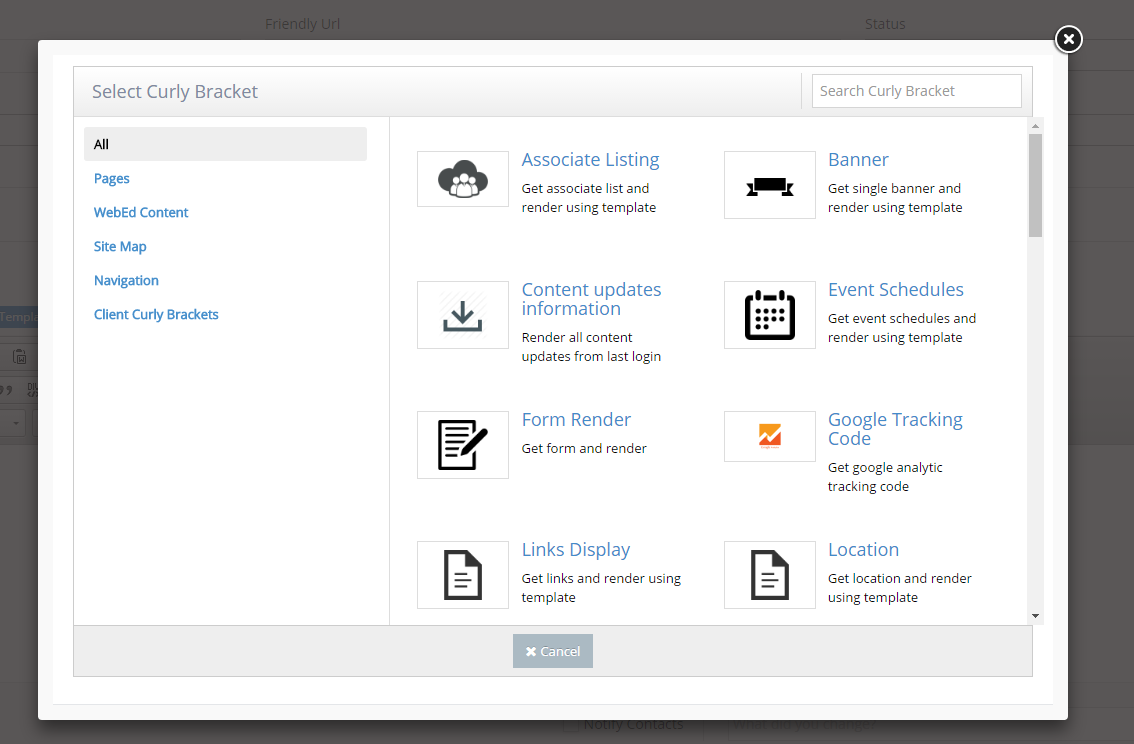
-
5Click the Create button