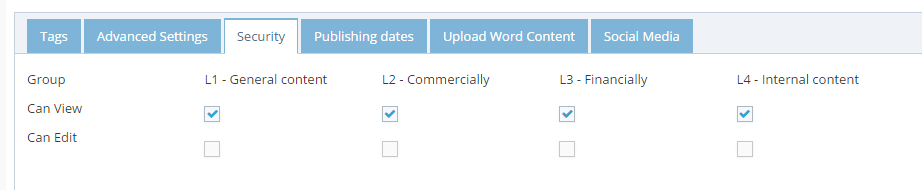Page security is implemented using the editor. Security cascades through the site and also applies to "children" of the secured page. Navigate to the page that requires security.
STEP-BY-STEP
-
1
Go to Edit Pages.
-
2
Open the Page Security tab at the bottom of the editor
-
3
Update and Close Editor
-
4
Test and make sure Page Security is functional
Note
-
Click the appropriate group you have created in the administration area.
- Only the boxes that are checked will be available for viewing by a group.
-
Any page that has no checks at all will be available at any level or by anyone.
-
Security cascades through the site and also applies to "children" of the secured page