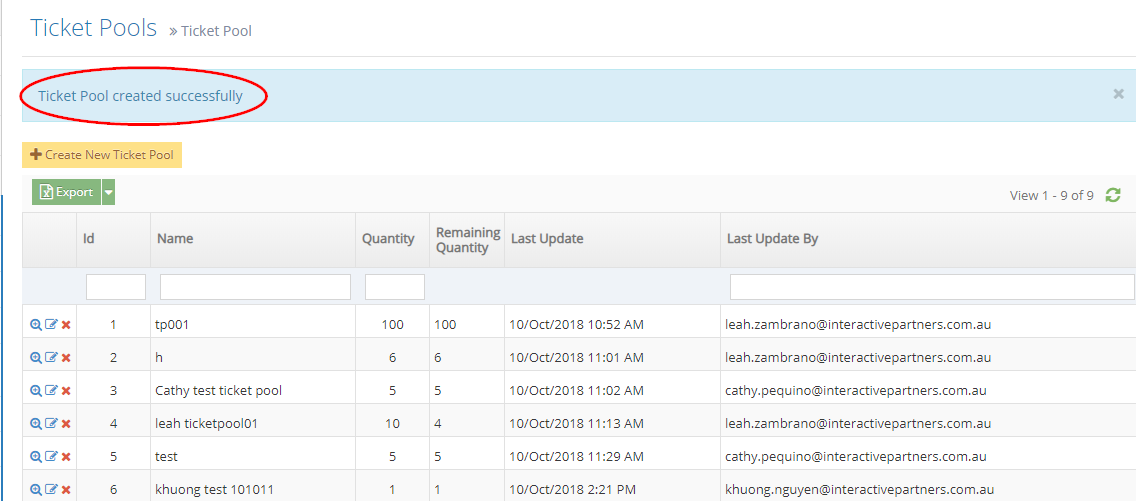STEP-BY-STEP
-
1Log in as an administrator and go to the Admin Dashboard.
Learn how to log in here → -
2Go to Admin > Modules > Events
-
3Select 'Ticket Pool'
-
4Click the 'Create New Ticket Pool' button
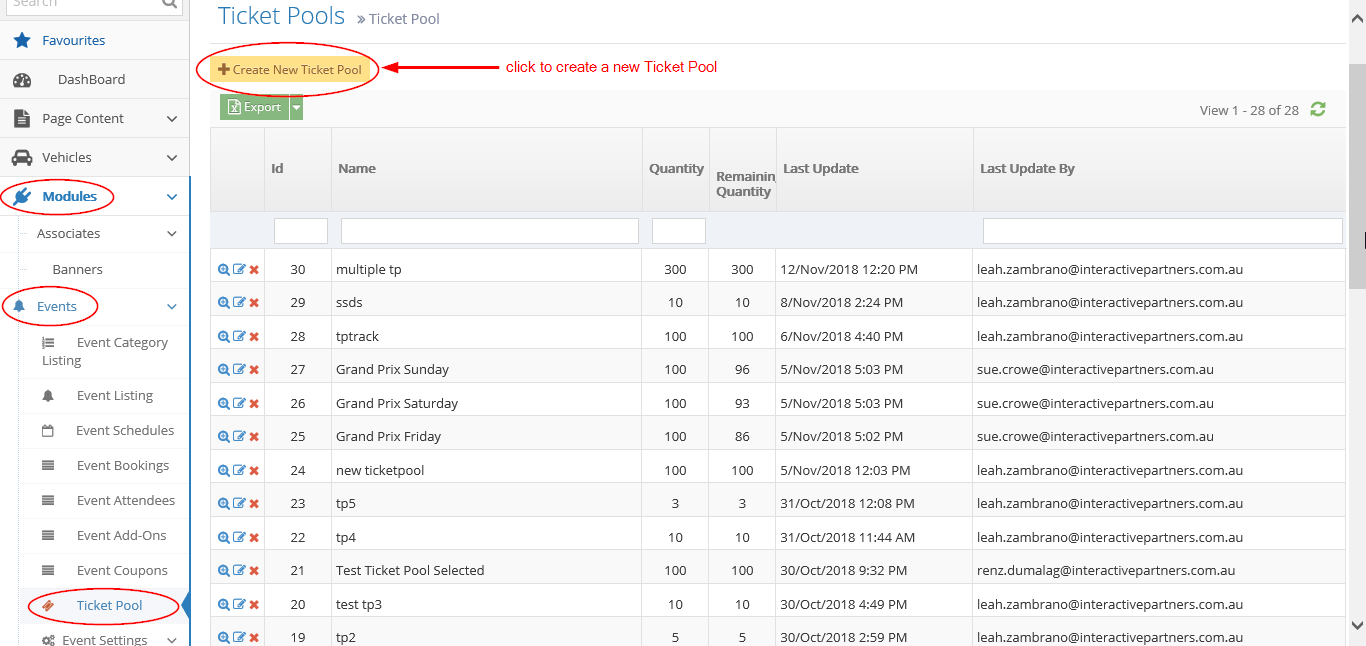
-
5Fill up the Ticket Pool Information
- Name - enter the name of the new ticket pool. This field is required.
- Quantity - enter a number for how many attendees will be attending a specific event. This field is required.
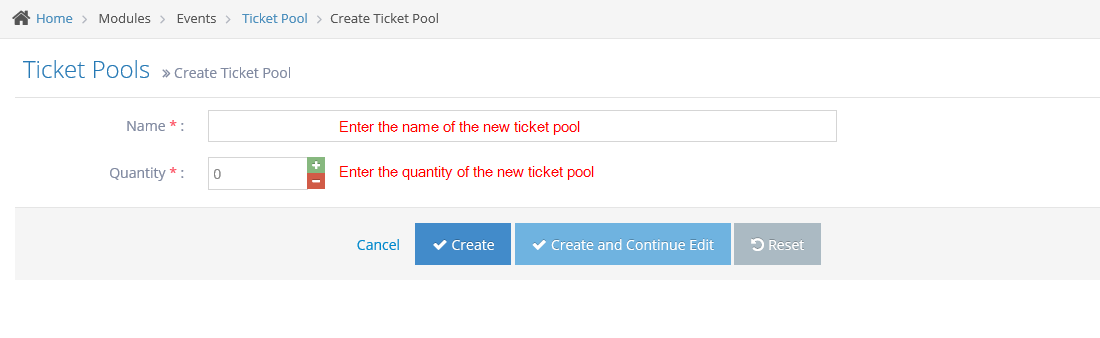
-
6Submit the new ticket pool
- Create - click the 'Create' button to submit the new ticket pool. This action creates your ticket pool, closes the page and redirects you to the Ticket pools page (see the image below). On the Ticket Pools page, you will see a note "Ticket Pool created successfully".
- Create and Continue Edit - Click the 'Create and Continue Edit' button to submit the new ticket pool. This action creates your ticket pool but lets you stay on the page.
- Reset - click the 'Reset' button to start over. This action refreshes the page and shows a blank 'Create Ticket Pool' page. Your ticket pool will not be saved/created.