A new row can be inserted into an existing table while in the edit mode of the page.
STEP-BY-STEP
-
1Place your cursor within the table to be edited and right-click
-
2Hover over the Row menu item
-
3In the Row right-menu
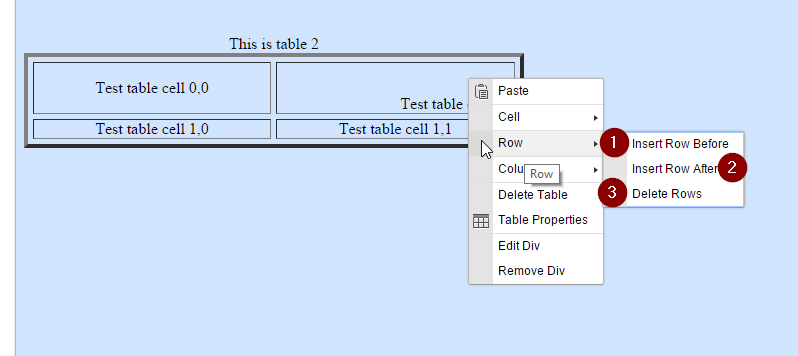
-
4(1): Inserts a row above the current row
(2): Inserts a row below the current row
(3): Deletes the highlighted row