STEP-BY-STEP
-
1Go to the page you want to insert the text and click on Edit
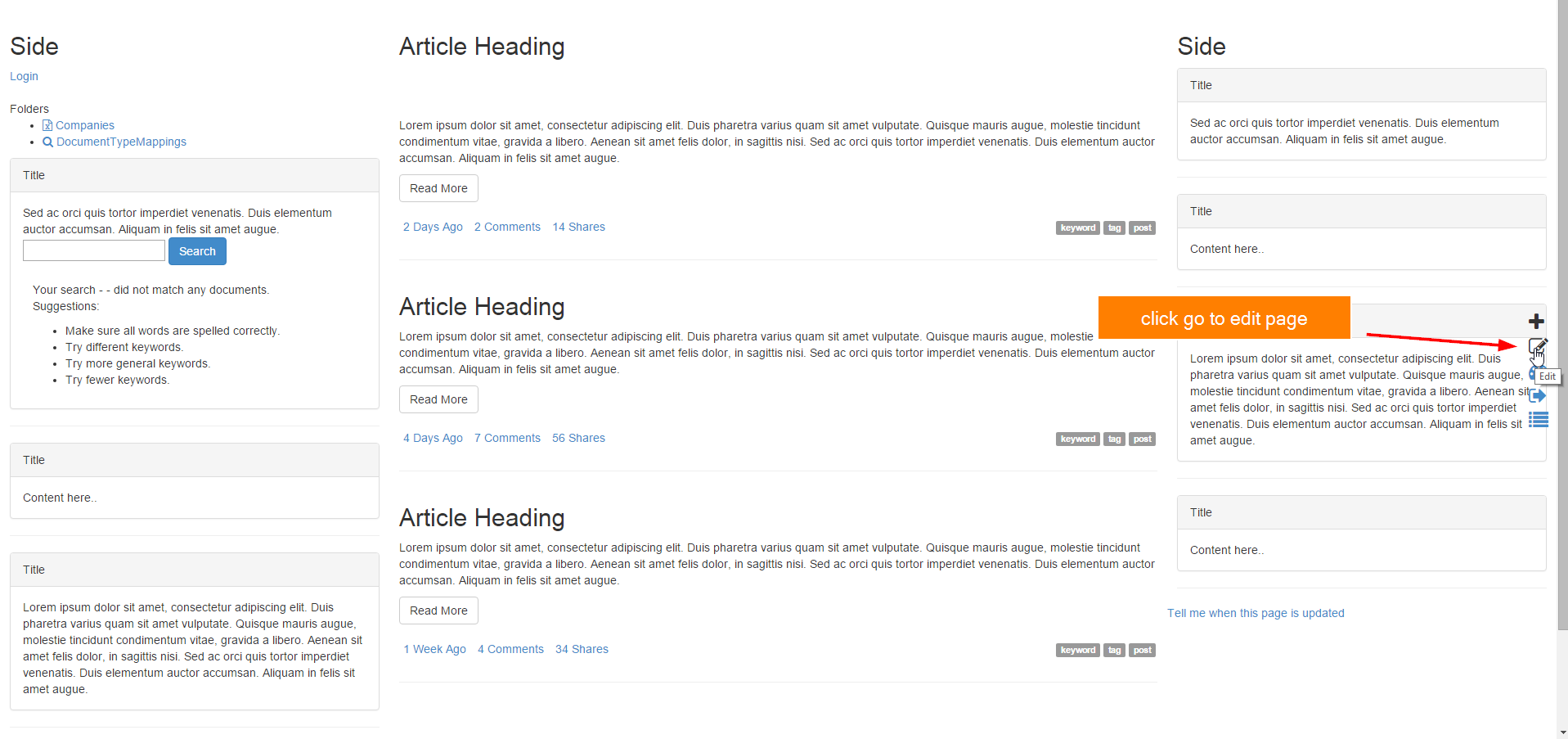
-
2Edit page will open
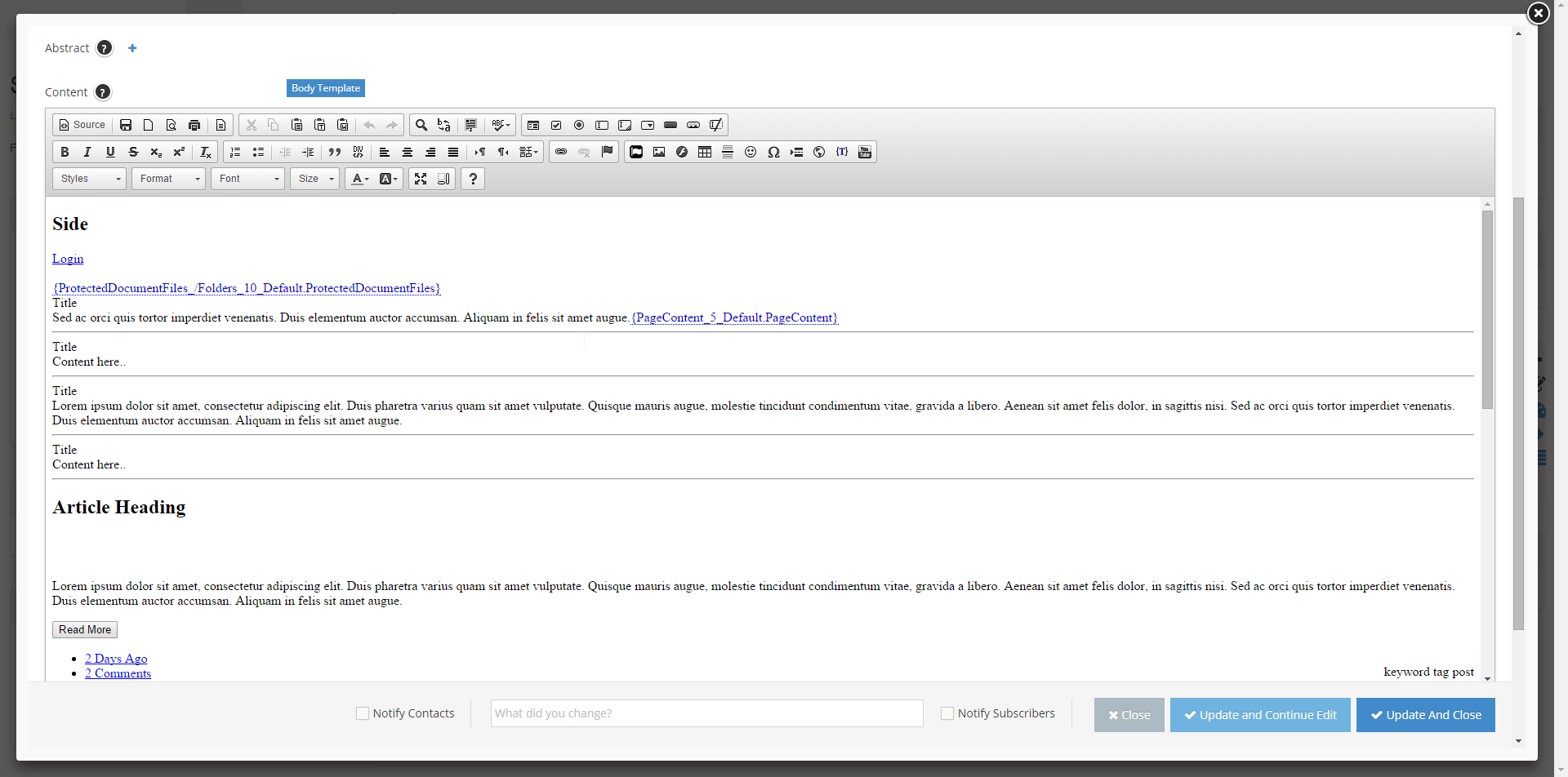
-
3
Select the paste from Word icon
- This should convert the copied text to your formatting.
- Do not use the normal Paste icon or CTRL+V to paste word content
- Some browsers also allow you to right click and select "Paste as text" which will also remove the word formatting