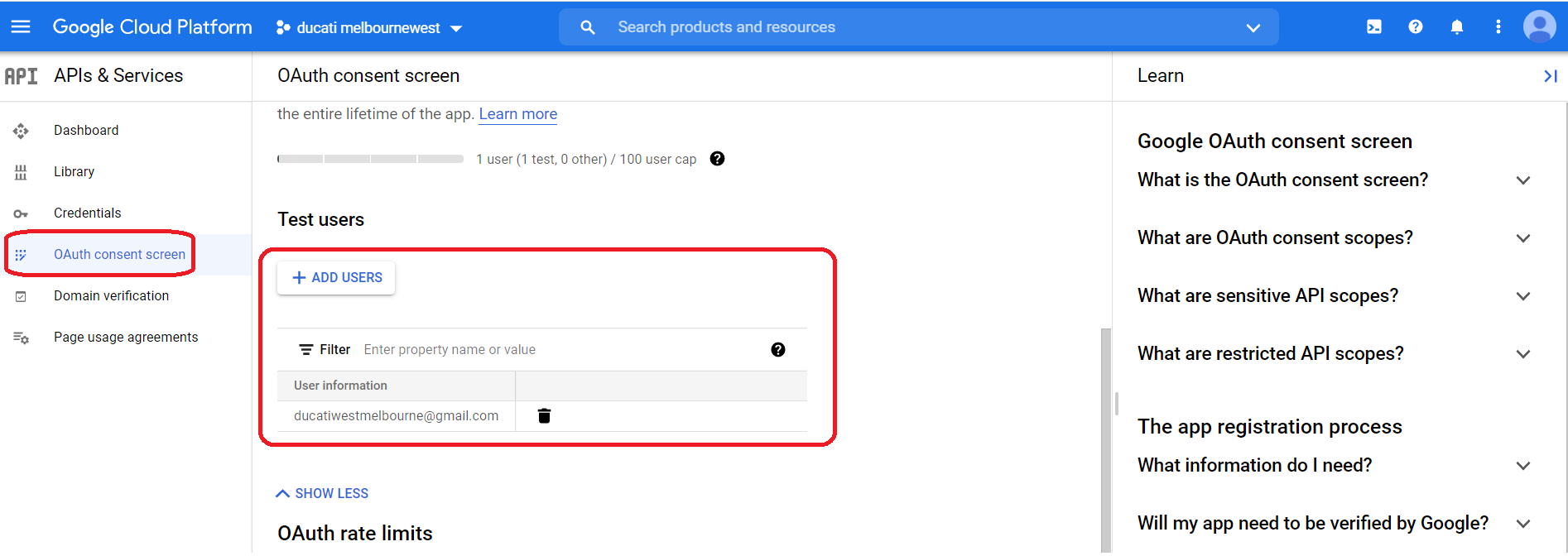STEP-BY-STEP
-
1Search for "Google Analytics API v3" using the scroll. Click all the options under it, then click on the Authorize APIs button after the selection
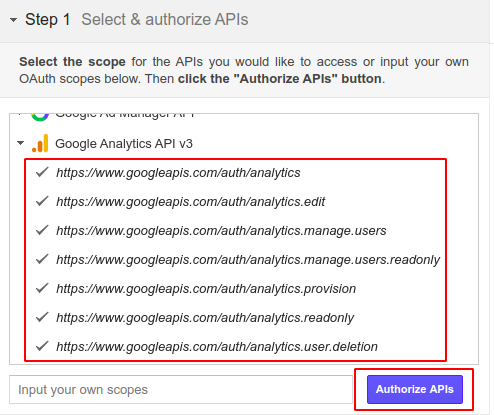
-
2Accept all the permissions asked by Google
-
3If you get any Authorisation Errors, please make sure your Gmail account has been added to Test users