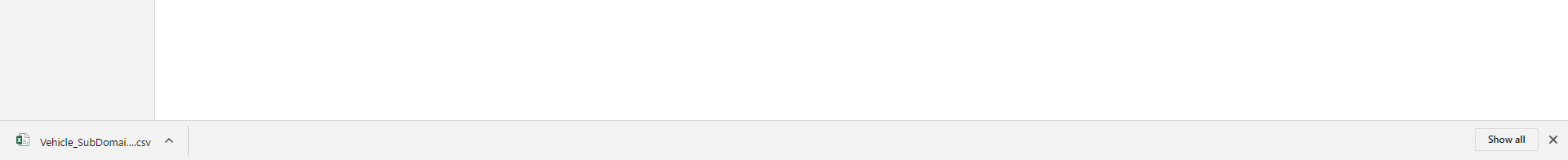STEP-BY-STEP
-
1Log in as an administrator and go to the Admin Dashboard.
Learn how to log in here → -
2Go to Vehicle Dashboard
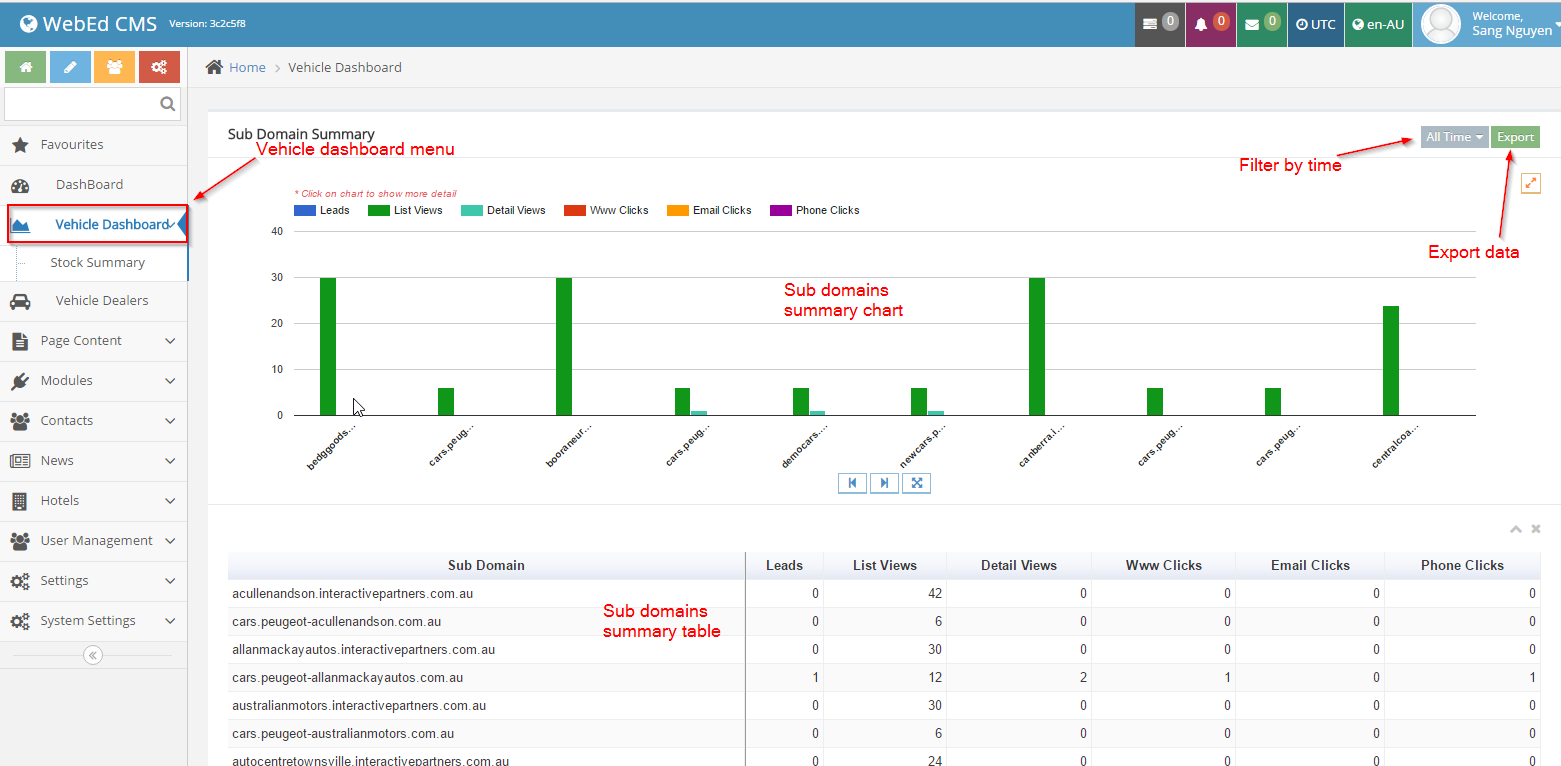
-
3Click on the filter button.
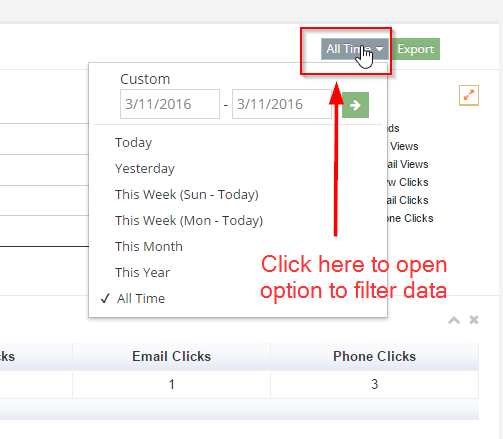
-
4All your requests will be shownSelect the date range you want to get data
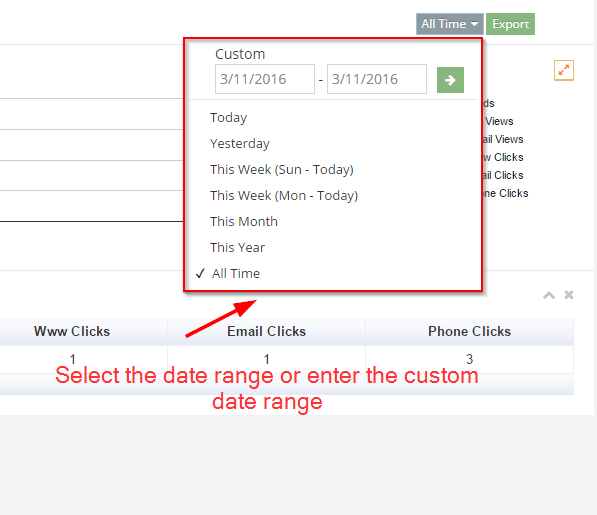
-
5Click on the Export button if you want to export to an excel file
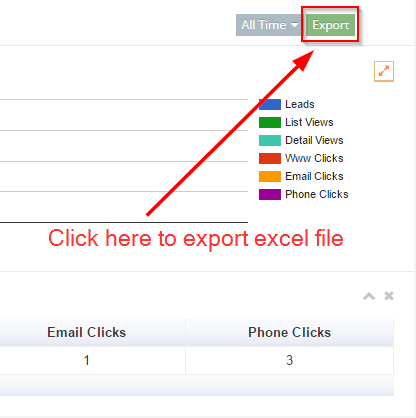
-
6The excel file will be downloaded