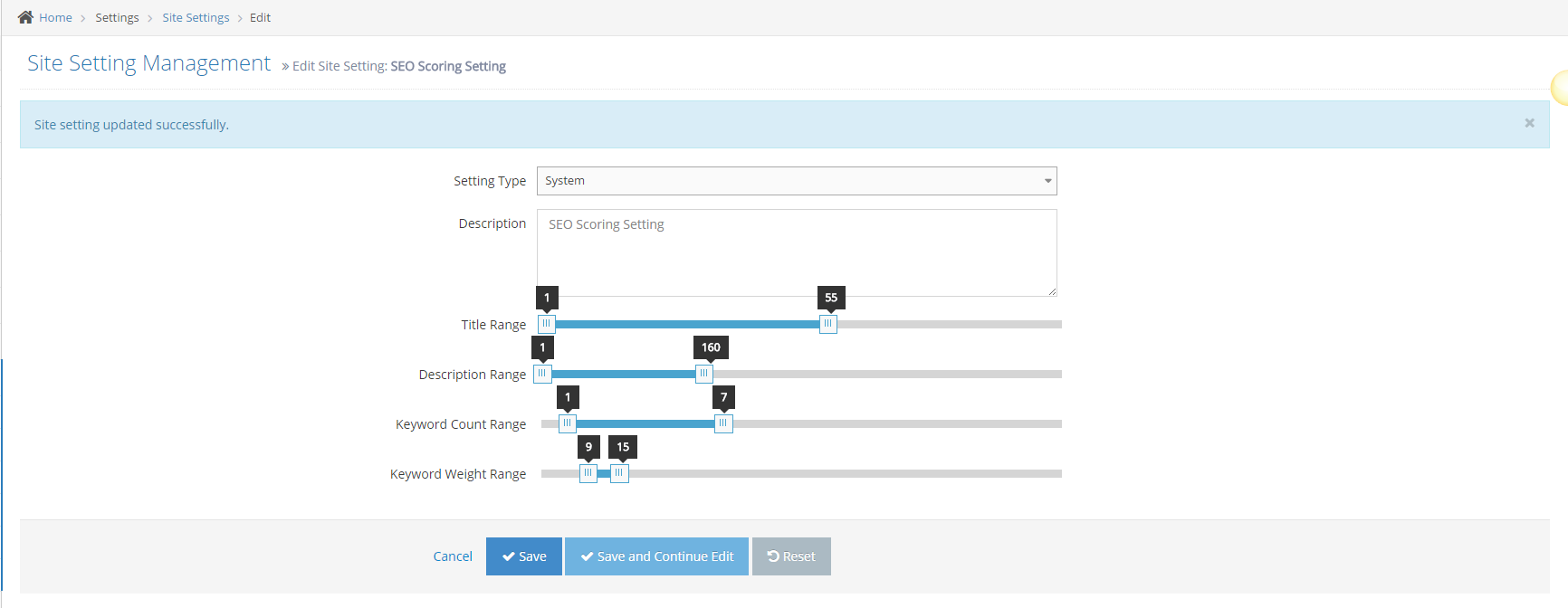Page Meta Data
Meta Title
Meta titles should be 50-60 characters long.
- Make sure the keyword is on the title
- Make sure that the company name is on the website
- Do not caps lock everything since Google will most likely not use it if you do
Meta Descriptions:
Meta descriptions should not exceed 160 characters
- Make sure that the keyword is used once in the description
- Use a call to action in the description, for example, "Read our definitive guide on how you can improve leads using our unique set of tools"
Meta Keywords
- Add only 1 to 3 keywords on the page
- Each Keyword will require 3-5 human-readable sentences
- More than 3 keywords mean you will need 15+ sentences on the page
- This will trigger the count for keyword weight and make the page perform worse
SEO Scoring
- This module can help your website increase its SEO ranking.
- The tool will score the page for you while editing
- This gives a good guide to help you improve the SEO friendliness of your content
How to check SEO when editing a page
You must edit a page to check the SEO score
-
1
Scroll to the bottom of the editing window
-
2
Click on the SEO Scoring tab
-
3
Check the SEO result
Page Title
| No Title | 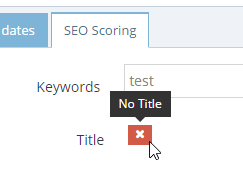 |
The title is empty or the length of the Title is less than the recommended length |
| Good | 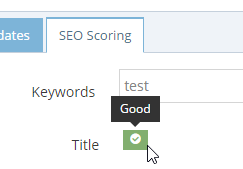 |
The length of the Title is within the recommended Title length |
| Title is too long | 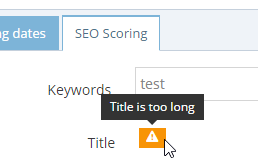 |
The length of the Title is greater maximum the recommended length |
Page Description
| No Description | 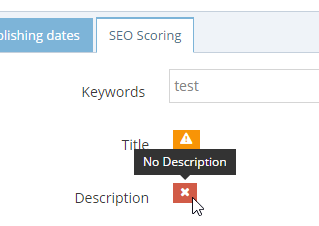 |
The description is empty or less than the recommended length of 155-160 characters long |
| Good | 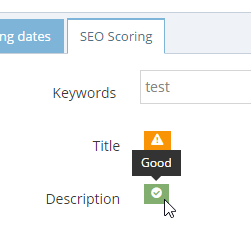 |
The length of the Description is within the recommended length |
| Description is too long | 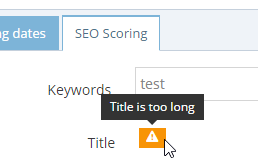 |
The length of the Description is greater than the recommended length (155 - 160 characters long) |
Keyword count
Set your site keywords for the site using the site setting in admin, and search for keywords. Individual pages can have different keywords if required. The keyword count measures the number of keywords on each page of your website.
| No keyword | 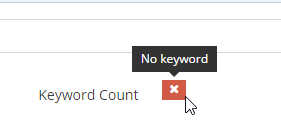 |
Keyword Length is empty or the number of keywords is out of the recommended range |
| Good | 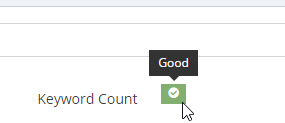 |
Keyword Length is between the recommended range |
| Too much keywords | 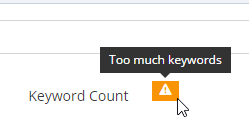 |
Keyword Length is greater than the recommended range |
Keyword Weight (Density) on Page
| No keyword | 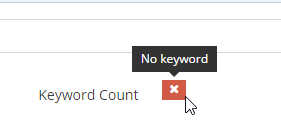 |
|
| Good | 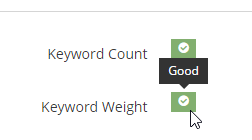 |
If the percentage of total keywords is within the recommended Keyword Weight |
| Too low | 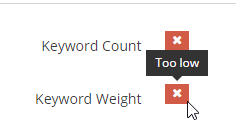 |
If the percentage of total keywords is lower than the recommended range |
| Too much keywords in content | 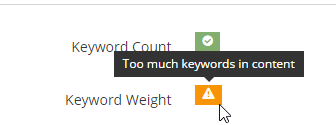 |
If the percentage of total keywords is greater than the recommended Keyword Weight |
How to config SEO scoring
Some admins may wish to adjust the way SEO scoring is handled on the site. WebEd allows administrators to set their scoring parameters to suit their specific requirements.
-
1Please follow the steps in this document to edit a page:
Learn how to edit a page here → -
2
Go to Admin Dashboard → Settings → Site Settings
-
3
Search "SEO" keyword
-
4
Click the edit icon on the SEO Scoring Setting
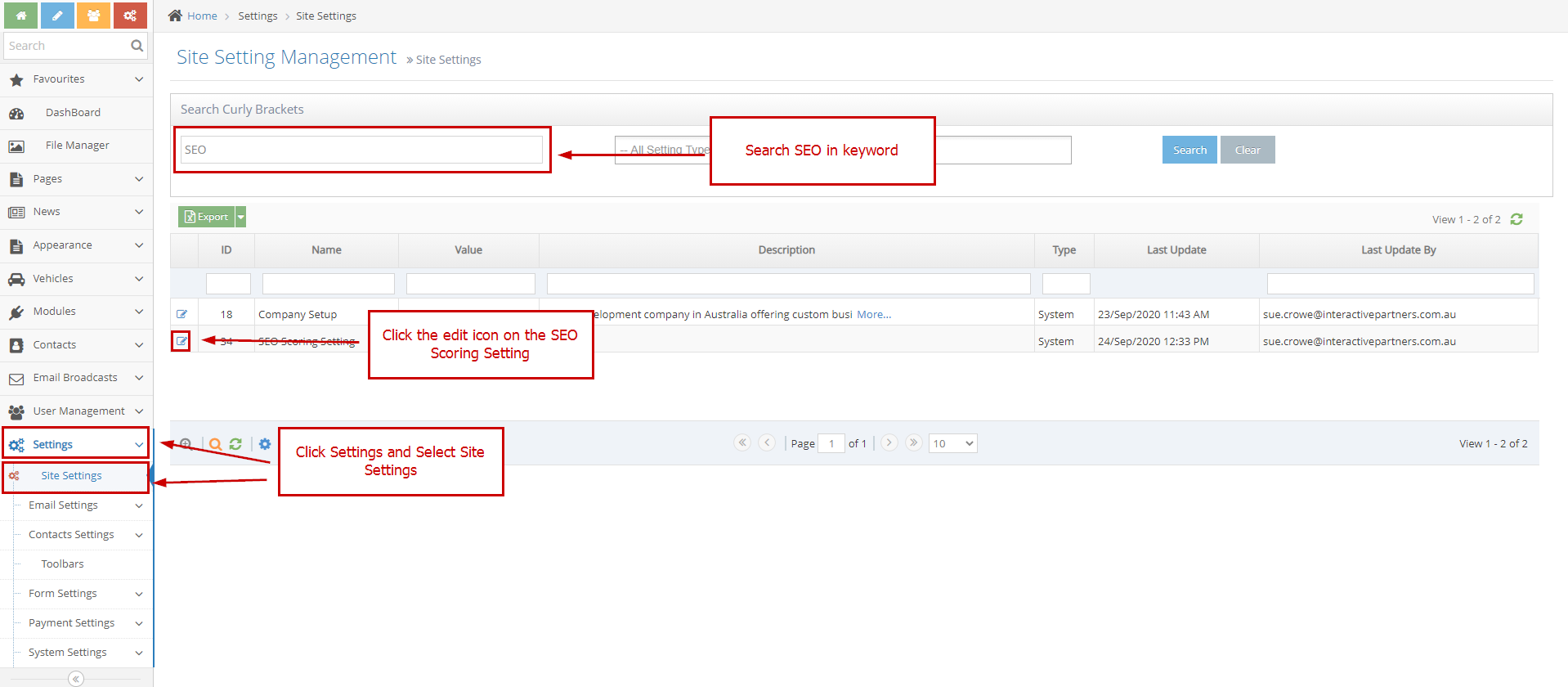
-
5
Drag and drop: Title Range, Description Range, Keyword Count Range, Keyword Count Range if you want to update the
best range for SEO.
Note that for Meta Titles, a character count of 50 to 60 characters is best practice while 50 to 160 characters are for the meta page description. Accepted Keyword Density for SEO Best Practice is 1% to 2%.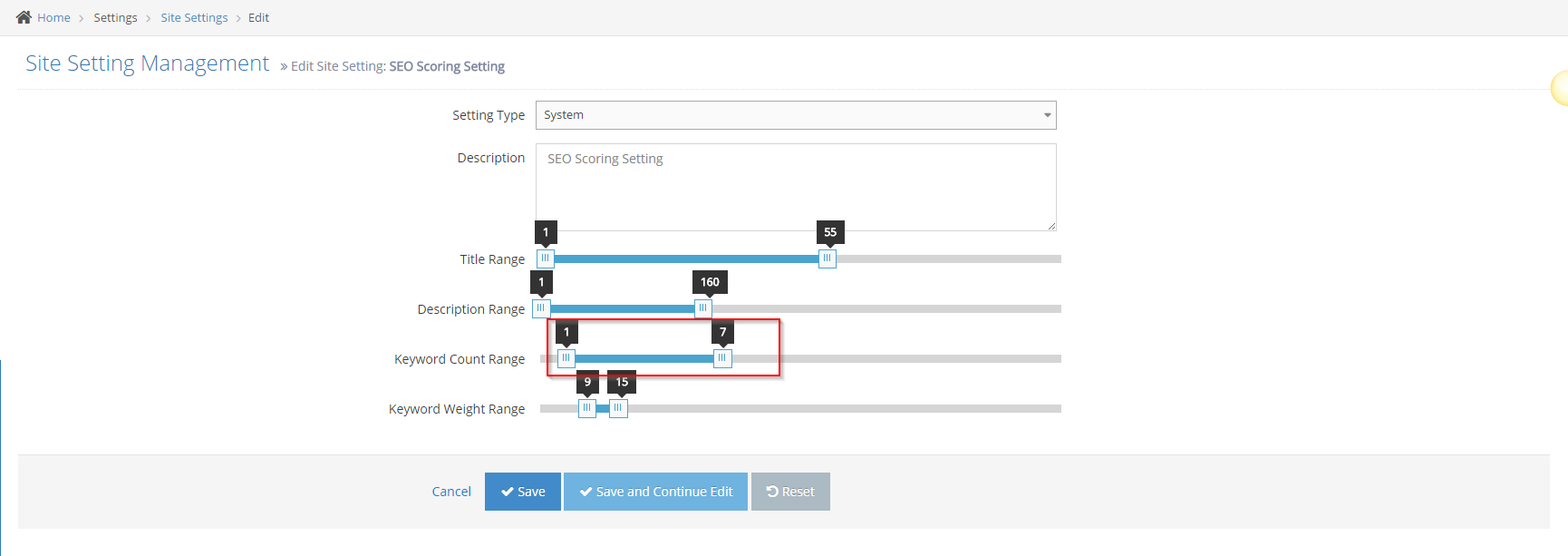
-
6
Click Save or Save and Continue Edit
-
7
Click Save: back to the site setting listing and show message update successfully
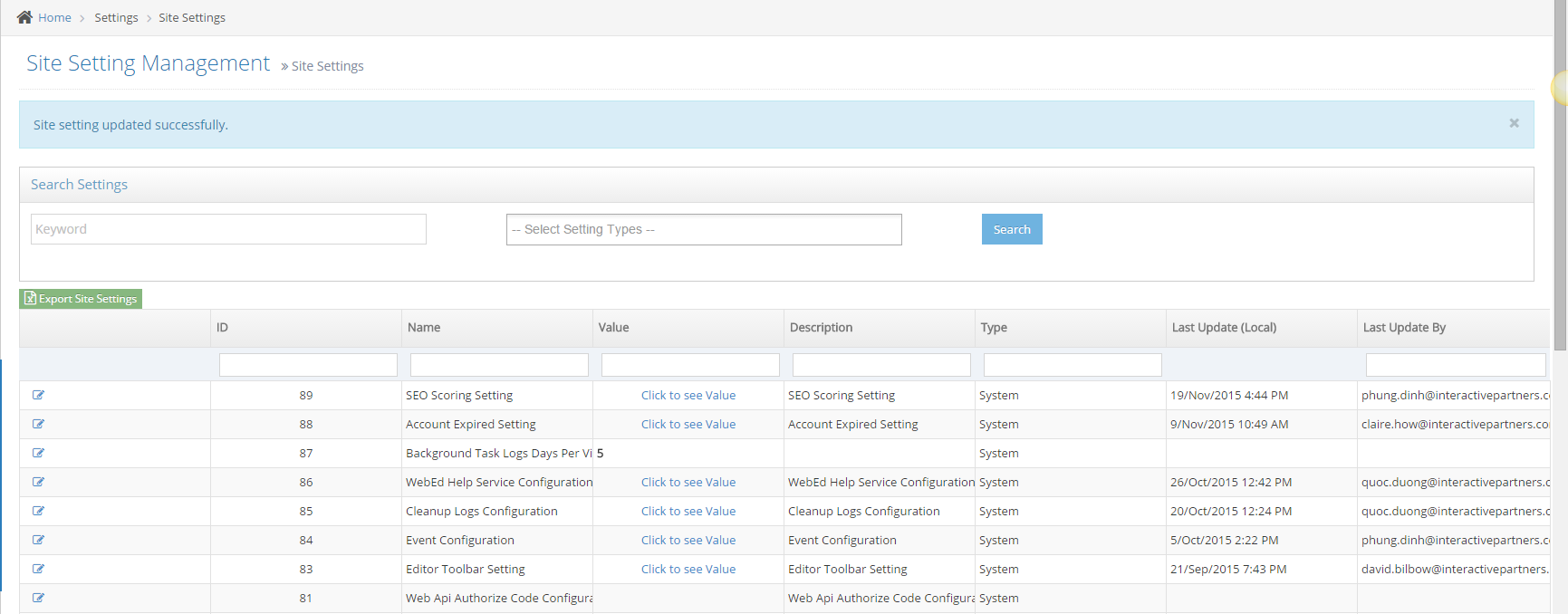
-
8
Click Save and Continue Edit. It will keep you editing the page while the saved notification will show after a successful update