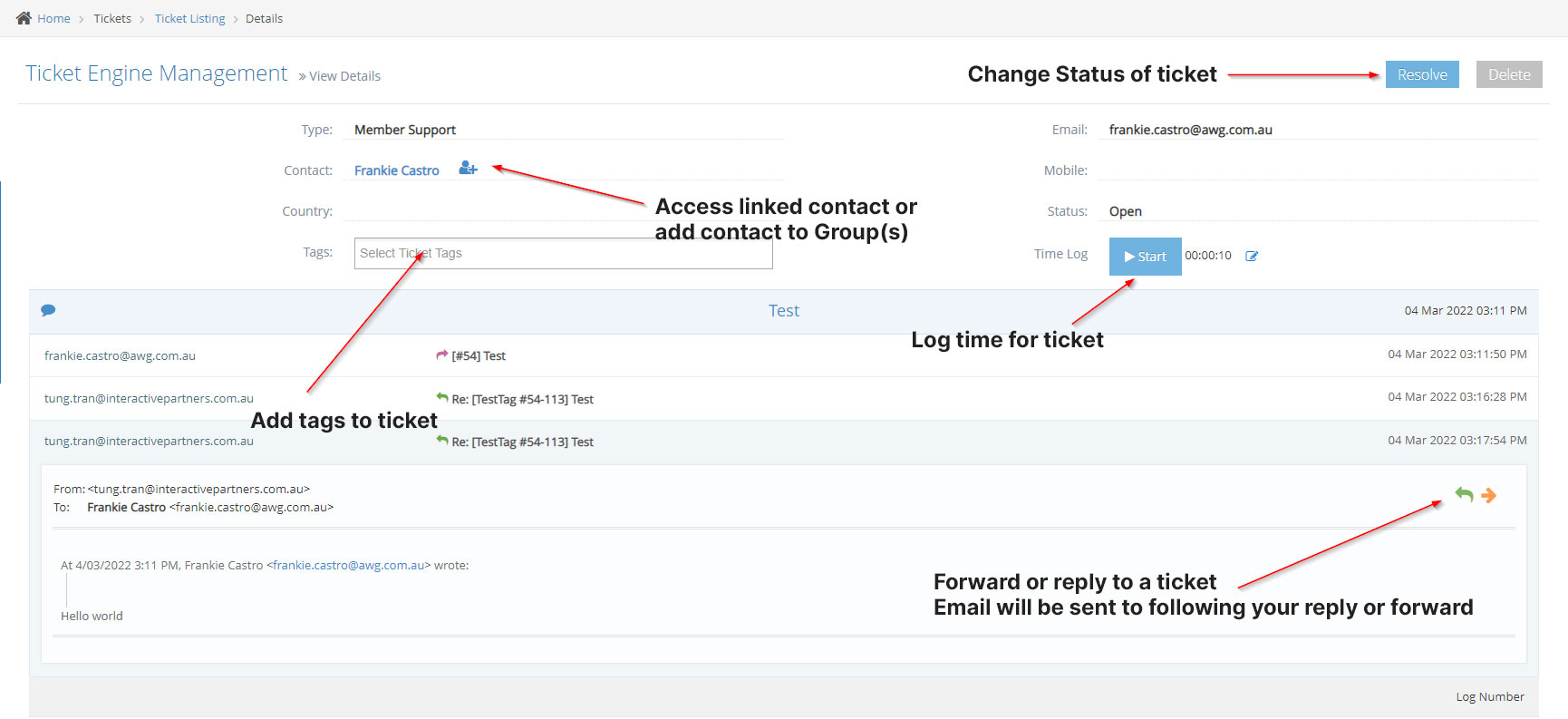Step 3: Working with Tickets
The Ticket Engine module will check each mailbox every 10 minutes then an email will be converted to a ticket under Ticket Types. The admin can work with a ticket by following:
STEP-BY-STEP
-
1Log in as an administrator and go to the Admin Dashboard.
Learn how to log in here → -
2Tickets > Ticket Listing
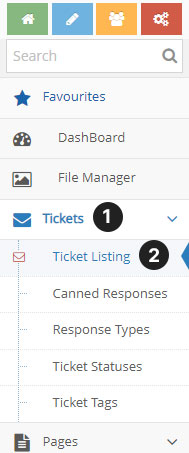
-
3Each Ticket will be under types that we configured in Step 2, we can search, and sort tickets for each filter.
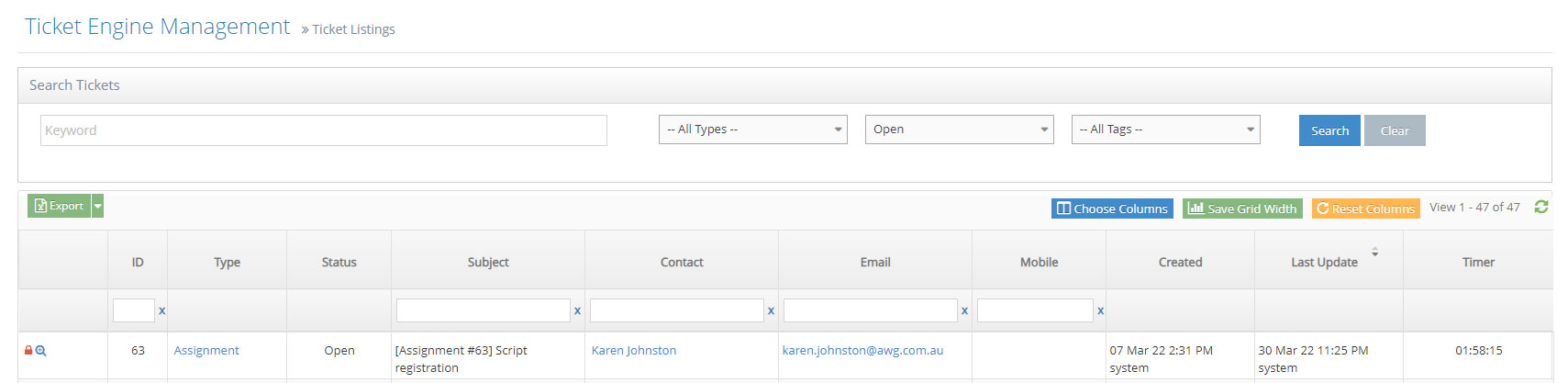
-
4From the ticket list screen, the admin can work with each ticket via the action icon:

From left to right, they are:
- View Detail - Click to go to the detail screen of each Ticket
- Re-assign - Change the Type of ticket
- Merge - Combine ticket with existing one
- Delete - Delete the ticket
-
5When accessing the detail page of the Ticket, an Admin can