STEP-BY-STEP
-
1Log in as an administrator and go to the Admin Dashboard.
Learn how to log in here → -
2In the left menu, select: Vehicles > Vehicle Types
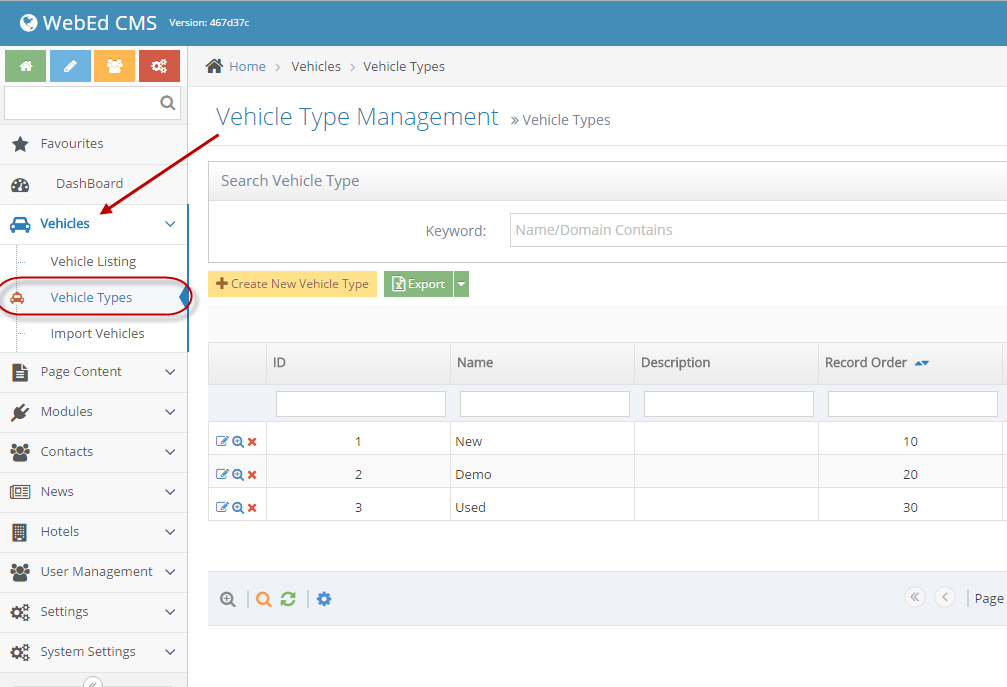
-
3Click on Create New Vehicle Type button
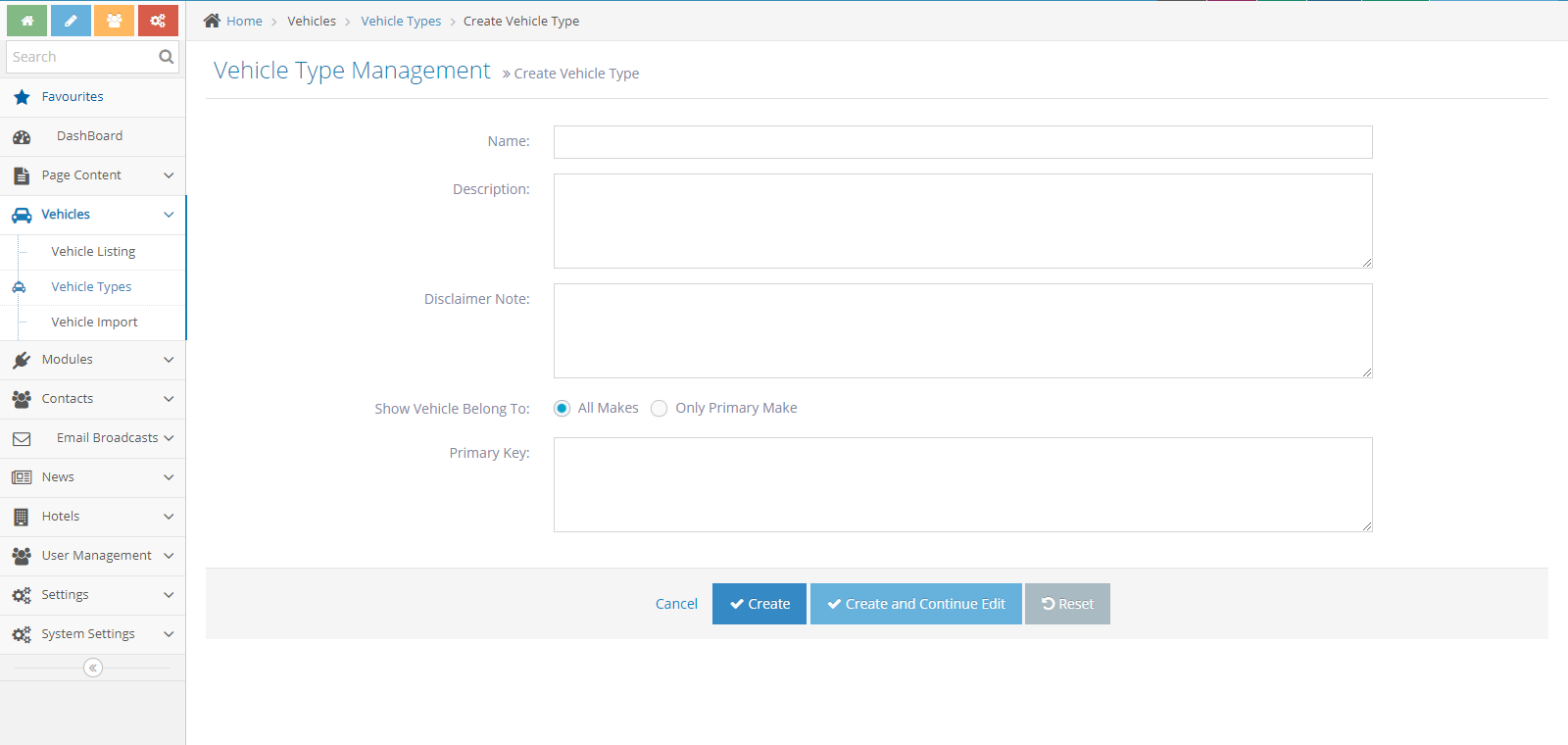
-
4Enter the value:
- Name: The name of the vehicle type
- Description: Explain or detail of vehicle type
- Disclaimer Note
- Show Vehicle Belong To
- Primary Key: This is key for checking on the vehicle import file
-
5Press the "Save" button to save the new vehicle type.
-
6The type just created will display on the grid in-vehicle type listing page.