STEP-BY-STEP
-
1Click the config icon on the task you want to setup
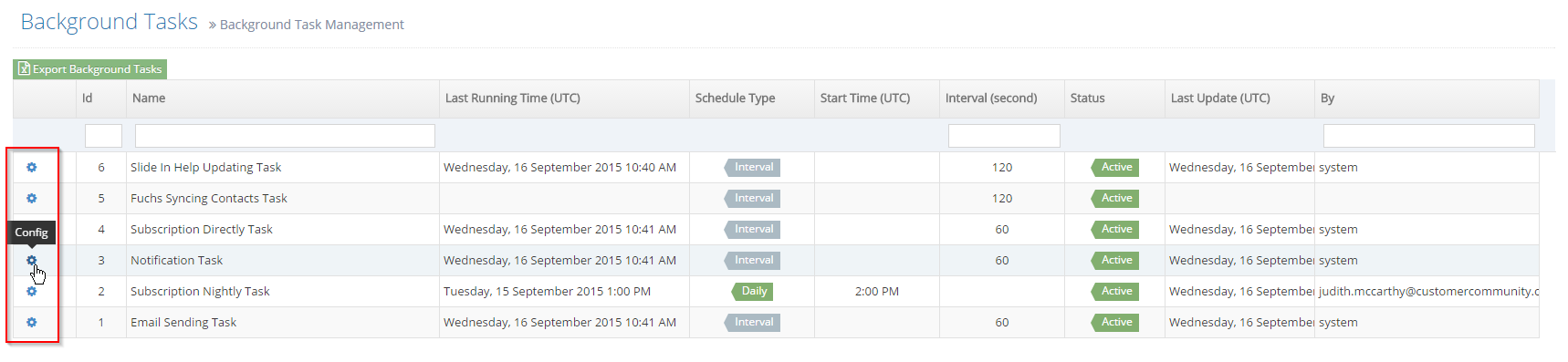
-
2An administrator can update the task with 2 modes:
- Interval: running by an interval time (seconds)
- Daily: running every day at a specific time
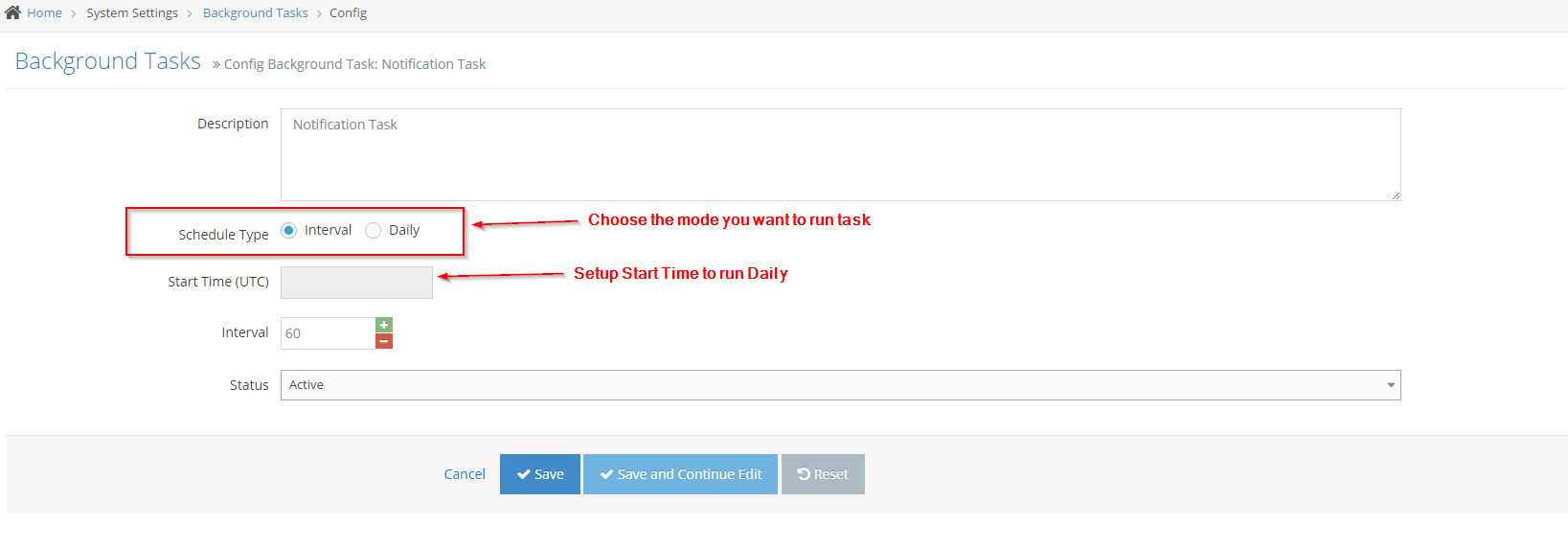
-
3An administrator can Enable/Disable task
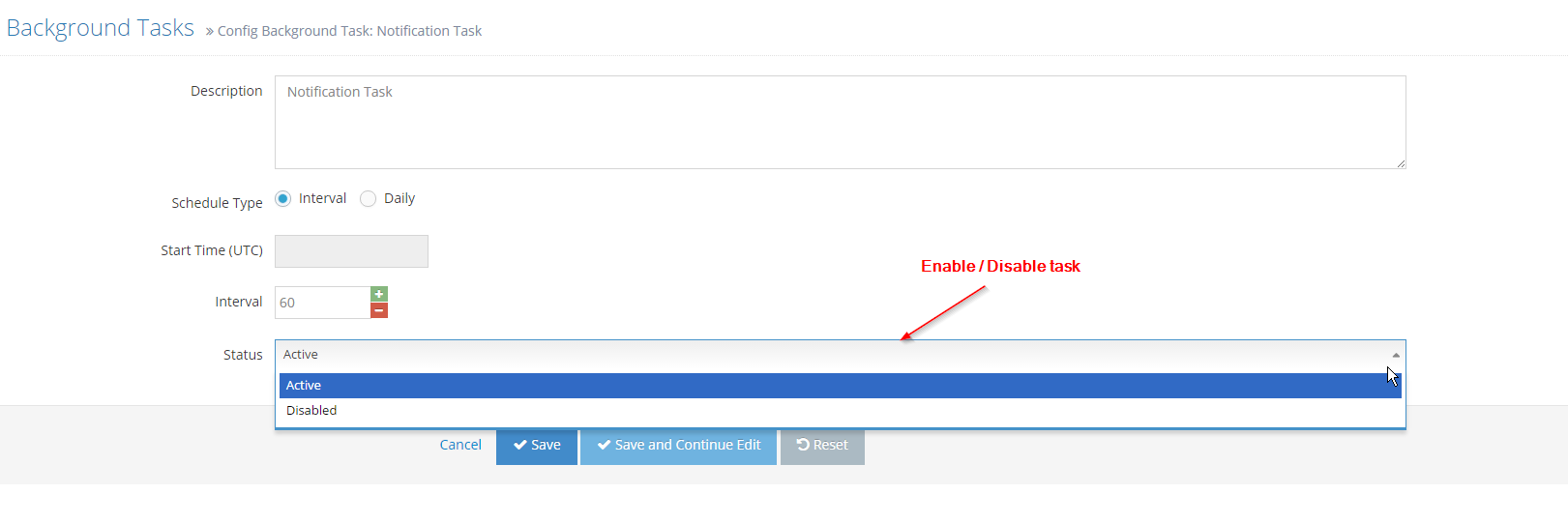
-
4Click Save
-
5A message displays to inform that Application settings had been changed and need to restart to apply the changes. Click Restart Application
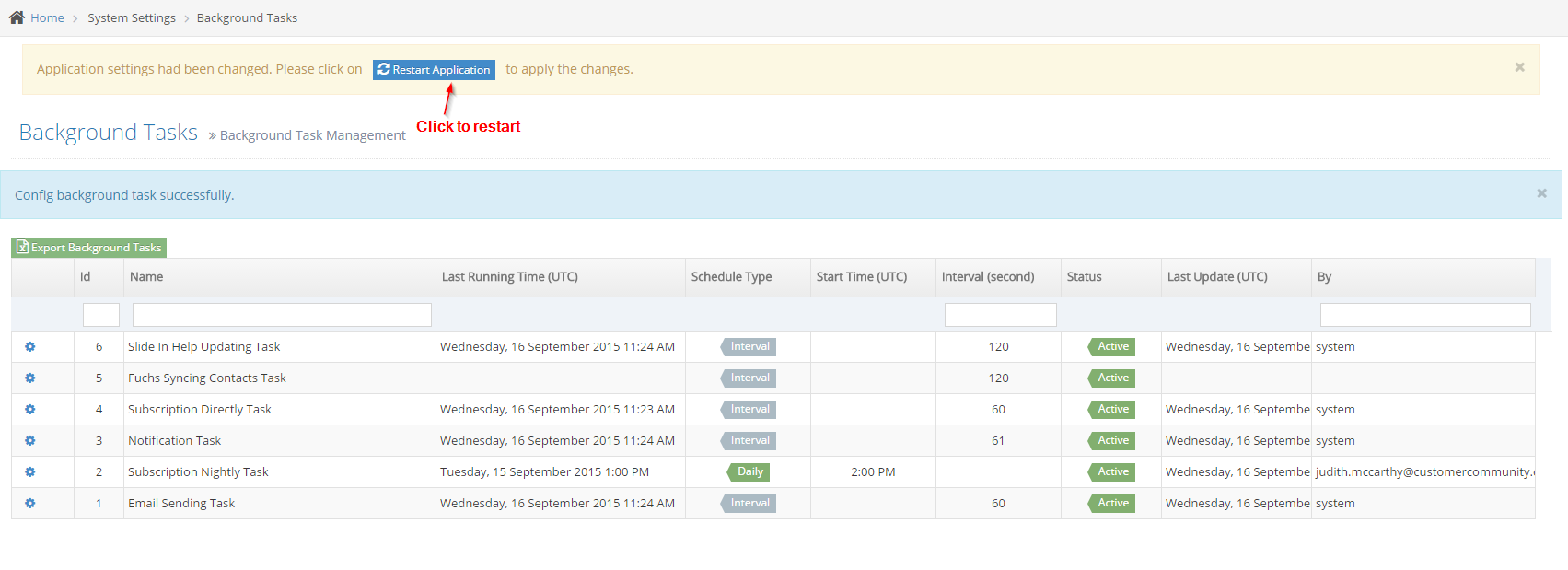
-
6Click OK to confirm
-
7Your setting for the background task has been applied