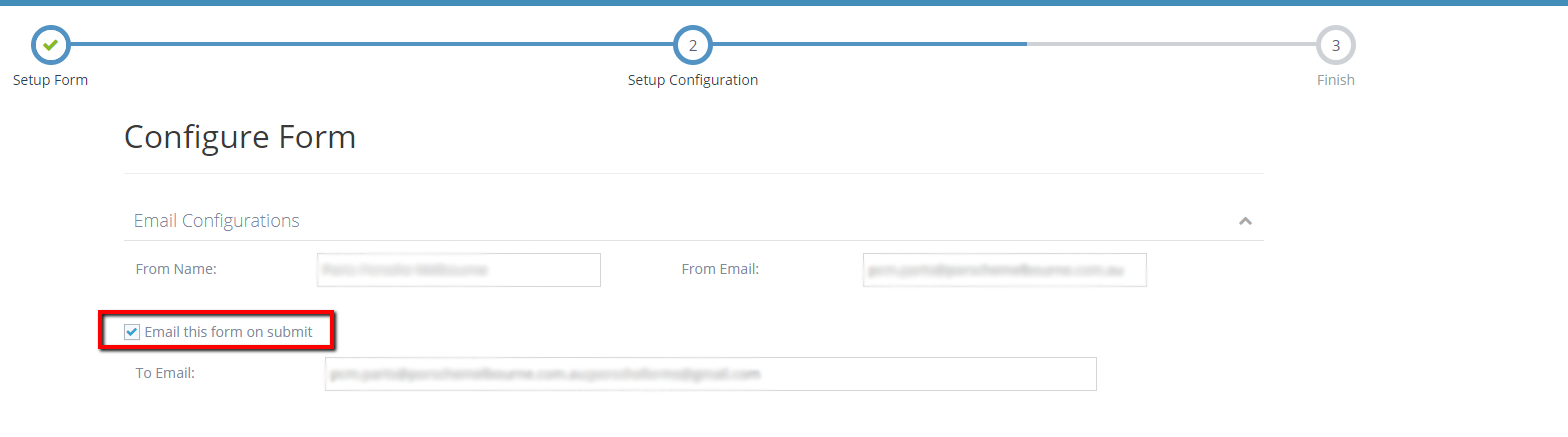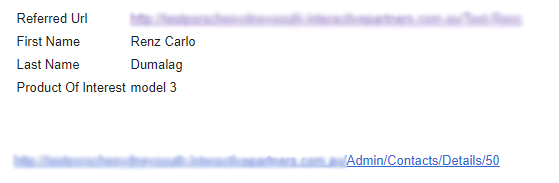- Contact Detail Form Overview
- Email with a Contact Link
- Managing the Contact Detail in the Form Builder
Show Contact Details in Emails
Contact Detail Form Overview
This page is about how to show a contact detail link at the bottom of an email if the "Email this form on submit" is checked in the Form Builder. This makes it easier for the website administrator to see who is the contact that answered the form. The email will be sent to the recipient entered in the "To Email" field in the Form Builder.
Managing the Contact Detail in the Form Builder
STEP-BY-STEP
-
1Log in as an administrator and go to the Admin Dashboard.
Learn how to log in here → -
2Click on Modules >> Forms or you can type "Forms" in the search bar and click the Forms menu item.
-
3A list of forms will be shown. Click "Create New Form" or "Edit" an existing form.
-
4Check the "Email this form on submit" checkbox we can see the contact link added at the bottom of the email. This email will send to the "To Email" value. See below: