STEP-BY-STEP
-
1Log in as an administrator and go to the Admin Dashboard.
Learn how to log in here → -
2Go to the Admin module and click Settings on the left navigation/menu
-
3Click Site Settings
-
4Click on the Edit button to the left of a setting that needs to be changed

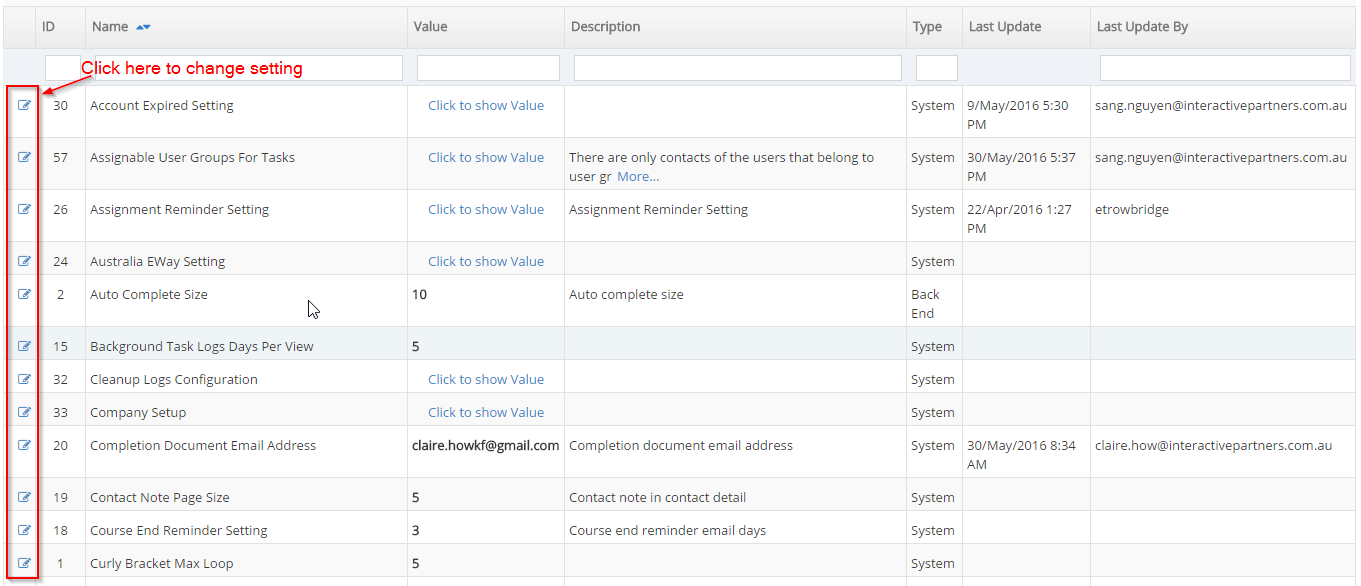
-
5Change the values as you want and click Save
-
6The site setting is updated successfully.