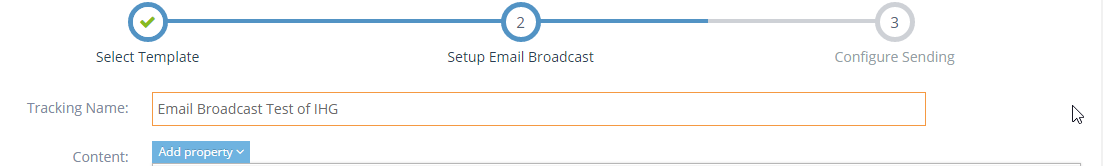- Email Broadcasts Overview
- Set Up the Broadcast
- Editing the Email Broadcast
- Inserting Properties for Personalisation
- Adding Hyperlinks in the Email Broadcast
- Save the Email Broadcast Template
- Setting Up the From Address (Sender)
- Scheduling of Broadcasts
- Tracking Email Broadcasts
- Email Broadcasts Metrics
- Email Broadcasts Unsubscribes
- Reviewing Unsubscribed
- Tell A Friend
- Setting Page Template as an Email Parent
- Email Sending Score Check
- Countdown Timer in Email Templates
Set Up the Broadcast
STEP-BY-STEP
-
1Log in as an administrator and go to the Admin Dashboard.
Learn how to log in here → -
2Click the Email Broadcast on the left panel of the dashboard
-
3Click Create Email Broadcast
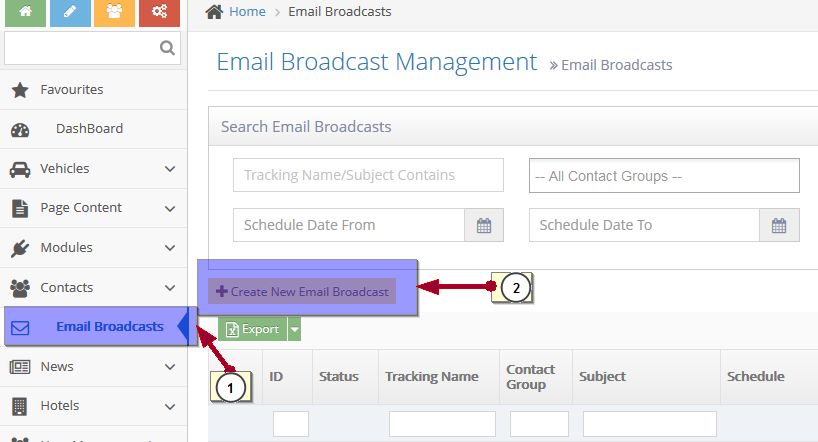
-
4Select the Template / Newsletter
- On Template Page, you can select from
- Previous Broadcasts - previous broadcasts are a great way to use as a starting point to keep you on brand
- Local Templates - templates you have previously used are downloaded to your site for easy future use. You can also create and save your local templates
- Online Templates - choose from a selection of online templates
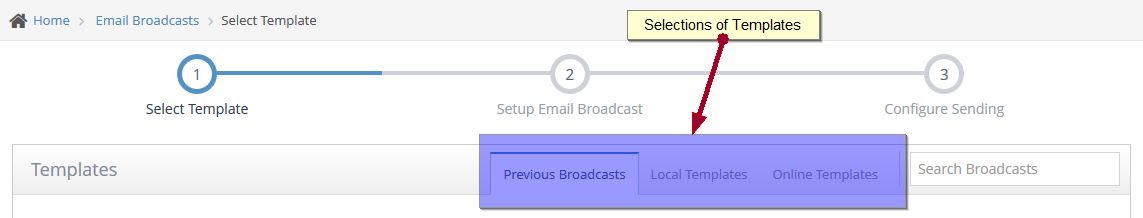
- On Template Page, you can select from
-
5Click the templates you prefer, to see various designs
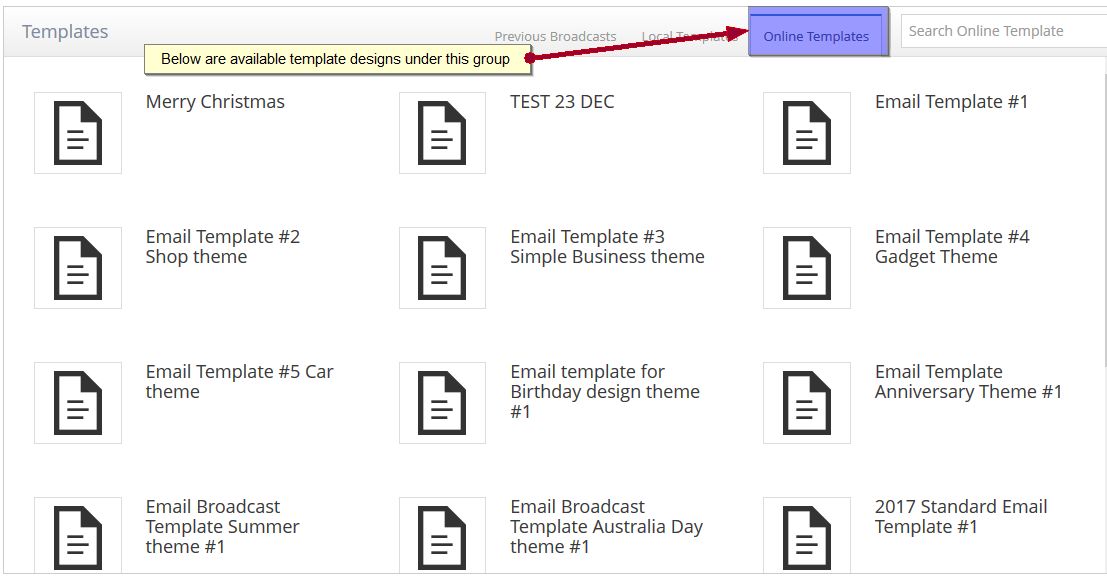
-
6Download
-
7Select your preferred template
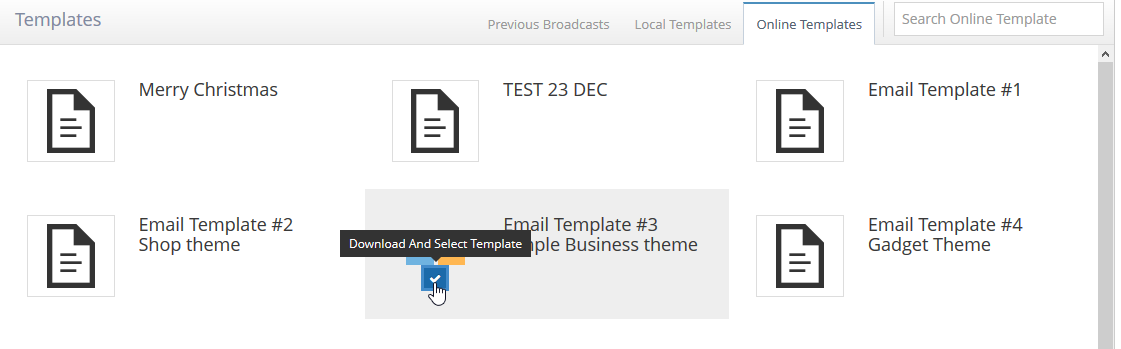
-
8Enter the preferred name for this email broadcast
-
9Click ok when done.