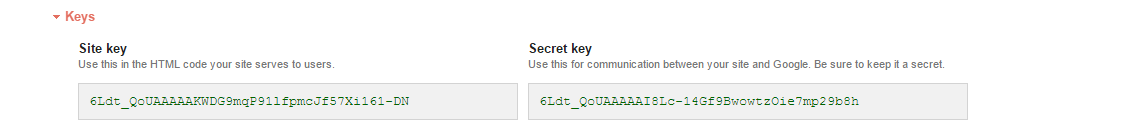- What is Google reCaptcha?
- Why you would use Google reCaptcha
- Sign Up for an API Key Pair for Your Site
- How to add API key pair to WebEd9 sites
- Add Google reCaptcha Using Form Builder
Sign Up for an API Key Pair for Your Site
To use reCAPTCHA, you need to sign up for an API key pair for your site. The key pair consists of a site key and a secret. The site key is used to display the widget on your site. The secret authorizes communication between your application backend and the reCAPTCHA server to verify the user's response. The secret needs to be kept safe for security purposes.
STEP-BY-STEP
-
1Go to the link: https://www.google.com/recaptcha/admin
-
2Input the label (optional) and your domains to get an API key pair Click Register
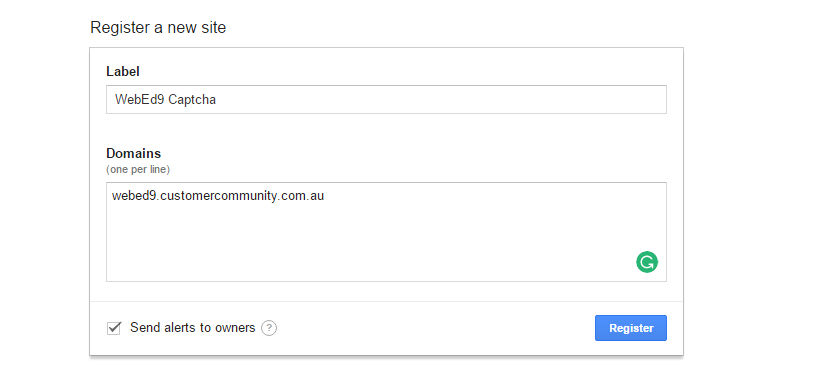
-
3After registering, you will be provided with an API key pair