To delete an existing table while in edit mode of the page:
STEP-BY-STEP
-
1Right-click on the table that you want to delete
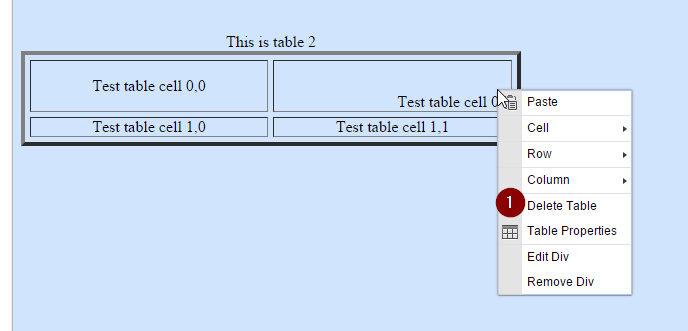
-
2Click Delete Table
-
3The table has been deleted from your page content
-
4Click Save and the table will not show on your website