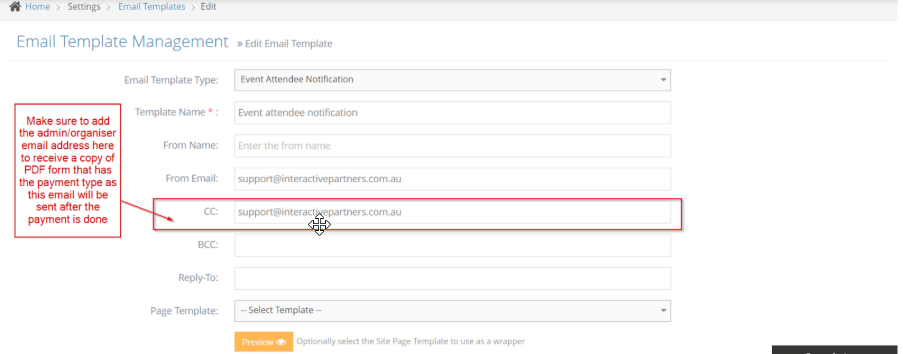- Where Will PDFs from Forms Be Attached?
- Display PDF Changes When Checkbox is Checked
- Attaching a Different File with a PDF
- What if Multiple Events on One Page Use Different Word Templates?
- Setting Up a Word Template
- Using a Word Template for PDF Creation in Events
- Adding a Default Word Template of PDF Form for All Events
Where Will PDFs from Forms Be Attached
This documentation shows information on managing event PDF attachments on email notifications.
Created PDFs from event forms will be attached in the following emails :
- Booking confirmation email - which will be emailed to the organiser email of the event after the attendee submits the booking form.
- Attendee notification email - which will be emailed to the attendee after the payment is done.
NB! Since the payment type may not be included in the PDF created in the organiser email, you can cc the email of the Event organiser on the Attendee Notification email template so they can also receive the PDF attachment with the Payment type. Here’s a video guide on how to find the Attendee Notification email template for the Event.