Why You May Need This, Even with Leads Sent to Your Email
It is possible to create a report which shows you how many people have responded to the vehicle request and Test Drive forms on your vehicle listings pages.
- Perhaps the person who usually handles leads is away
- To get a quick overview or a longer report on who or
- Download the report on how many have responded to the forms
How to Find your Vehicle Leads
STEP-BY-STEP
-
1Log in as an administrator and go to the Admin Dashboard.
Learn how to log in here → -
2Search for ‘Email Queues’
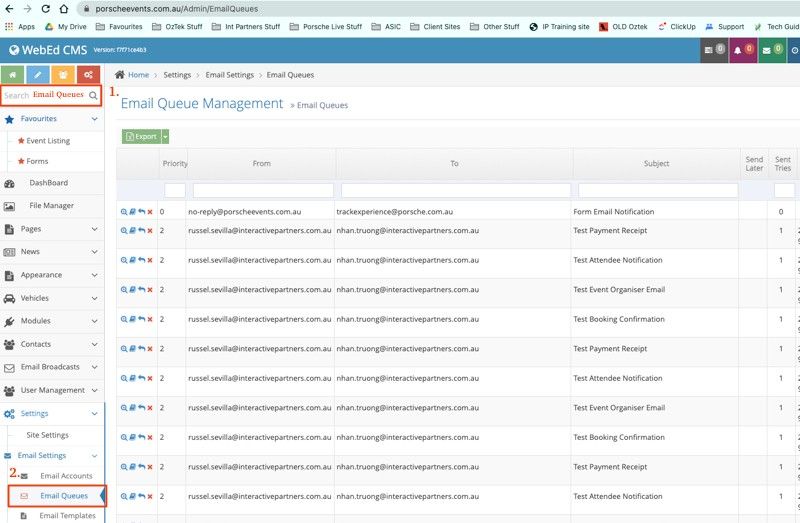
-
3In the ‘Subject’ field, write ‘Request’ and hit enter.
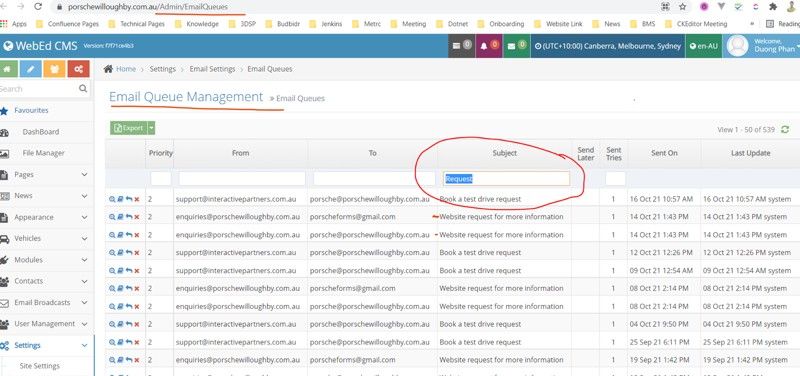
-
4All your requests will be shown
-
5If you want to print the data, Below the title - look for and select the green rectangle EXPORT
-
6Once selected save your information to excel, where you can easily look at it and separate the data if required