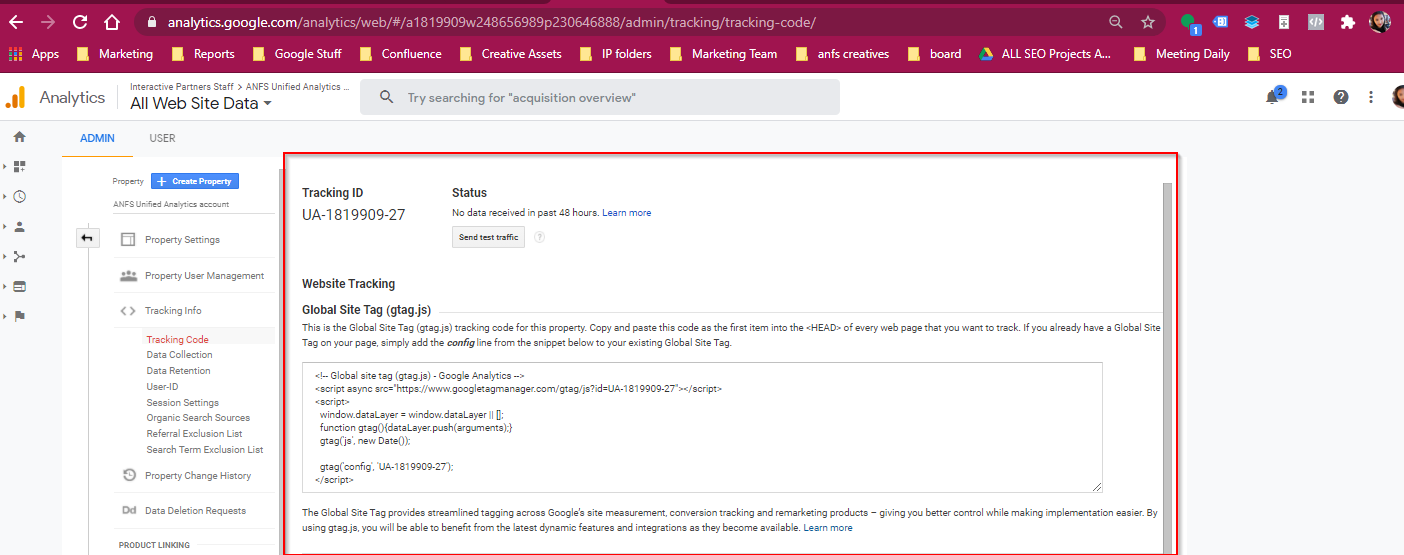- How to Set Up Set User Permission on Google Analytics
- Note on Adding Permissions
- Test Events via Data Layer Push
- Adding Goals Directly on Google Analytics for Page View/ Thank You Page
- How to Set Up to Capture 100% Visitor tracking for Page Speed Rate
- Exporting Google Analytics Data to Google Sheets
Note on Adding Permissions
Be careful adding Edit permissions to anyone since they may mess up some reporting.
How to Get Tracking ID and Tracking Code from Google Analytics
STEP-BY-STEP
-
1Go to Admin
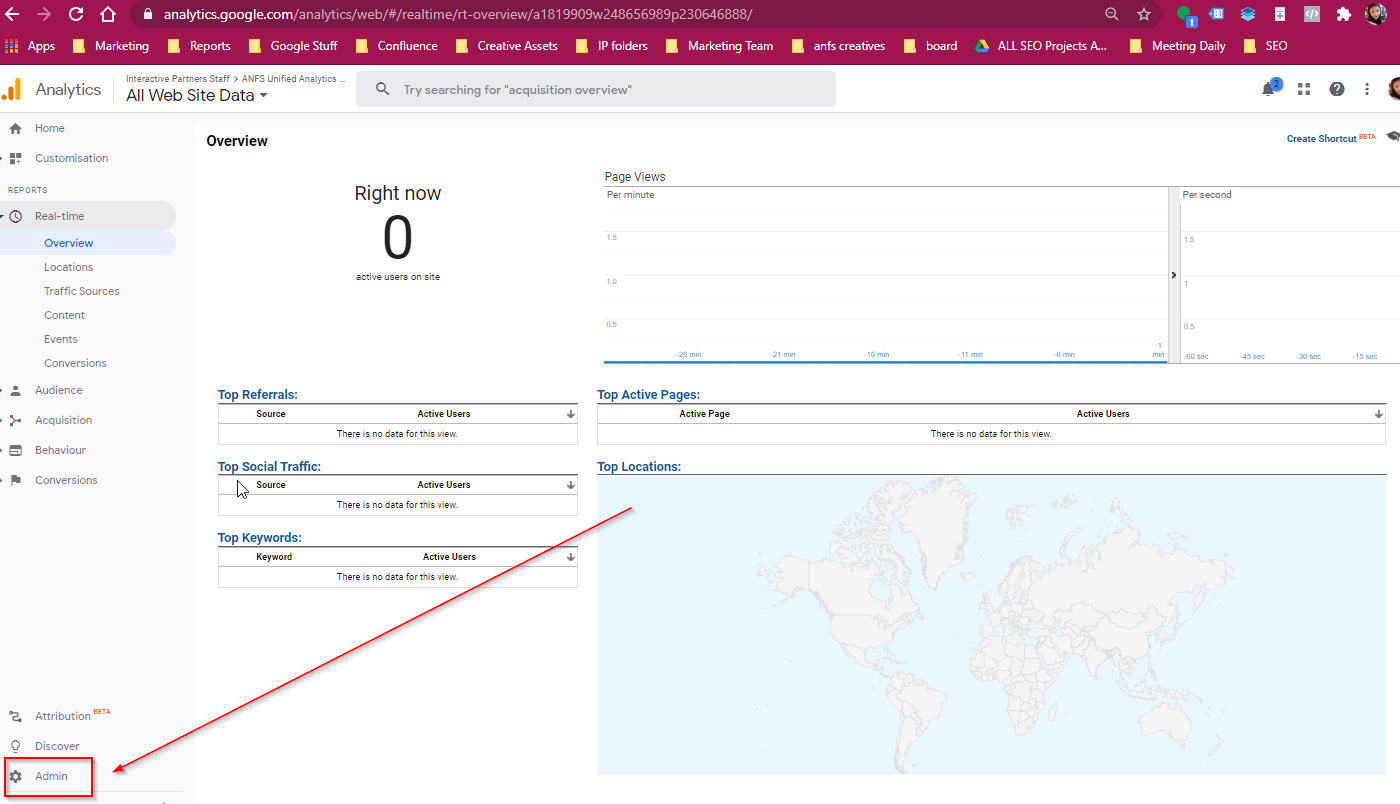
-
2Under Property Column, Click on Tracking Info
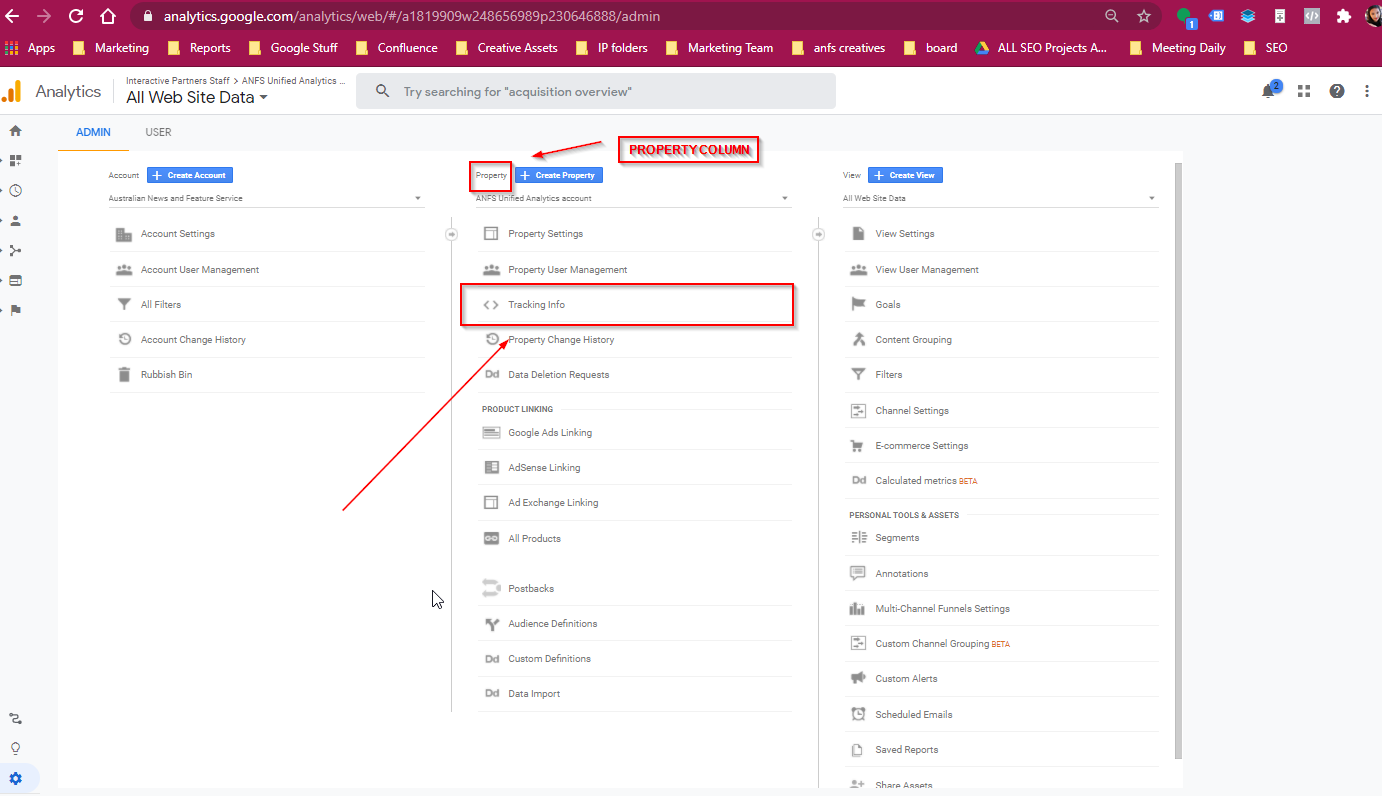
-
3A dropdown menu will appear, choose Tracking Code
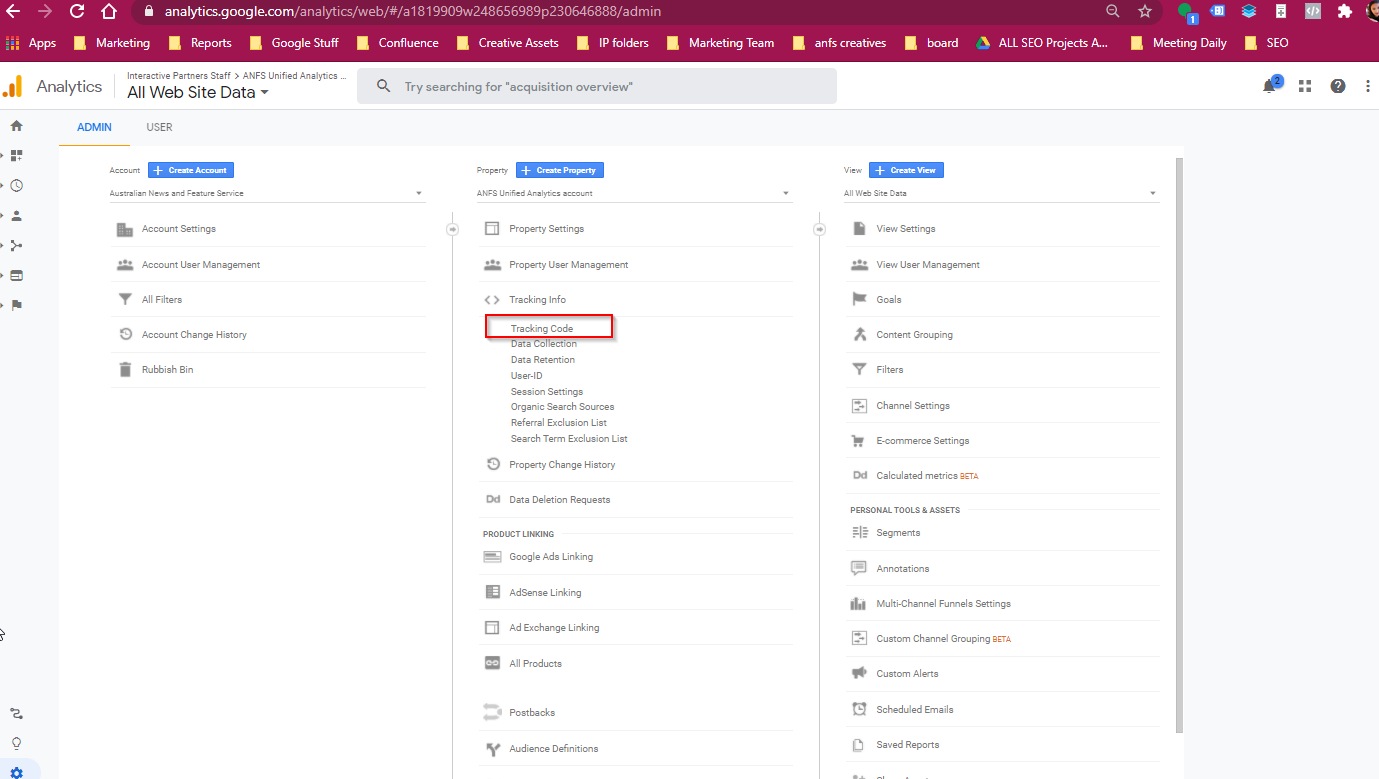
-
4A Section will appear and show the Tracking Info and Tracking Code