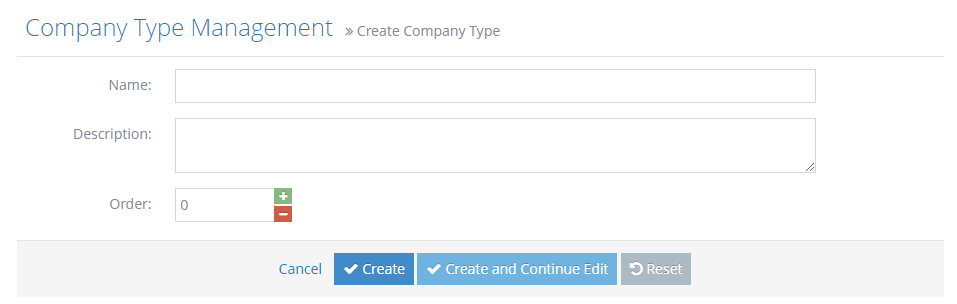Contacts are generally connected with Companies. See how to manage companies.
STEP-BY-STEP
-
1Log in as an administrator and go to the Admin Dashboard.
Learn how to log in here → -
2On the admin dashboard, click on Settings > Contacts Settings > Company Type
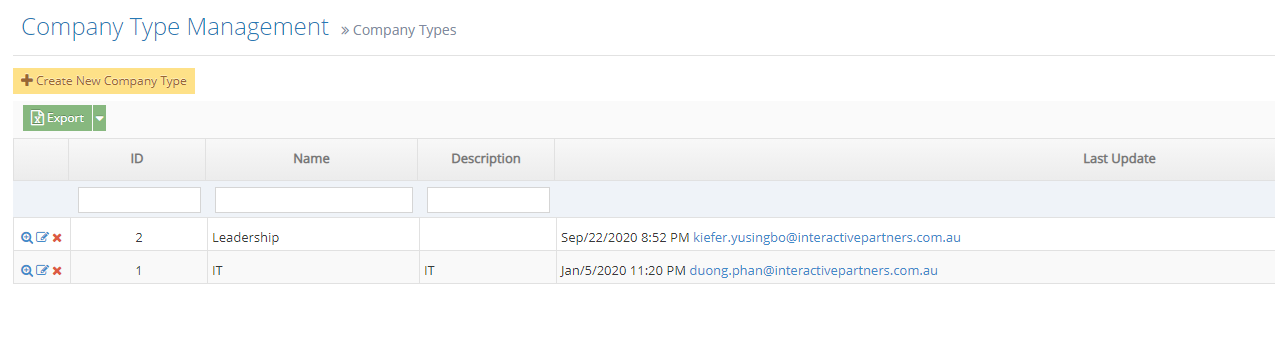
-
3Input the Name and Description
- Name - the name of company types
- Description - the description of what kind of company type you are adding on
-
4Order - the list and order from the grid display
-
5Click Create once done