- Adding Subscription in Page Template
- How to Configure the Background Tasks
- How to Define the Notify Me Message
- Notification Email & Social Sharing
- Add or Remove Share Options
- Modifying the Subscription Template
- Adding More Share options
- Enable/Disable Subscription Feature
Enable/Disable Subscription Feature
STEP-BY-STEP
-
1Log in as an administrator and go to the Admin Dashboard.
Learn how to log in here → -
2Go to any page and click Edit or
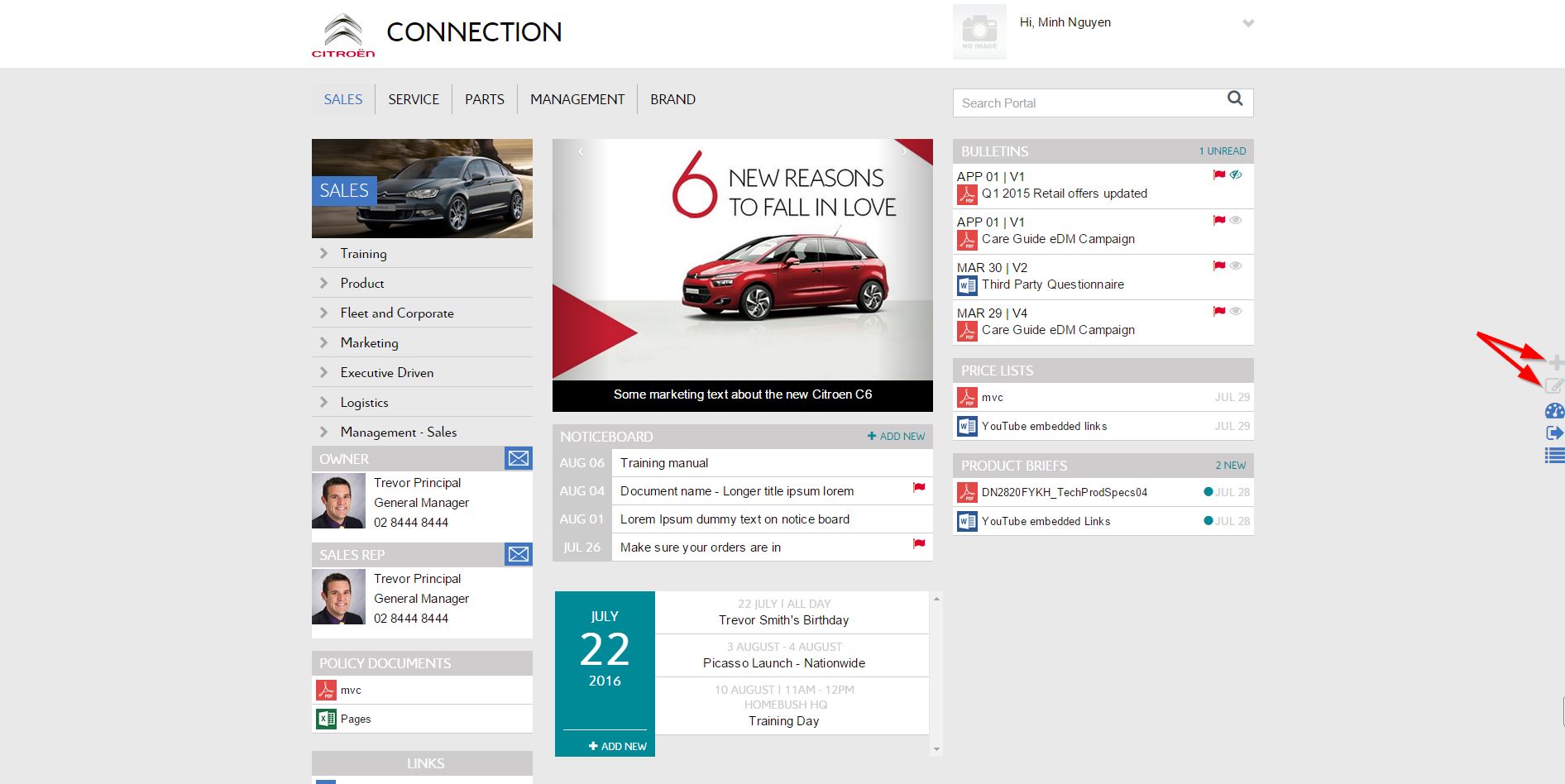
-
3Check the Notify Contacts option
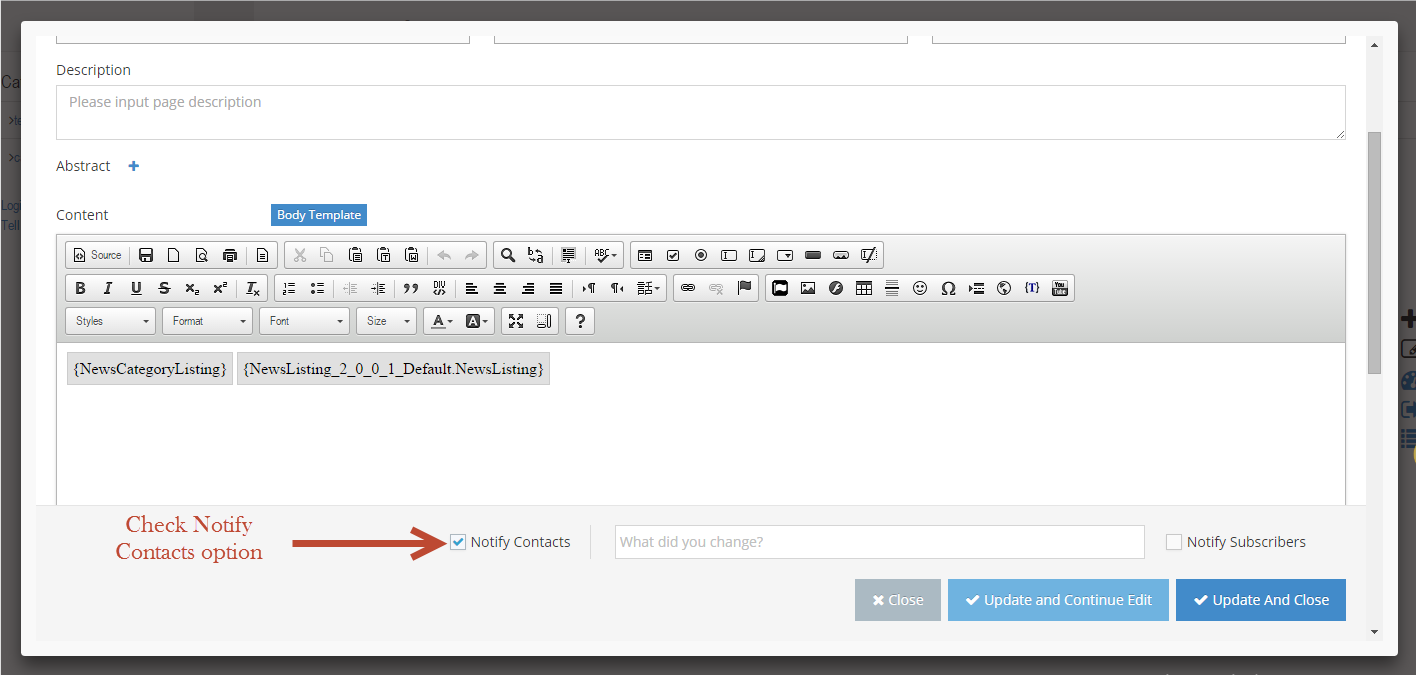
-
4Click the "Update and Continue Edit" or "Update And Close" button to save changes