What is a Central Site
A Central Site is a website where you can place a piece of content and have it displayed on several sites. This is the first thing you need to set up before you can use the Syndicated Content curly bracket.
In an automotive industry, usually, the same information for one model car is used for all its dealerships. By using a Syndicated Content curly bracket, you can get page contents from a central site and display them to multiple dealership sites without having to recreate the content on each site—just put it on a central site, and all pages using that syndicated content gets updated. We talk more about the Syndicated Content here.
Setting up a Central Site for your WebEd sites
STEP-BY-STEP
-
1Get the URL of the Central Site and Database Name. Make sure you have this information ready.
-
2Go to WebEd Dashboard → Settings → Site Settings
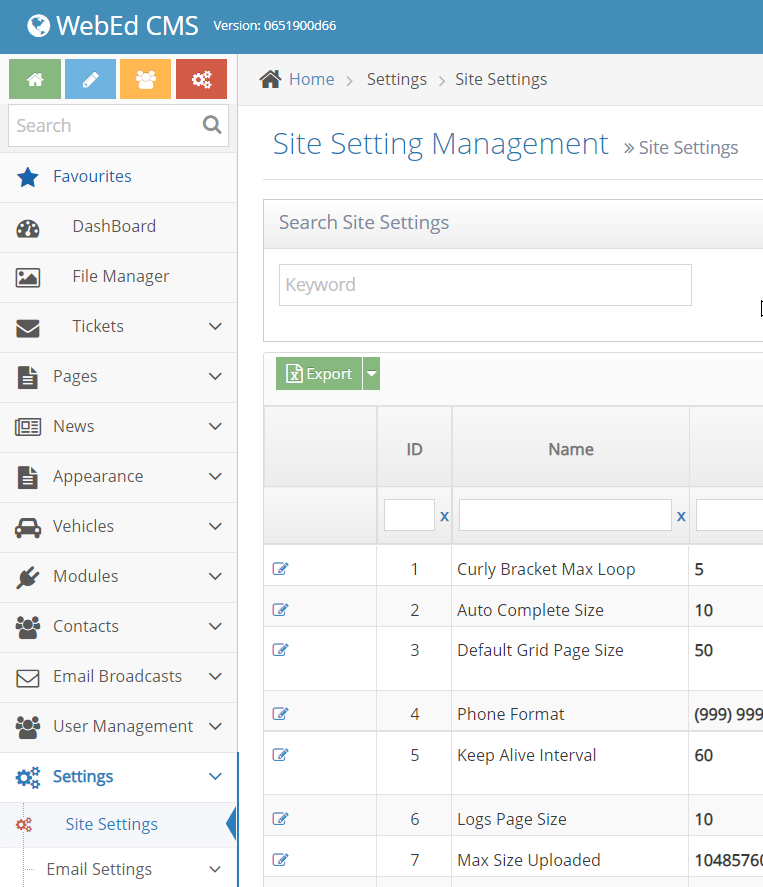
-
3Enter "central" as the keyword to find Central Site Settings and Central Database Setting
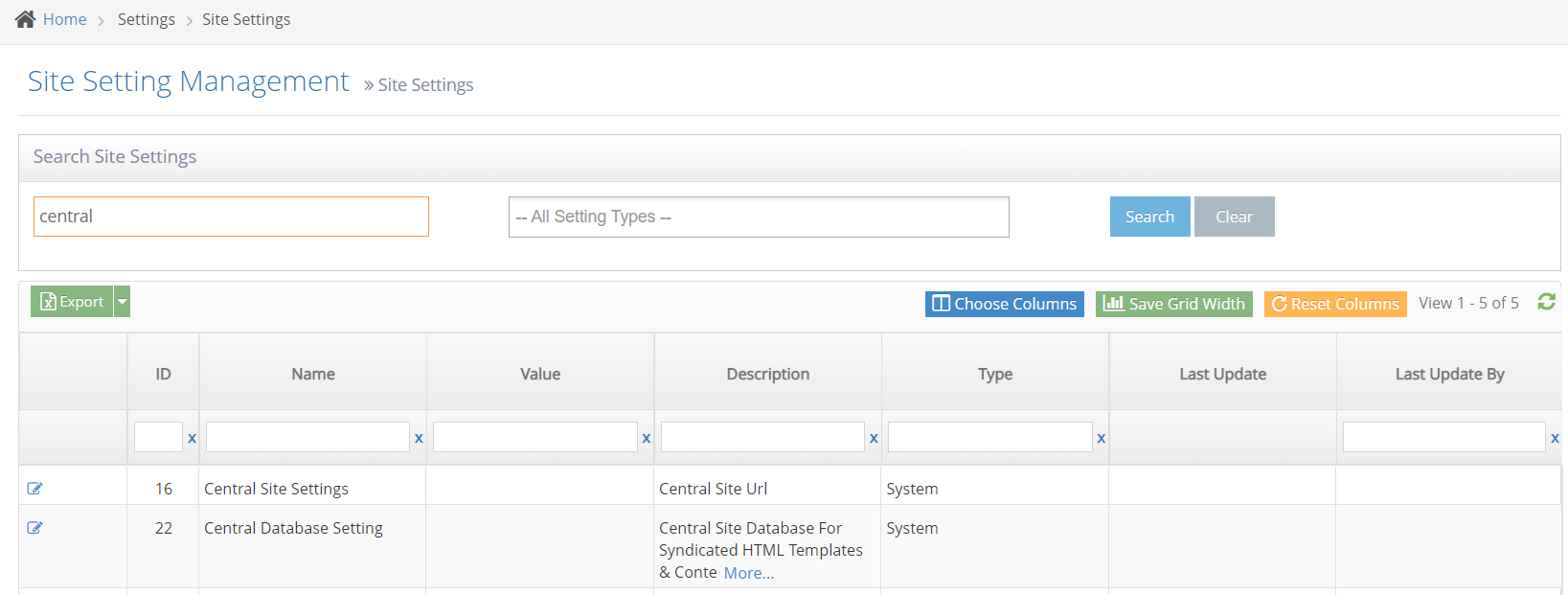
-
4Go to Central Site Settings and enter the Central Site URL → Save
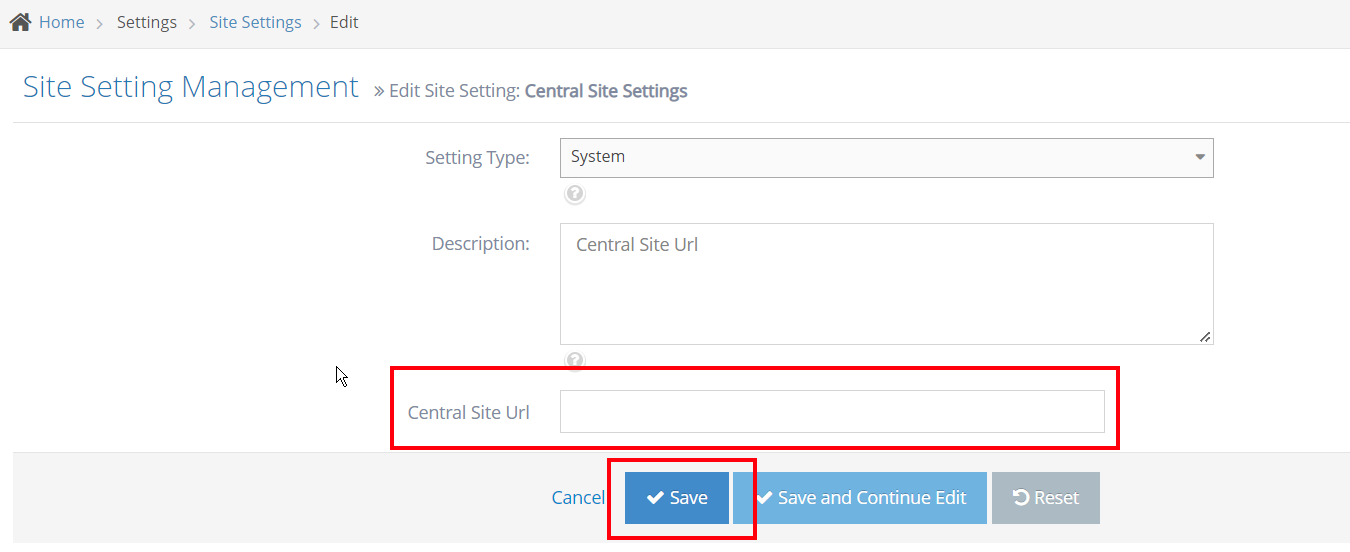
-
5Go to Central Database Setting and enter the Database Name → Save
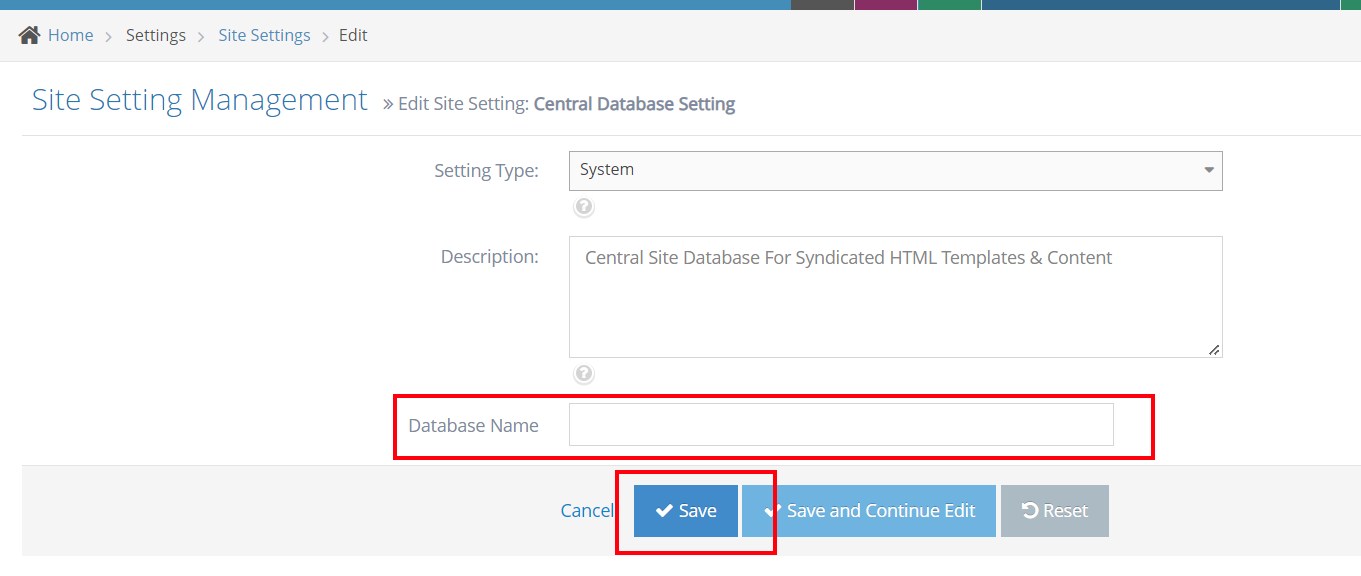
-
6You can now use the module in your page contents.