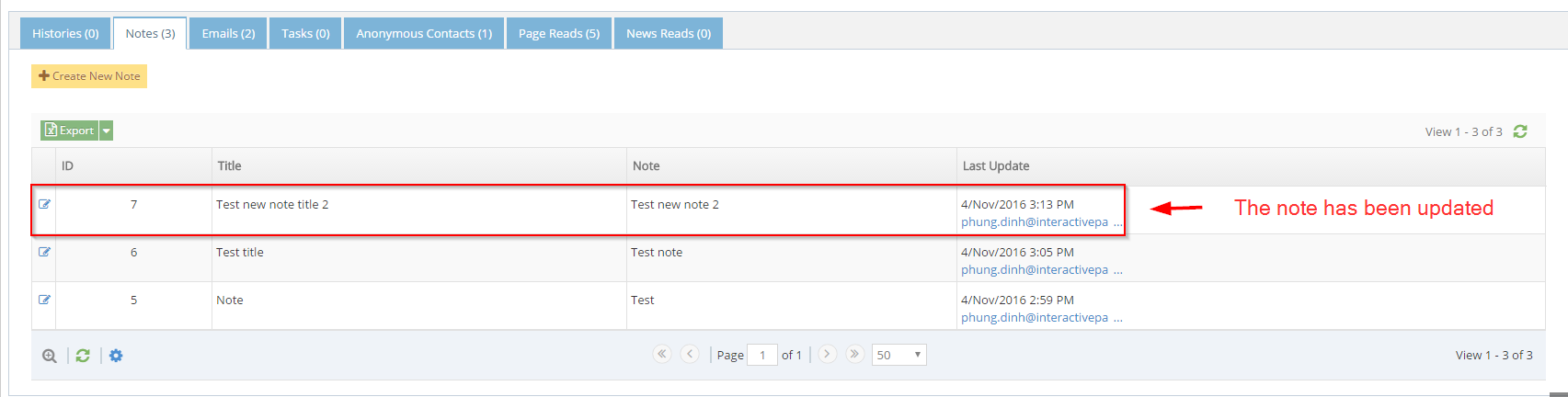Contact Note Overview
Contact Note record notes and interactions against individual contacts for easy recording of contact history. Each communication you have with a contact can be recorded and add to the company's knowledge about your key contacts and customers. You can use this feature to keep track of important information on contacts.
Creating a new Contact Note
- Go to Contacts → Contact Listing
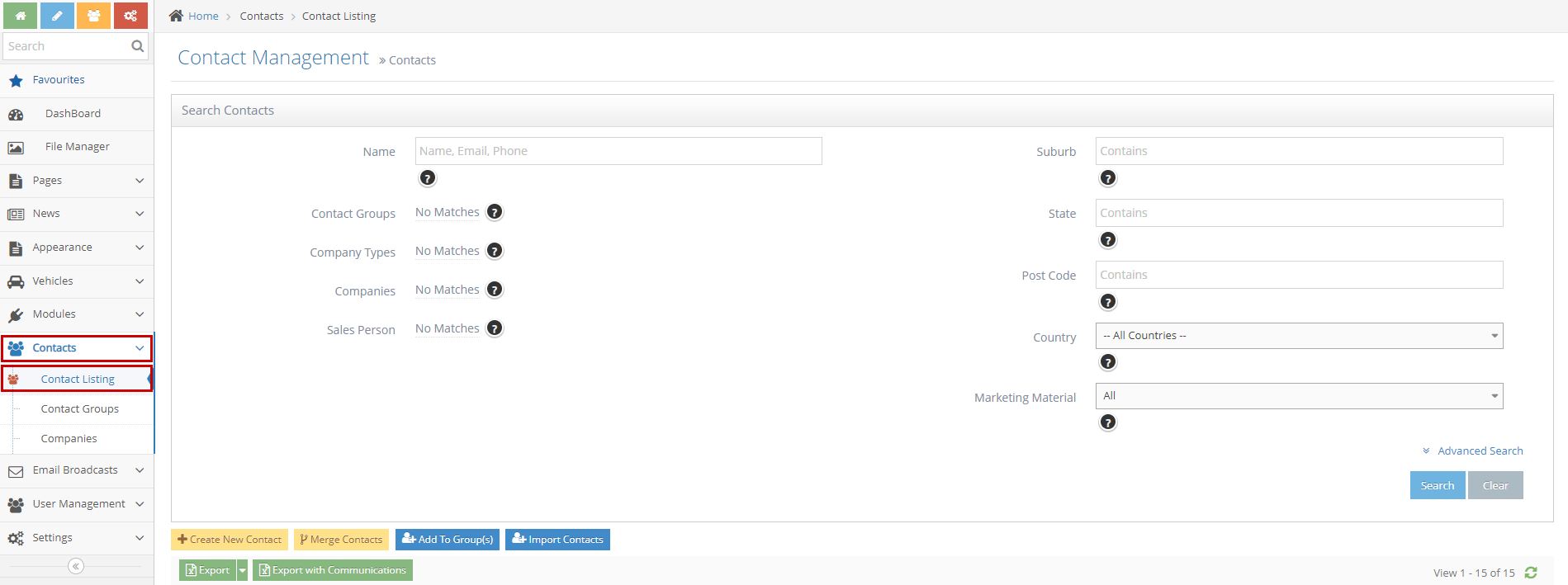
- On per row of the contact grid → click on the view sub-grid icon

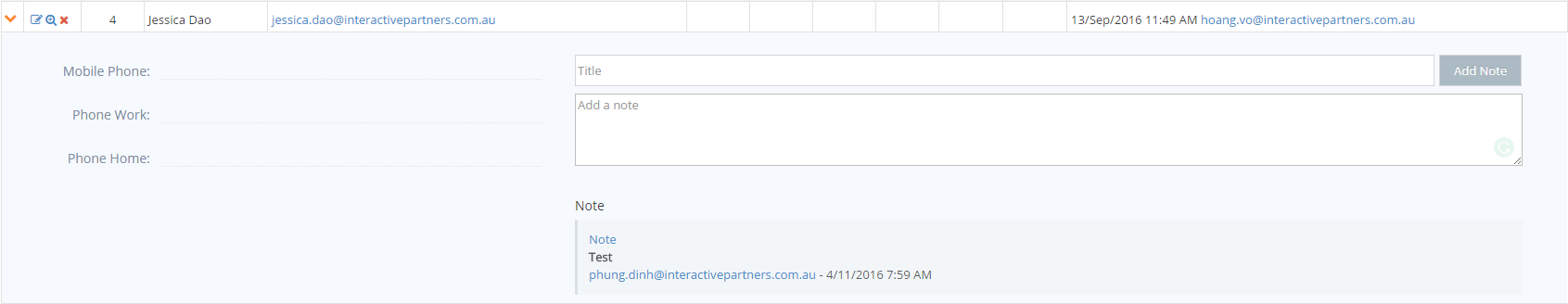
- Enter the title, note → click Add Note
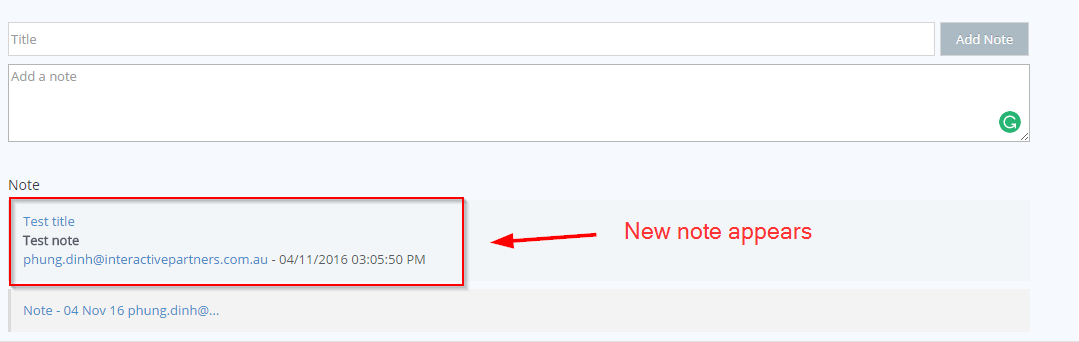
- On per row of the contact grid → click on the details icon

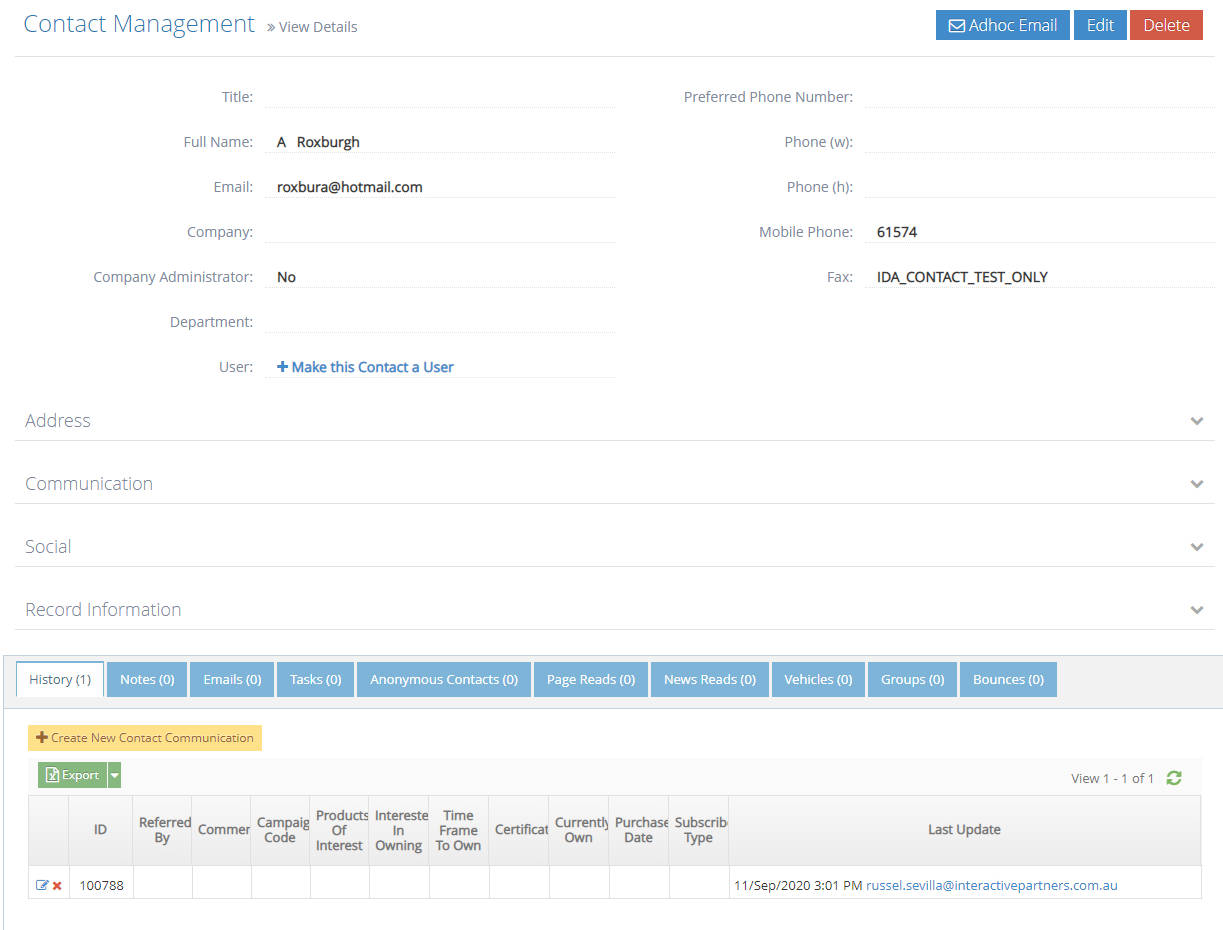
- Navigate to the Notes tab
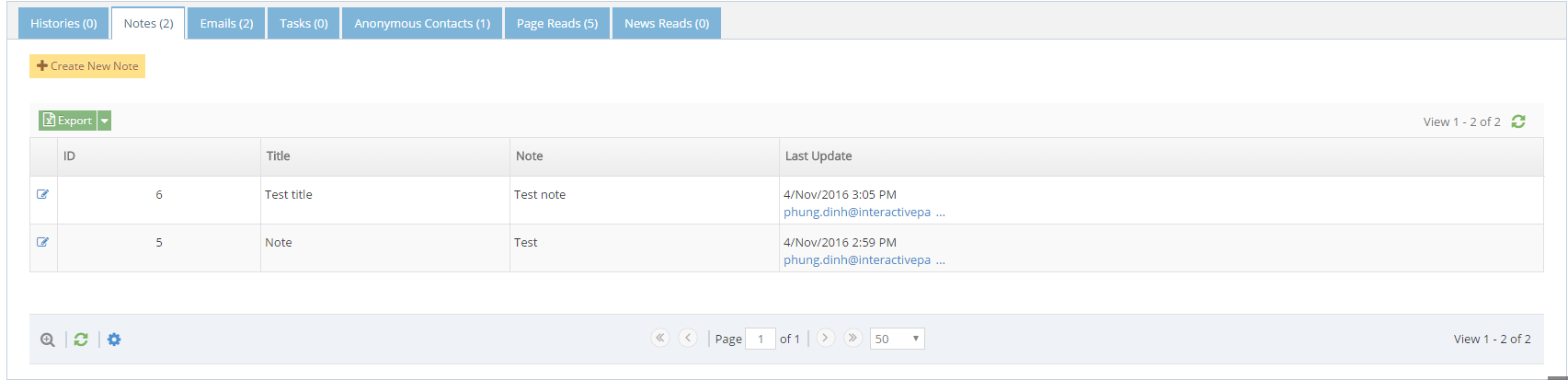
- Click the Create button
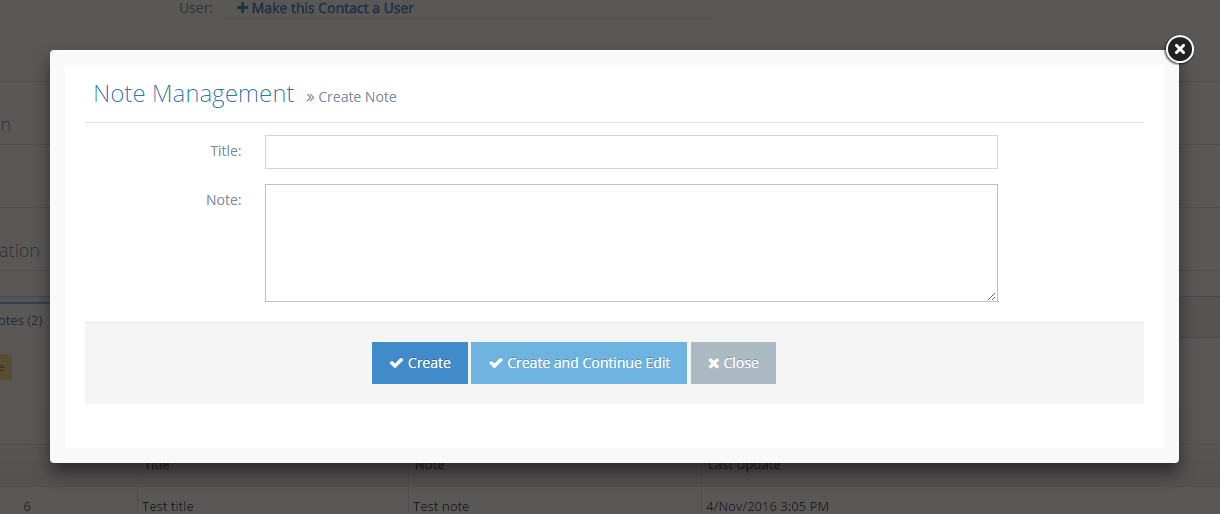
- Enter the title, note → click Create
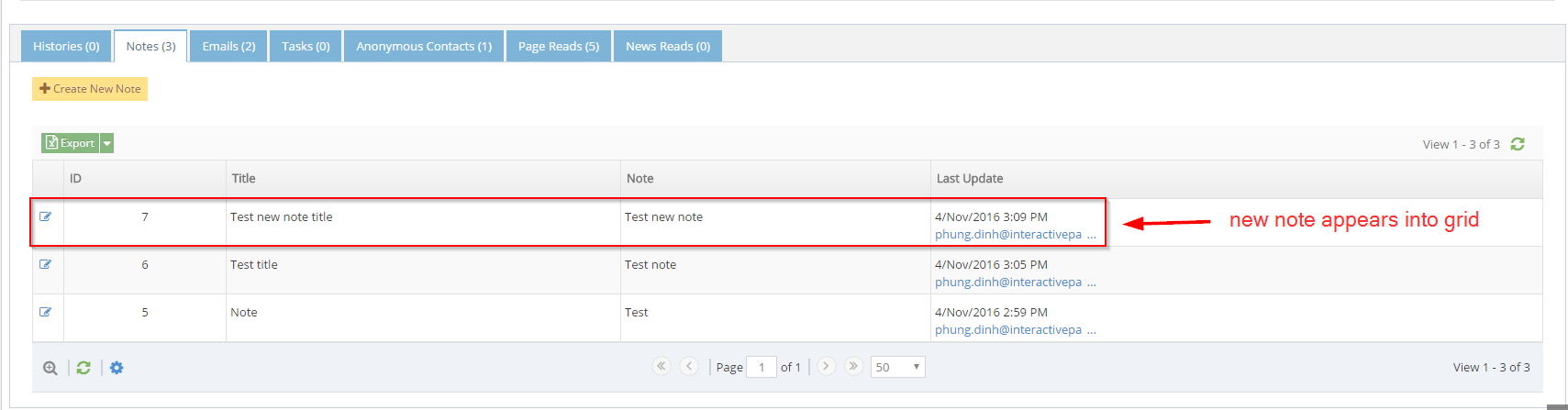
- On the note grid → click on the edit icon if you wanna edit the note

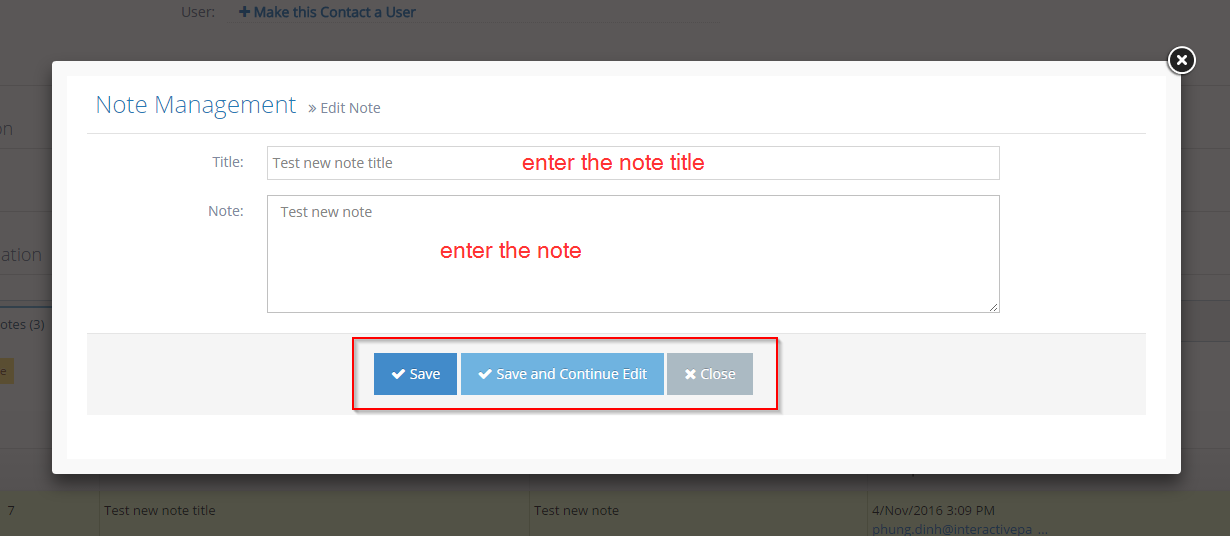
- Enter the title, note → click Save