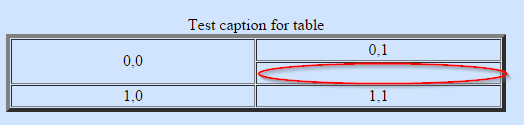When you want to create two cell from one cell.
STEP-BY-STEP
-
1
- Place your cursor within the table to be edited and right-click
-
2Hover over the Cell menu item, and you will see in the right menu Split Cell Horizontally, Split Cell Vertically
- Split Cell Horizontally: This means one cell becomes two cells horizontally
- Split Cell Vertically: This means one cell becomes two cells vertically
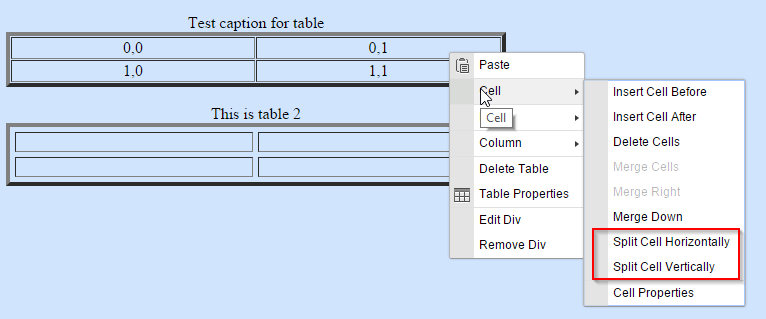
-
3Example: If the current cell is 0,1 when you right-click and hover over the Cell menu item, you will see Split Cell Horizontally, Split Cell
Vertically
If you click Split Cell Horizontally, cell 0,1 will become two cells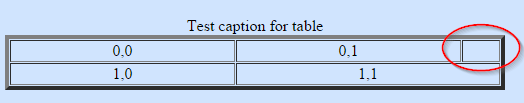
-
4If you click Split Cell Vertically, cell 0,1 will become two cells