You must edit a page to check the SEO score
STEP-BY-STEP
-
1
Scroll to the bottom of the editing window
-
2
Click on the SEO Scoring tab
-
3
Check the SEO result
Page Title
| No Title | 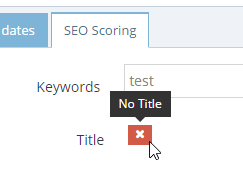 |
The title is empty or the length of the Title is less than the recommended length |
| Good | 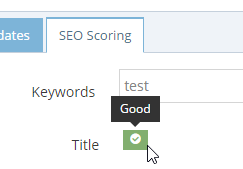 |
The length of the Title is within the recommended Title length |
| Title is too long | 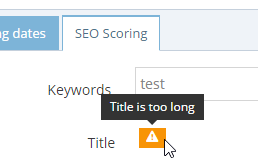 |
The length of the Title is greater maximum the recommended length |
Page Description
| No Description | 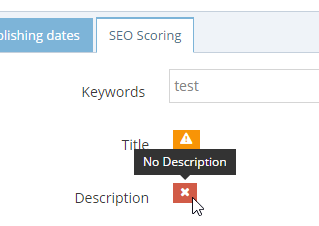 |
The description is empty or less than the recommended length of 155-160 characters long |
| Good | 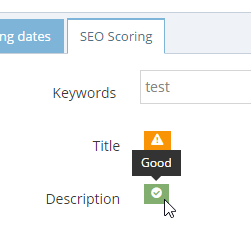 |
The length of the Description is within the recommended length |
| Description is too long | 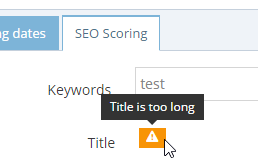 |
The length of the Description is greater than the recommended length (155 - 160 characters long) |
Keyword count
Set your site keywords for the site using the site setting in admin, and search for keywords. Individual pages can have different keywords if required. The keyword count measures the number of keywords on each page of your website.
| No keyword | 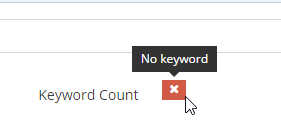 |
Keyword Length is empty or the number of keywords is out of the recommended range |
| Good | 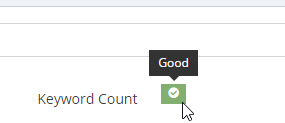 |
Keyword Length is between the recommended range |
| Too much keywords | 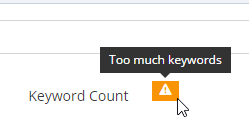 |
Keyword Length is greater than the recommended range |
Keyword Weight (Density) on Page
| No keyword | 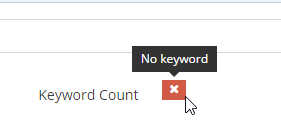 |
|
| Good | 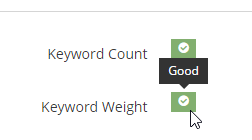 |
If the percentage of total keywords is within the recommended Keyword Weight |
| Too low | 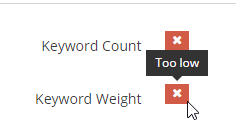 |
If the percentage of total keywords is lower than the recommended range |
| Too much keywords in content | 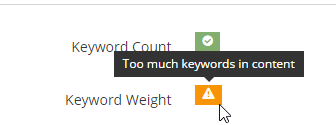 |
If the percentage of total keywords is greater than the recommended Keyword Weight |