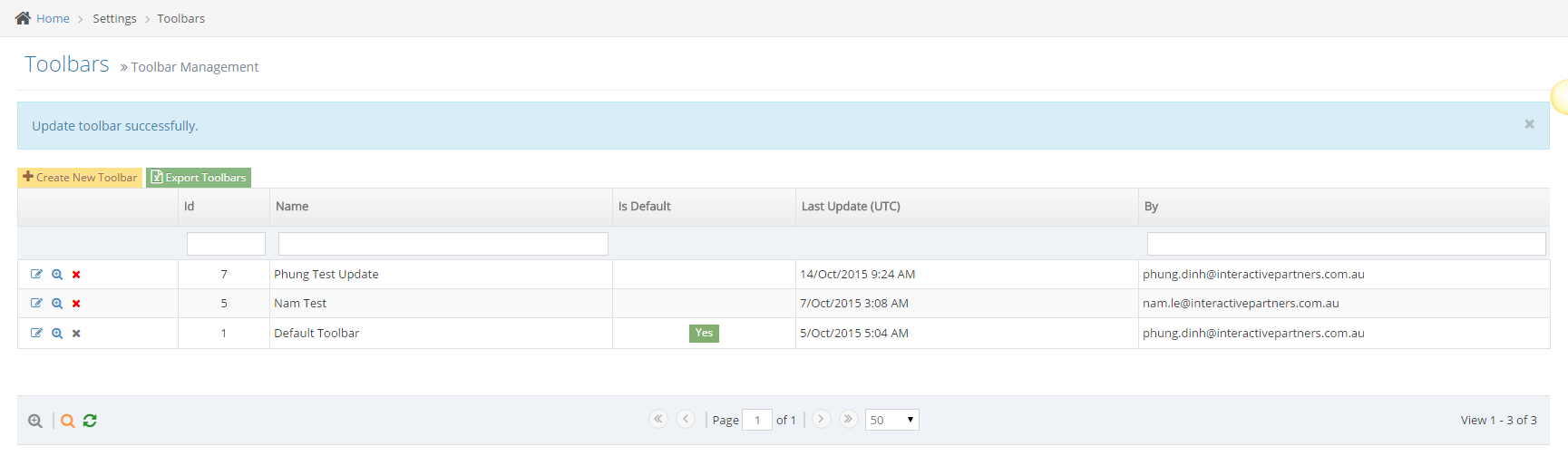- Why you would use a ToolBars module
- When do you need a Toolbar
- How to Create a New Toolbar configuration
- How to Edit Toolbar configuration
- How to Delete Toolbar configuration
- Set Up Toolbar for New User Group
- Set Up a Toolbar for Existing User Group
- Setup User Group for New User
- Set Up a User Group for Existing User
- Loading Toolbar by User Login
How to Edit Toolbar configuration
STEP-BY-STEP
-
1Log in as an administrator and go to the Admin Dashboard.
Learn how to log in here → -
2Click Settings > ToolBars in the left navigation
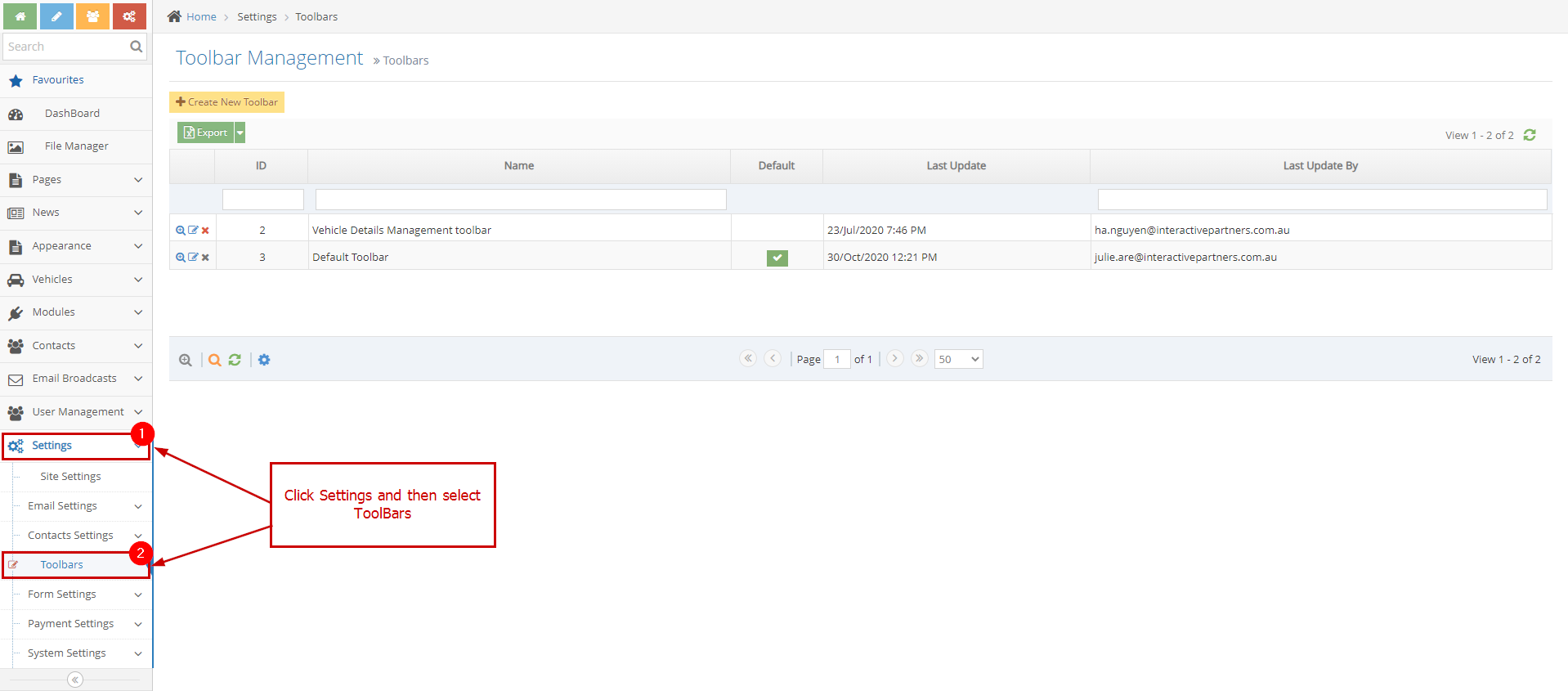
-
3Click the first icon per row on the grid.
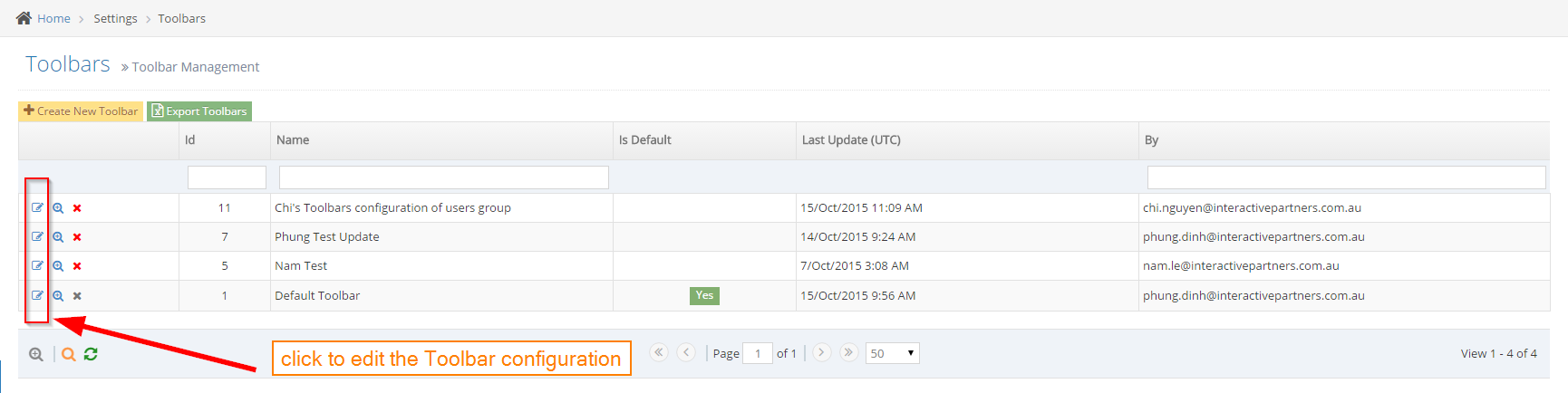
-
4Input information for update and click Save or Save And Continue Edit: need to pass the validation before the update.
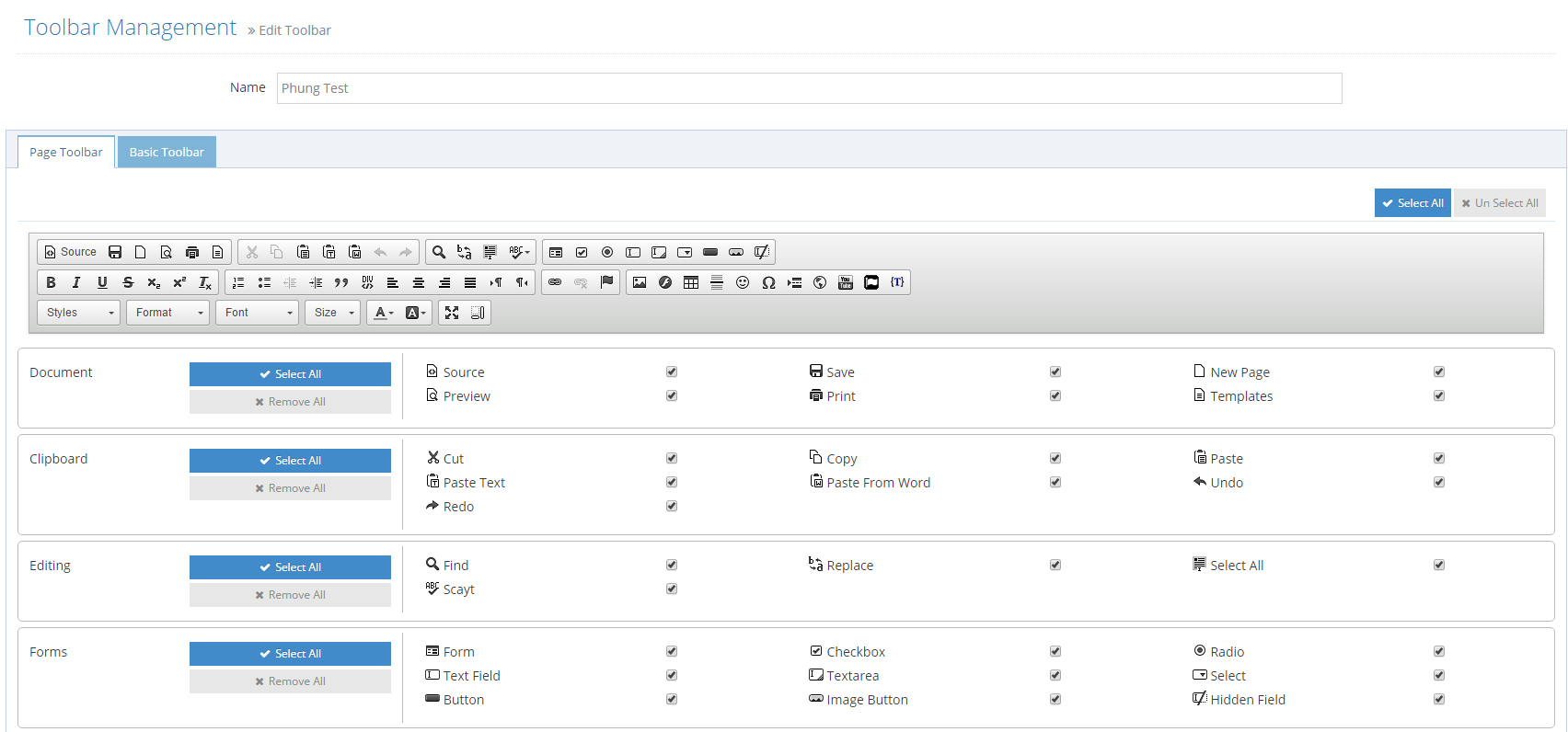
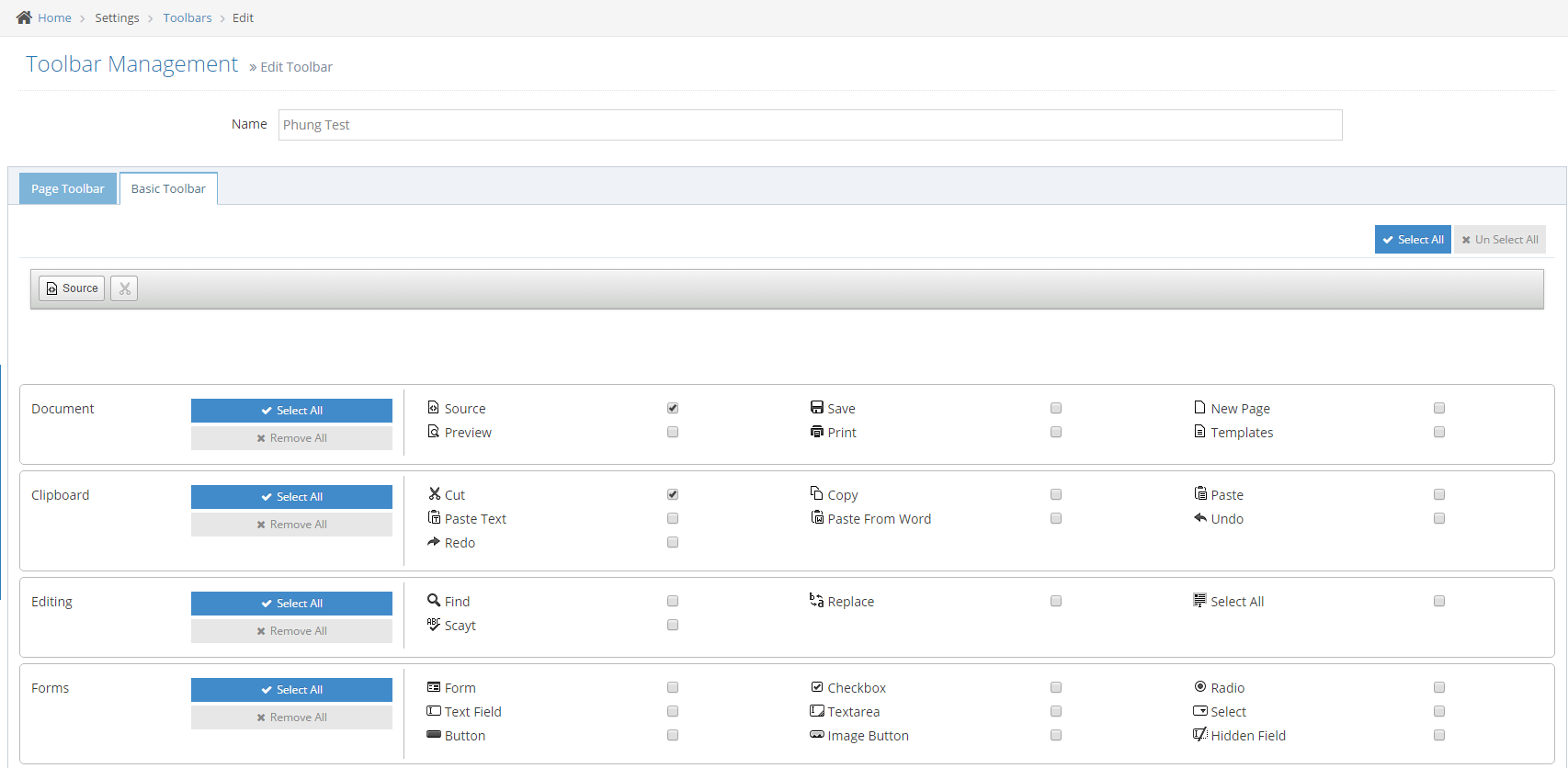
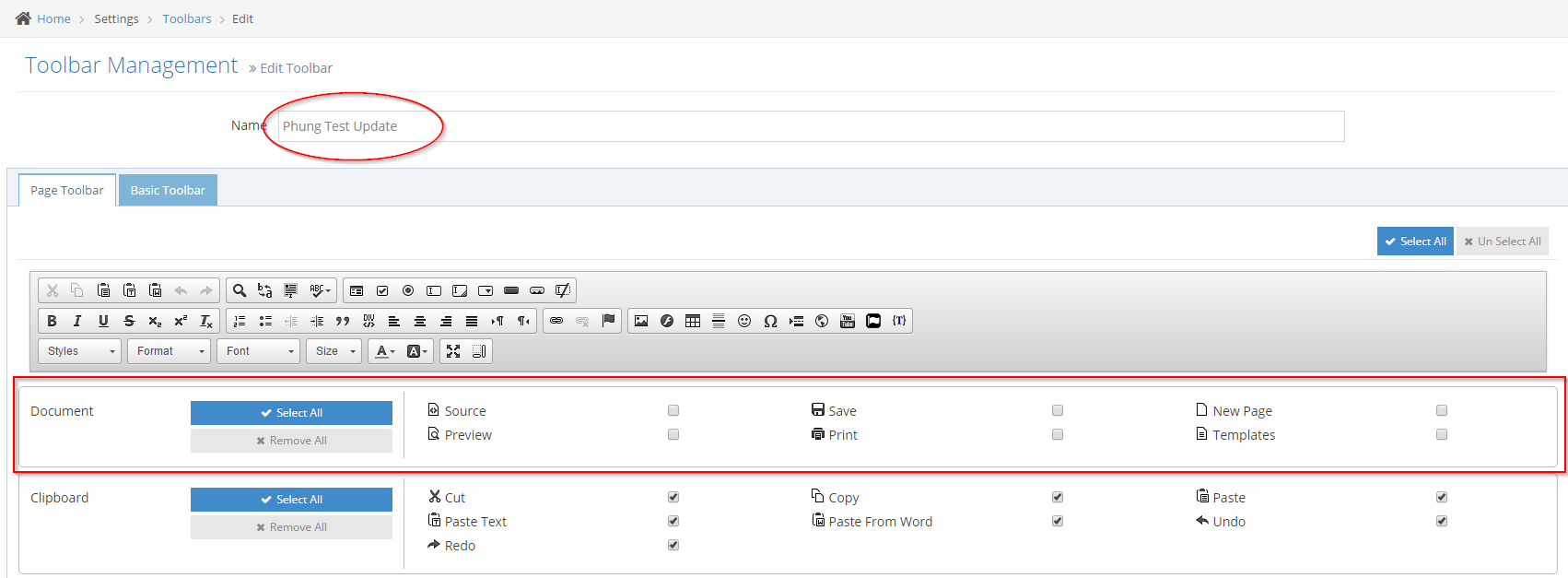
-
5View the Toolbar Listing.