- Why you would use a ToolBars module
- When do you need a Toolbar
- How to Create a New Toolbar configuration
- How to Edit Toolbar configuration
- How to Delete Toolbar configuration
- Set Up Toolbar for New User Group
- Set Up a Toolbar for Existing User Group
- Setup User Group for New User
- Set Up a User Group for Existing User
- Loading Toolbar by User Login
Set Up a User Group for Existing User
STEP-BY-STEP
-
1Log in as an administrator and go to the Admin Dashboard.
Learn how to log in here → -
2Go to User Management > Users
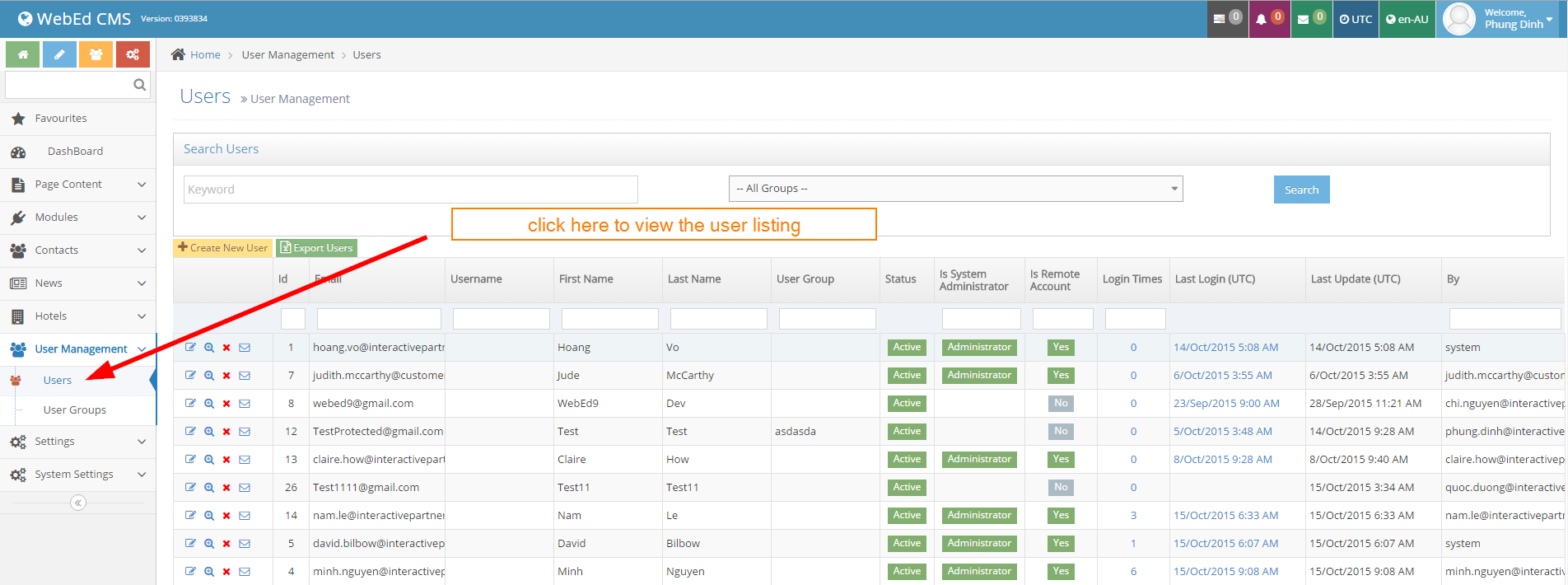
-
3From the User listing, click the first icon per row on the grid
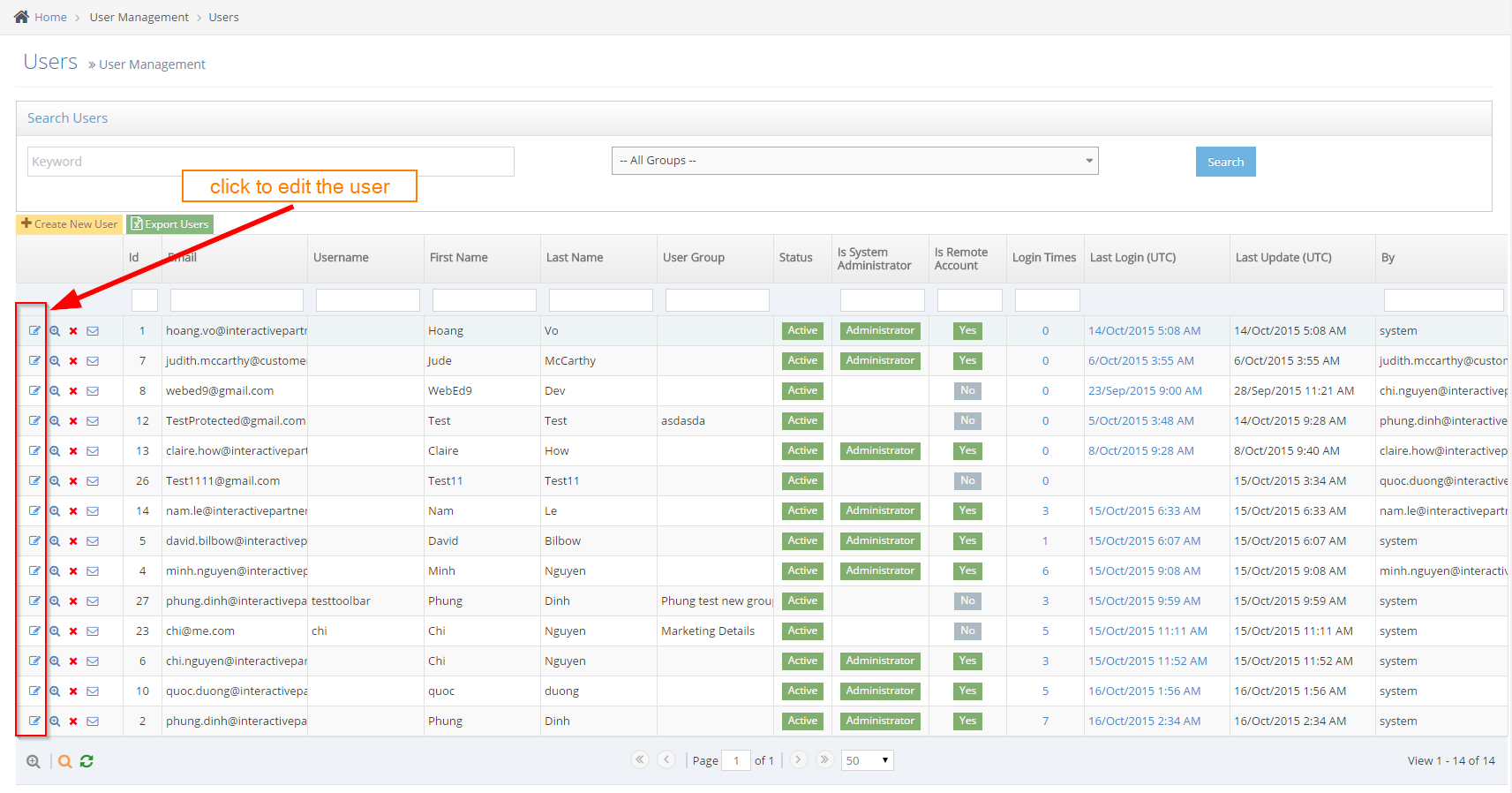
-
4Setup User Group for User
-
5Select User Group
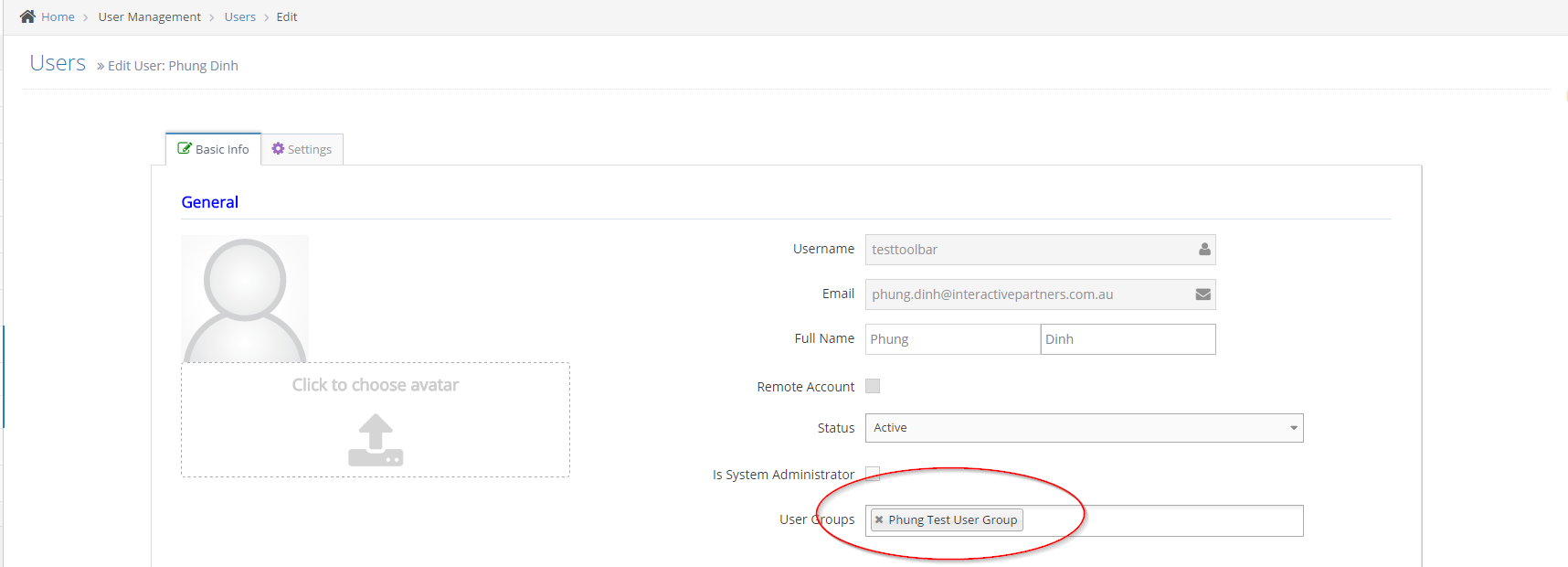
-
6Click Create or Create And Continue Edit: must pass all failed cases
- If Click Create
Create message successfully
Back to grid - If Click Create And Continue Edit
Create message successfully
Redirect to form edit
- If Click Create