STEP-BY-STEP
-
1
Go to the desired page
-
2
Edit the page
-
3
Double-click the iFrame
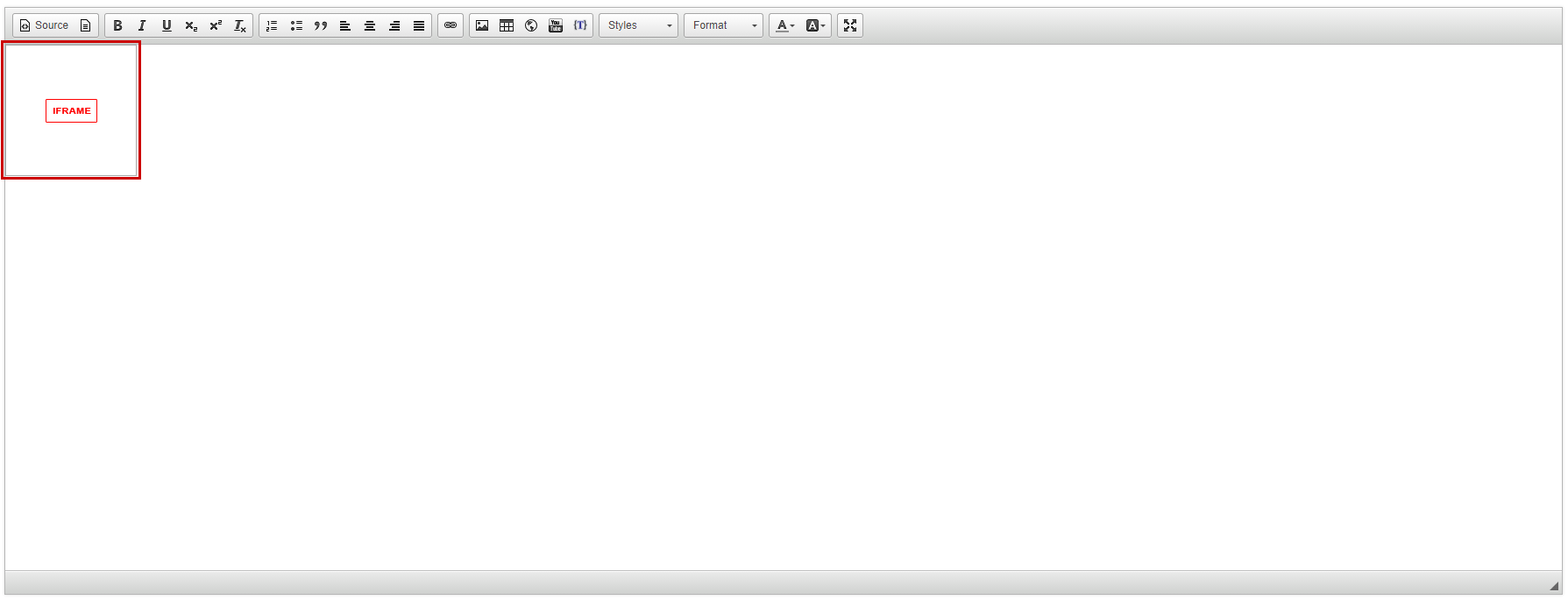
-
4
iFrame properties will pop up
- General
- URL - this is the iFrame URL
- Width - this will be iFrame width
- Height - this will be iFrame height
- Alignment - this will be iFrame alignment
- Enable scrollbars - if this is ticked, it will enable scrollbars for the iFrame
- Show frame border - if this is ticked, it will enable scrollbars for the iFrame
- Name - this will be the iFrame name
- Advisory Title - this will be the title of the iFrame
- Long Description URL - this will be the description of the iFrame
- Advanced
- ID - you can set anchor ID here
- Style - you can set the iFrame styling here
- Stylesheet Classes - you can set iFrame style class here
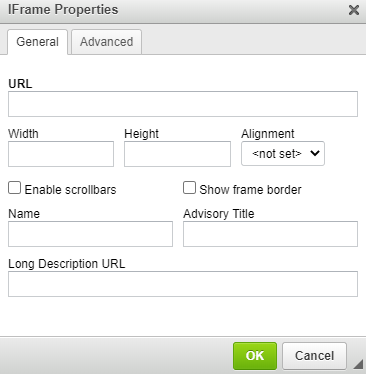
- General
-
5
Update the fields accordingly
-
6
Click OK
-
7
Click Save and Close